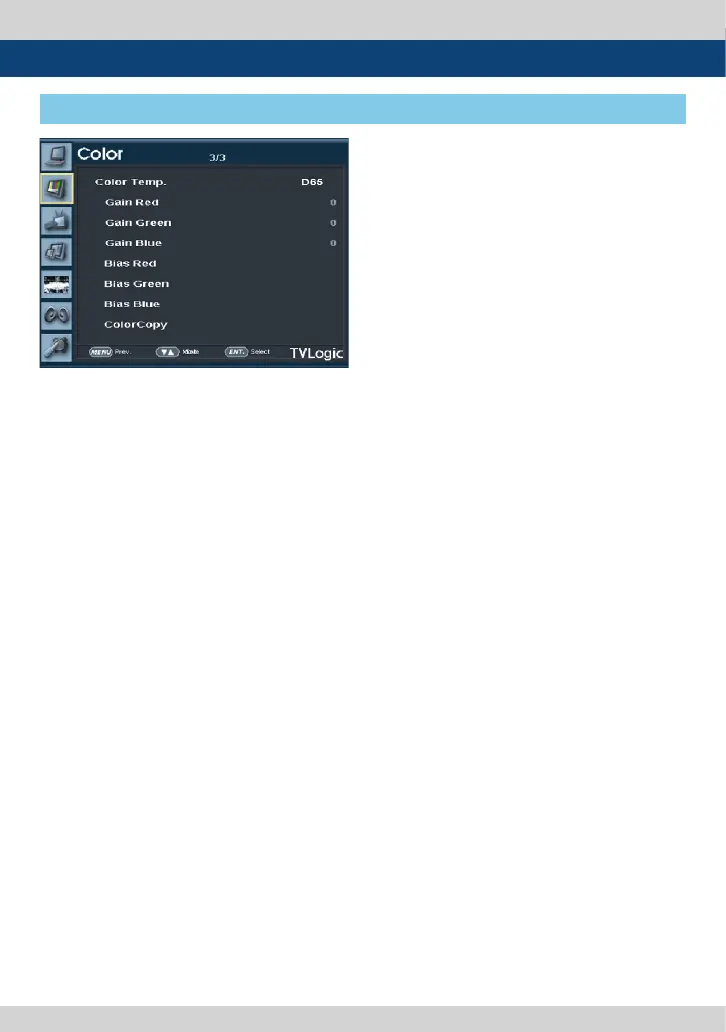4K LCD Monitor 17
● Color Temp.
- Controls the color temperature and allows
instant access to preset the color
temperature settings.
- Available options are D60, D65, D93(Future
Update) and User .
- In User mode, user can dene custom RGB
Gain, Bias (=Oset) and Color Copy values.
- Backlight value is adjustable for each color
temperature.
● Gain Red
- Used to set Red Gain level from -256 to 255.
- Adjusts the red color of bright section.
- Only available in User mode.
● Gain Green
- Used to set Green Gain level from -256 to 255.
- Adjusts the green color of bright section.
- Only available in User mode.
● Gain Blue
- Used to set Blue Gain level from -256 to 255.
- Adjusts the blue color of bright section.
- Only available in User mode.
[2] COLOR
5. Menu Operations
● Bias Red
- Used to set Red Bias from -100 to 100.
- Adjusts the red color of dark section.
- Only available in User mode.
● Bias Green
- Used to set Green Bias from -100 to 100.
- Adjusts the green color of dark section.
- Only available in User mode.
● Bias Blue
- Used to set Blue Bias from -100 to 100.
- Adjusts the blue color of dark section.
- Only available in User mode.
● Color Copy
- Used to copy the R/G/B Gain value of pre-
stored color temperature settings.
- In Custom mode, nd and select the color
temperature to be used by turning the
KNOB button and press the KNOB button
to copy and apply the Gain value to Gain
Red, Gain Green, Gain Blue.
- Only available in User mode.
