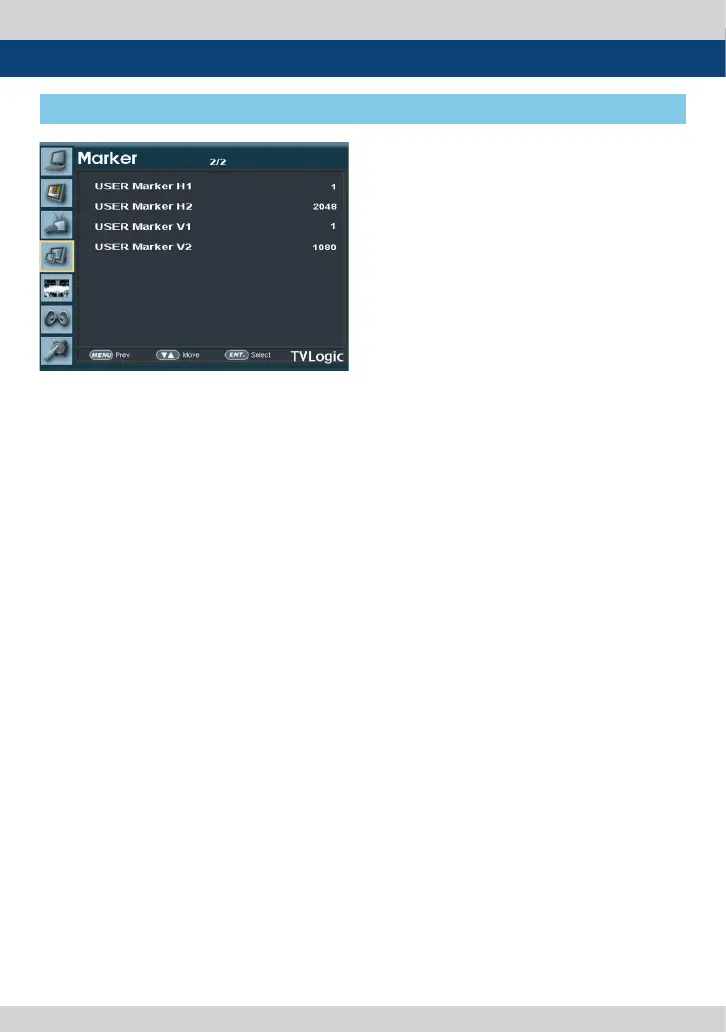4K LCD Monitor 21
[4] MARKER
5. Menu Operations
● USER Marker H1
- Used to set the position of the rst horizontal
marker line.
- Displayed when MARKER menu is set to USER.
● USER Marker H2
- Used to set the position of the second
horizontal marker line.
- Displayed when MARKER menu is set to USER.
● USER Marker V1
- The item controls the position of the rst
user dened vertical marker line.
- Marker option USER needs to be selected.
● USER Marker V2
- The item controls the position of the second
user dened vertical marker line.
- Marker option USER needs to be selected.
