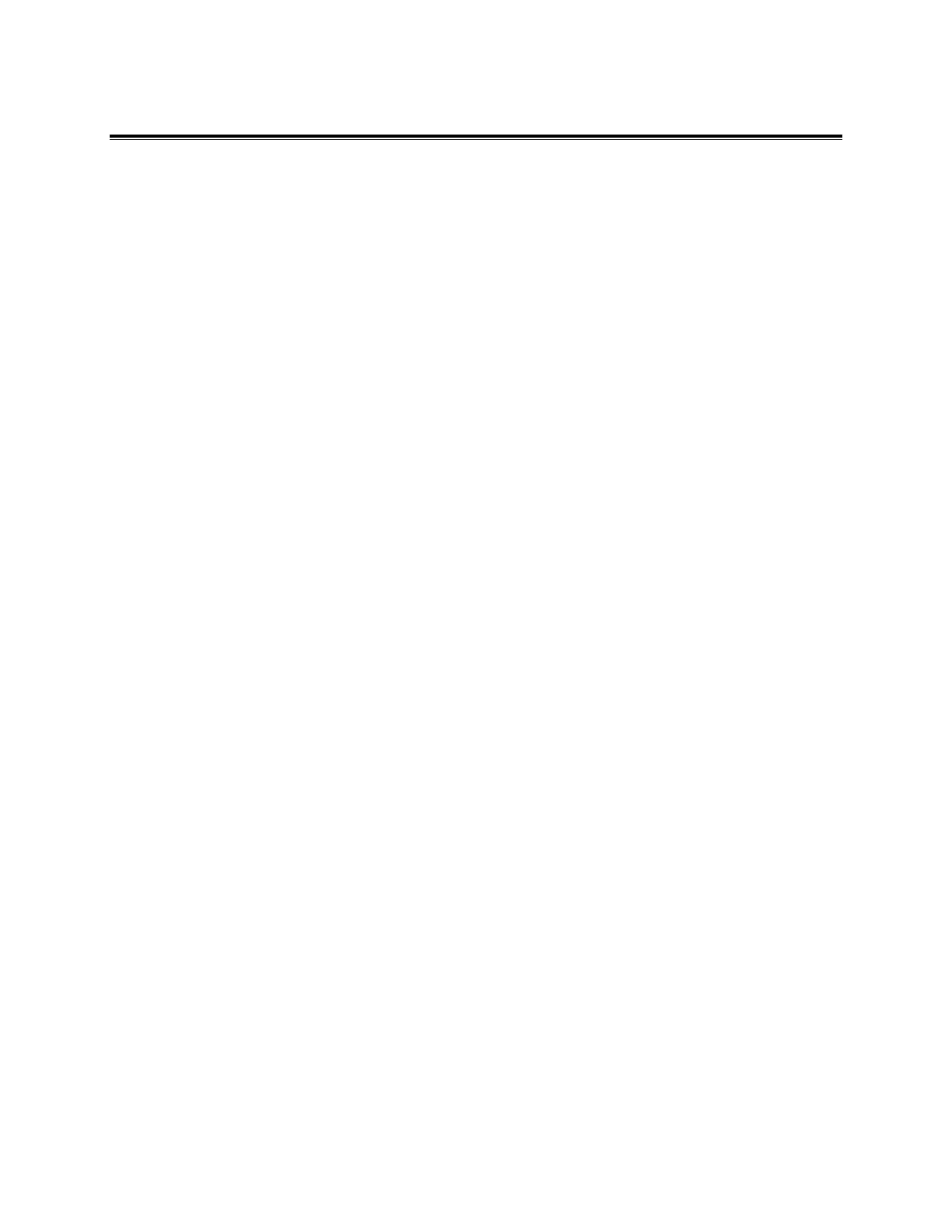E-2/3DB CONTROLLER
E:\Documents and Settings\Administrator\Local Settings\Temporary Internet Files\OLK3\E2-3DB.doc
Rev. 01/13/00; Rev. 07/2000 o2L/H
Rev. 10/2000 (dwgs. 100239, 601, 601-01, 601-02, H02-258, 100031, 279L, 274S, 100089)
Rev. 06/21/00 (Reformatted Text; Revised Pg. 3 (2.4.1, 20 amp to 30 amp)
Pg. 19
4.3 TROUBLE SHOOTING ASSISTANCE
4.3.1 Flash Verify LED - Out
4.3.1.1 Observe high voltage LED (D14, D15, and D16) on the same
beacon circuit to determine if it is available. If the LED is dim
or out completely, then check the high voltage capacitor
bank (C103 - C131 day, C102, C112, and C122 night) for a
short. If no capacitor is found to be shorted, check the
resonant capacitor (C101, and C101A) for a short. If the
resonant capacitor is okay, replace PCB#2. If the LED is at
full illumination, go to the next step.
4.3.1.2 Check the status of trigger LED6. If LED is dim or off, check
fuse F41. If blown, replace with exact type of fuse. If the
fuse blows again, check transformer T1. Replace as
necessary. If LED is okay, go to the next step.
4.3.1.3 If steps 4.3.1.1 and 4.3.1.2 check out okay, re-lamp the
beacon.
4.3.2 Control Power on LED - Out
Check interlock circuits for an open circuit. If open, make the
necessary repairs. If okay, check fuses F2, and F3. Replace if bad.
4.3.3 Primary Timing LED - Out
Observe the status of the timing LED8. If the LED is dim or out
completely, check LED9, if dim or out, replace PCB#1. If one or both
are lit, you should have timing.
4.3.4 False or Nonexistent Beacon Alarms (ST1, ST2, and ST3)
4.3.4.1 If alarm trips when the system appears to be working
normally or fails to show an alarm when there is an obvious
failure, check PCB #1 P1-4, and P1-10 for 120V AC output.
If voltage is okay, go to the next step.
4.3.4.2 Check relays K7A, K7B, and K7C coils for an open
condition. Normal resistance should be around 2K ohm. If