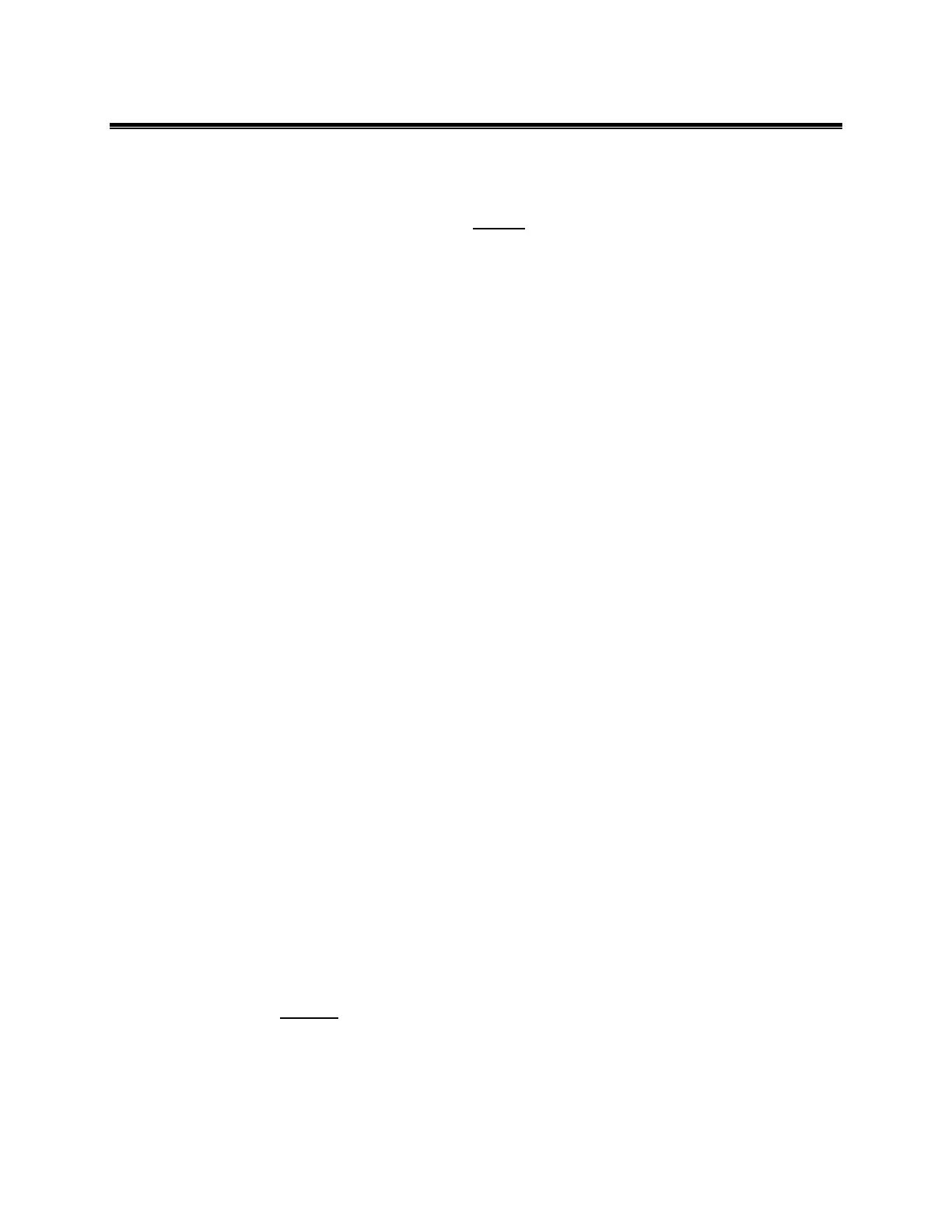E-2/3DB CONTROLLER
E:\Documents and Settings\Administrator\Local Settings\Temporary Internet Files\OLK3\E2-3DB.doc
Rev. 01/13/00; Rev. 07/2000 o2L/H
Rev. 10/2000 (dwgs. 100239, 601, 601-01, 601-02, H02-258, 100031, 279L, 274S, 100089)
Rev. 06/21/00 (Reformatted Text; Revised Pg. 3 (2.4.1, 20 amp to 30 amp)
Pg. 8
to TB1-17.
2.5.2.31 Connect the Green ground wire (if cable is used) from
Sidelights #1 and #2, wiring the ground lug to the lower
right of TB1.
2.6 ALARM WIRING
Alarm contacts (Form C) are provided for strobe failures, power failure and
photocell on. It is left up to the customer or installer on how they choose to
utilize these contacts with their monitoring equipment. External monitoring
equipment is available. Please inquire within the sales staff at the factory for
models available and pricing. Alarm configurations are shown on Drawings
H40-279 and M01-279.
2.6.1 White Strobe #1 Failure (ST1)
Connect the customer's alarm common to plug J3, terminal #2.
Connect the customer's alarm wire to plug J3, terminal #3, for
normally open (or) terminal #1, for normally closed monitoring.
2.6.2 White Strobe #2 Failure (ST2)
Connect the customer's alarm common to plug J3, terminal #5.
Connect the customer's alarm wire to plug J3, terminal #6, for
normally open (or) terminal #4, for normally closed monitoring.
2.6.3 White Strobe #3 Failure (ST3)
Connect the customer's alarm common to plug J3, terminal #8.
Connect the customer's alarm wire to plug J3, terminal #9, for
normally open (or) terminal #7, for normally closed monitoring.
2.6.4 Red Strobe Failure (RF)
Connect the customer's alarm common to plug J3, terminal #14.
Connect the customer's alarm wire to plug J3, terminal #15, for
normally open (or) terminal #13, for normally closed monitoring.
NOTE: All three (3) red strobe alarms are grouped due to the fail-
safe operation.