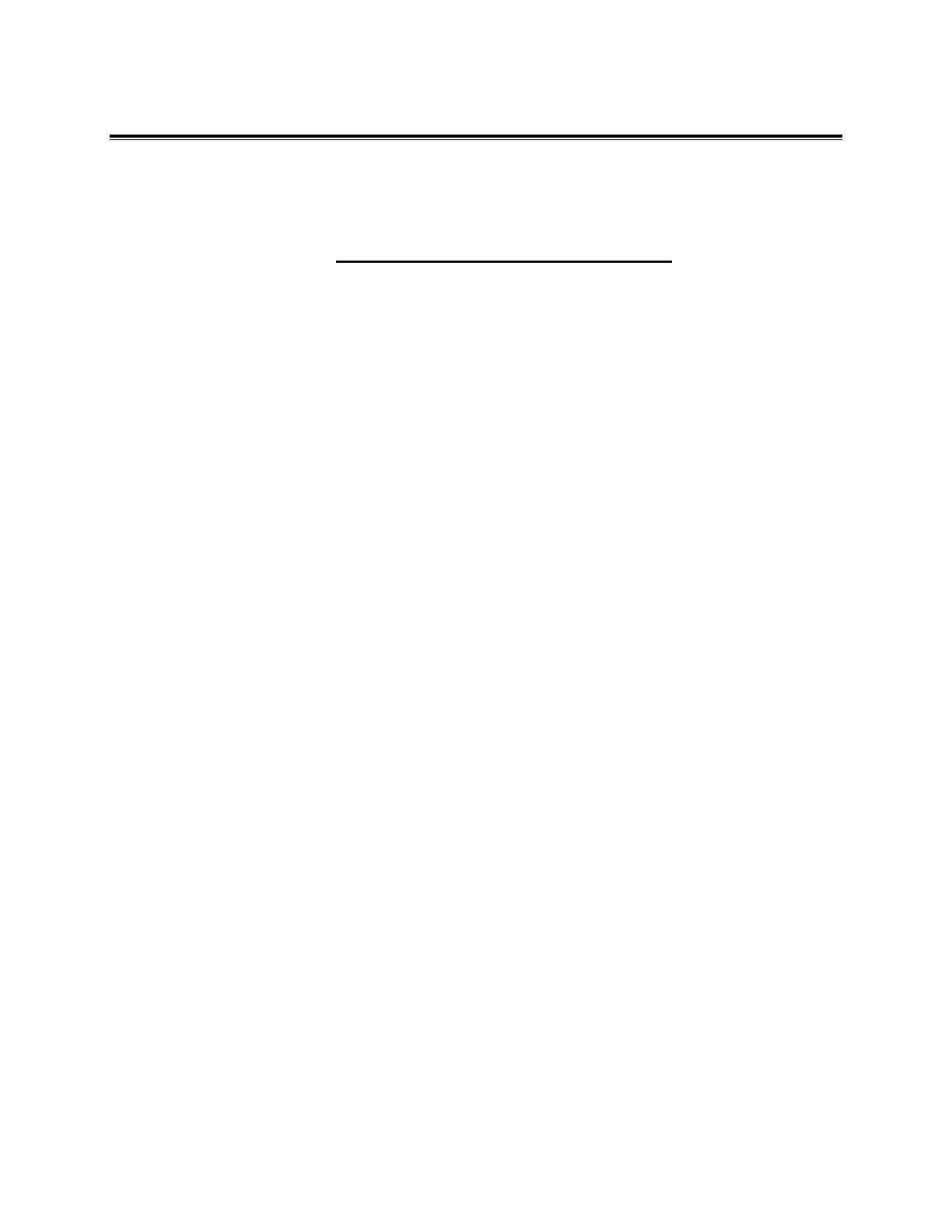E-2/3DB CONTROLLER
E:\Documents and Settings\Administrator\Local Settings\Temporary Internet Files\OLK3\E2-3DB.doc
Rev. 01/13/00; Rev. 07/2000 o2L/H
Rev. 10/2000 (dwgs. 100239, 601, 601-01, 601-02, H02-258, 100031, 279L, 274S, 100089)
Rev. 06/21/00 (Reformatted Text; Revised Pg. 3 (2.4.1, 20 amp to 30 amp)
Pg. 21
5.0 MAINTENANCE GUIDE
**WARNING - HIGH - VOLTAGE**
THIS SYSTEM OPERATES AT HIGH VOLTAGE LEVELS THAT COULD BE
LETHAL TO SERVICE PERSONNEL. ALL INSTALLATION AND MAINTENANCE
WORK SHOULD BE DONE BY QUALIFIED SERVICE PERSONNEL. READ AND
UNDERSTAND THE THEORY OF OPERATION AND ITS SAFETY MESSAGES
BEFORE ATTEMPTING; INSTALLATION OF THIS SYSTEM. DO NOT ATTEMPT
TO DEFEAT THE INTERNAL SAFETY DEVICES.
Tools Required: #2 Phillips Screwdriver
3/16 Flat Blade Screwdriver
5.1 FLASHTUBE REPLACEMENT
The only required maintenance needed to be performed is the replacement
of the flashtubes every four (4) years. By following these instructions,
maximum safety and performance can be achieved.
5.1.1 Loosen the single quick open bolt located on upper hinge assembly.
5.1.2 Open the lens and tilt it back.
ALWAYS WAIT AT LEAST 30 SECONDS AFTER OPENING THE
BEACON BEFORE STARTING ANY WORK ON THE BEACON.
5.1.3 Loosen the three (3) socket screws with a #2 Phillips screwdriver to
remove lamp.
5.1.4 Install the new nightmode flashtube making sure that the pins are
aligned with the socket. Make sure tube is flush on the socket.
5.1.5 Tighten the socket screws snug, then 1/4 turn more.
5.1.6 Open the internal hatch plate latch and let it recline open.
5.1.7 Disconnect the quick release connector connected to the cable
running through the tube.
5.1.8 Loosen the three (3) socket screws with a #2 Phillips screwdriver.