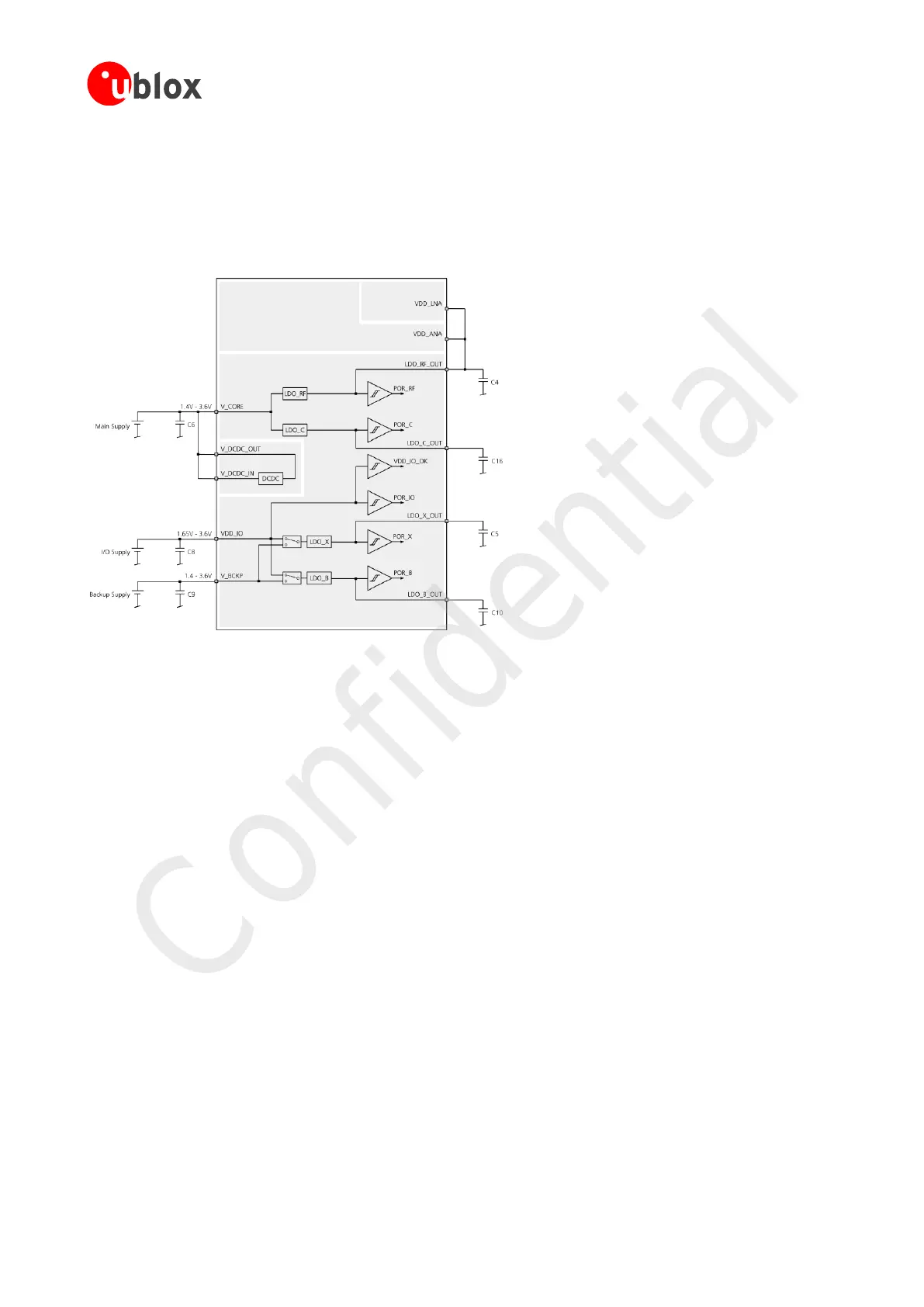UBX-G7020 - Hardware Integration Manual
Design-in
GPS.G7-HW-10003 Objective Specification Page 10 of 74
2.1 Power management
All the internal voltages for the UBX-G7020 are generated by internal LDOs. Thus no additional external LDOs
are required.
Figure 2 shows typical supply scheme of the Power Management Unit of the UBX-G7020.
Figure 2: UBX-G7020’ PMU
In addition the UBX-G7020 has an internal DC/DC converter, which optionally can be used to reduce the power
consumption, see section 2.1.2.1.1. Using the DC/DC converter requires one external inductor and one external
capacitor.
2.1.1 Power domains
The internal LDOs, which are LDO_B, LDO_C, LDO_RF and LDO_X, are used to provide the voltages for the 4
power domains, which are called backup, core, RF and clock domain. All the power domains are controlled by
PORs (Power On Resets), which are described in section 2.1.3.
2.1.1.1 Backup domain
The voltage for the backup domain is generated by LDO_B and is either supplied by VDD_IO or in case of a
power failure at VDD_IO, by V_BCKP. There is a voltage monitor at VDD_IO, VDD_IO_OK, which switches the
supply for the backup domain from VDD_IO to V_BCKP in case of power failure at VDD_IO.
The control registers for the UBX-G7020 are located in the backup domain - an always on domain which means
if the backup domain is not supplied, all the other domains will not be turned on. All the GPS/GNSS orbit data
and time are maintained in the backup memory to which the functional configuration can also be saved. The
backup domain also runs the RTC (Real Time Clock) section.
Use of valid time and the GPS/GNSS orbit data at start up will improve the GPS/GNSS performance i.e. enables
Hotstarts, Warmstarts and the AssistNow Autonomous process as well as the Power Save Mode. To make use of
these features connect a battery to V_BCKP to continue supplying the backup domain in case of power failure at
VDD_IO.
If no backup battery is used, V_BCKP must be connected to VDD_IO.
