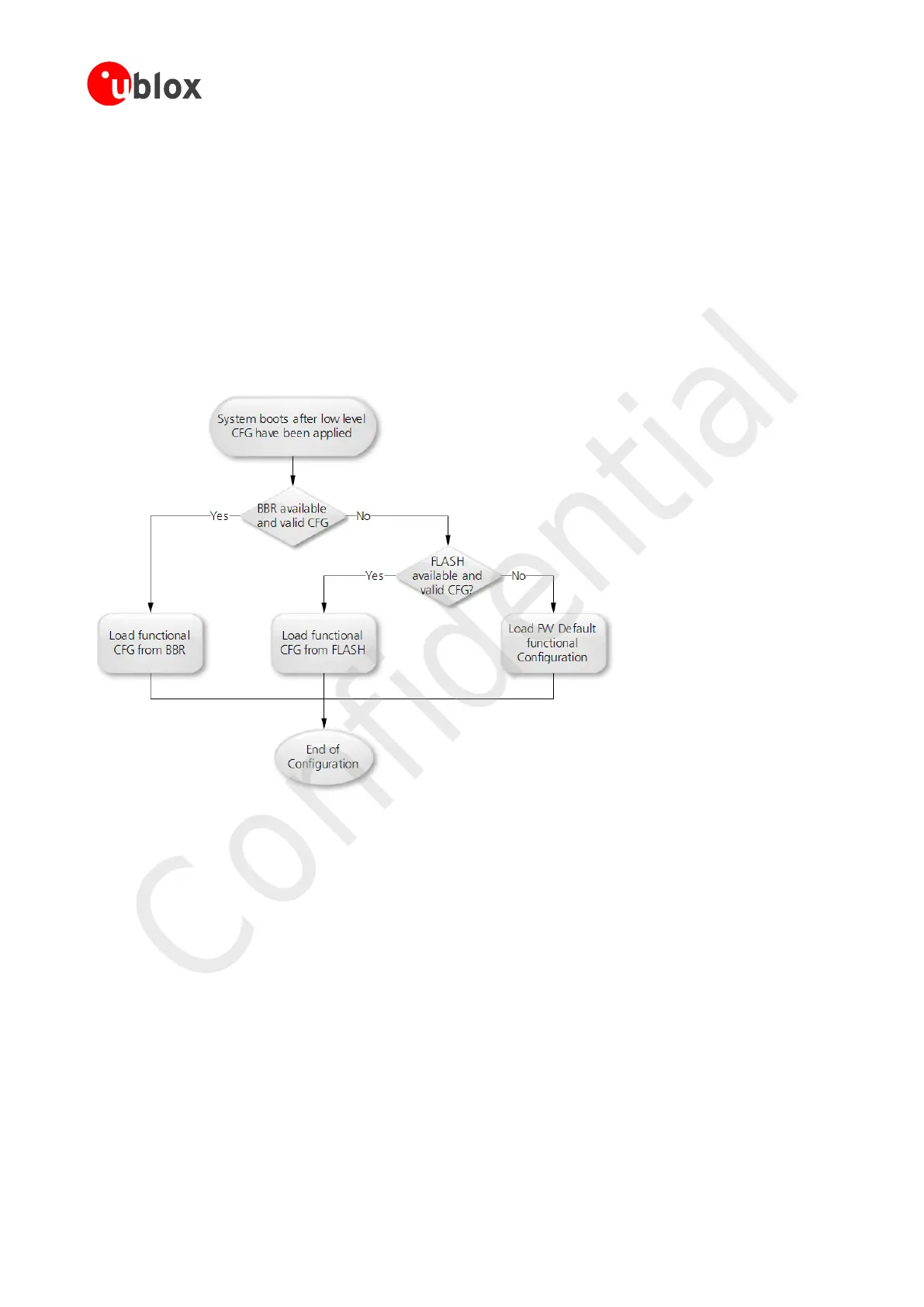UBX-G7020 - Hardware Integration Manual
Design-in
GPS.G7-HW-10003 Objective Specification Page 47 of 74
2.10.3 Functional configuration
After the Low Level Configuration has been applied and provided that the system is not in Safe Boot Mode, the
Functional Configuration is applied. The Functional Configuration specifies a wide range of parameters like the
configuration of the communication ports, navigation engine settings and message protocol selection. This
information can be stored in the backup memory or the SQI flash, if present.
If the Functional Configuration is saved to backup memory without its associated backup battery (i.e. V_BCKP
not supplied independently from VDD_IO), then if VDD_IO fails the backup memory (BBR) is not maintained.
Hence the current functional configuration will becomes lost and must be sent to the UBX-G7020 on every
startup. A Functional configuration stored in SQI flash will remain valid between power cycles.
Figure 27: Functional Configuration Sequence
2.10.4 Functional configuration at run time
Of course the Functional Configuration can be sent by the host at run time or can be fed to the UBX-G7020 at
every start up, for example in a ROM based design.
