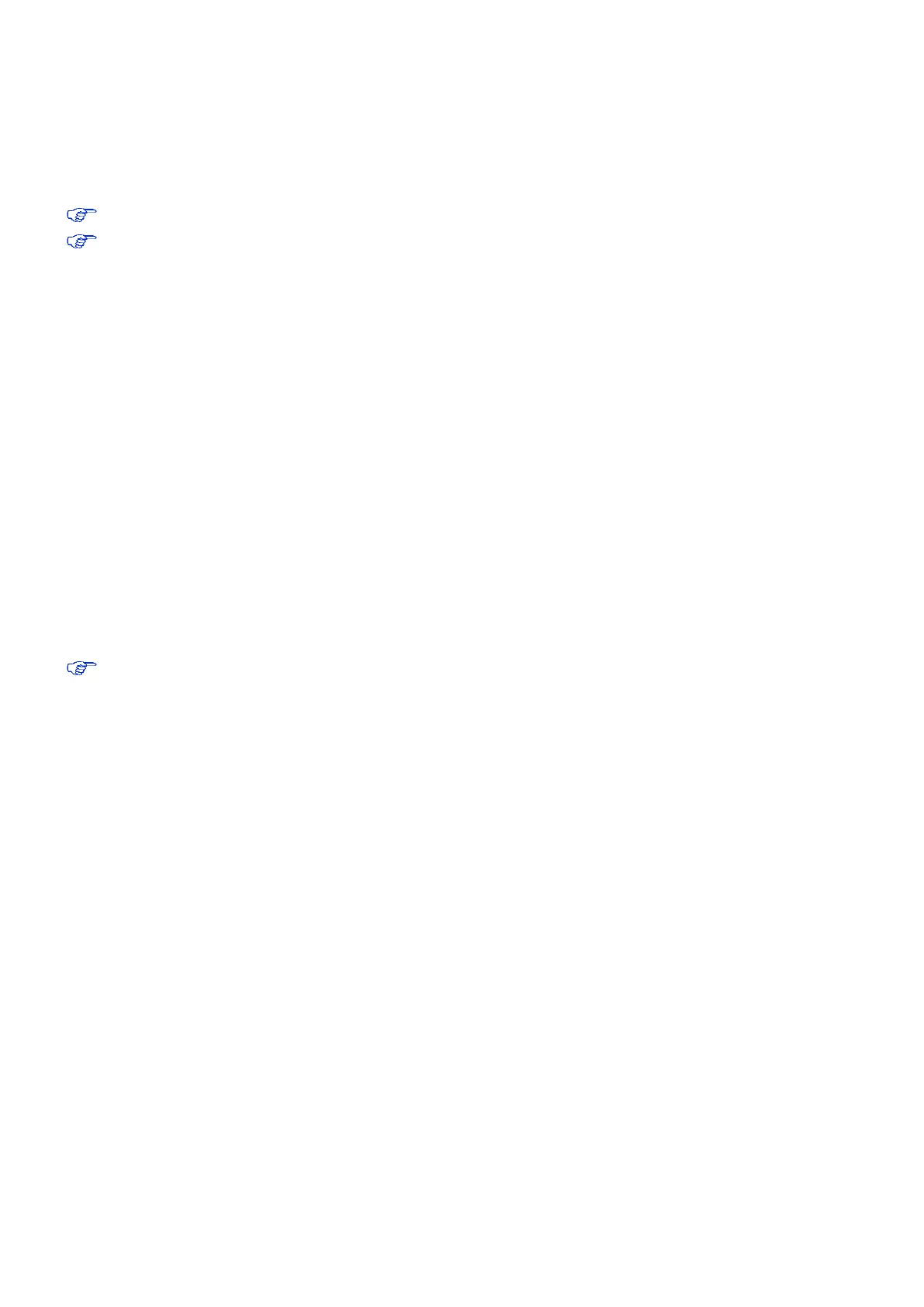ZOE-M8 series - Hardware Integration Manual
UBX-16030136 - R07 Production Information Design-in
Page 10 of 32
An SQI flash size of 8 Mbit is sufficient to save AssistNow Offline and AssistNow Autonomous information as well
as current configuration data. However, for ZOE-M8 SiPs to run Firmware from the SQI flash and provide space
for logging results, a minimum size of 8 Mbit may not be sufficient depending on the amount of data to be logged.
For more information about supported SQI flash devices, see section A.3.
Make sure that the SAFEBOOT_N pin is available for entering Safe Boot Mode. Programming the SQI flash
memory with a flash firmware is done typically at production. For this purpose, the ZOE-M8 GNSS SiPs must
enter the Safe Boot Mode. More information about SAFEBOOT_N pin see section 2.6.
2.3 I/O Pins
All I/O pins make use of internal pull-ups to VCC. Thus, there is no need to connect unused pins to VCC.
2.3.1 Time pulse
A configurable time pulse signal is available with the ZOE-M8 GNSS SiPs.
The TIMEPULSE output generates pulse trains synchronized with GPS or UTC time grid with intervals configurable
over a wide frequency range. Thus, it may be used as a low frequency time synchronization pulse or as a high
frequency reference signal.
By default, the time pulse signal is configured to 1 pulse per second. For more information, see the u-blox 8 /
u-blox M8 Receiver Description Including Protocol Specification [2].
2.3.2 External interrupt
EXTINT is an external interrupt pin with fixed input voltage thresholds with respect to VCC (see the ZOE-M8 Data
Sheet [1] for more information). It can be used for wake-up functions in Power Save Mode on all u-blox M8 SiPs
and modules and for aiding, leave open if unused. By default, the external interrupt is disabled.
For further information, see the u-blox 8 / u-blox M8 Receiver Description Including Protocol Specification [2].
If the EXTINT is configured for on/off switching of the ZOE-M8 GNSS SiPs, the internal pull-up becomes
disabled. Therefore ensure that the EXTINT input is always driven within the defined voltage level by the
host.
2.3.3 External LNA enable
LNA_EN pin can be used to turn on and off an external LNA. The external LNA will be turned off in Power Save
Mode in On/Off operation in OFF stage or in software backup mode the external LNA will also be turned off.
2.3.4 Electromagnetic interference and I/O lines
Any I/O signal line (length > ~3 mm) can act as an antenna and may pick up arbitrary RF signals transferring them
as noise into the GNSS receiver. This specifically applies to unshielded lines, lines where the corresponding GND
layer is remote or missing entirely, and lines close to the edges of the printed circuit board. If for example, a cellular
signal radiates into an unshielded high-impedance line, it is possible to generate noise in the order of volts and
not only distort receiver operation but also damage it permanently.
On the other hand, noise generated at the I/O pins will emit from unshielded I/O lines. Receiver performance may
be degraded when this noise is coupled into the GNSS antenna (see Figure 17).
In case of improper shielding, it is recommended to use resistors or ferrite beads (see Appendix A.7) on the I/O
lines in series. These components should be chosen with care because they will affect also the signal rise times.
Alternatively, feed-thru capacitors with good GND connection close to the GNSS receiver can be used (see
Appendix A.8).
EMI protection measures are particularly useful when RF emitting devices are placed next to the GNSS receiver
and/or to minimize the risk of EMI degradation due to self-jamming. An adequate layout with a robust grounding
concept is essential in order to protect against EMI. More information can be found in section 2.13.6.3.
