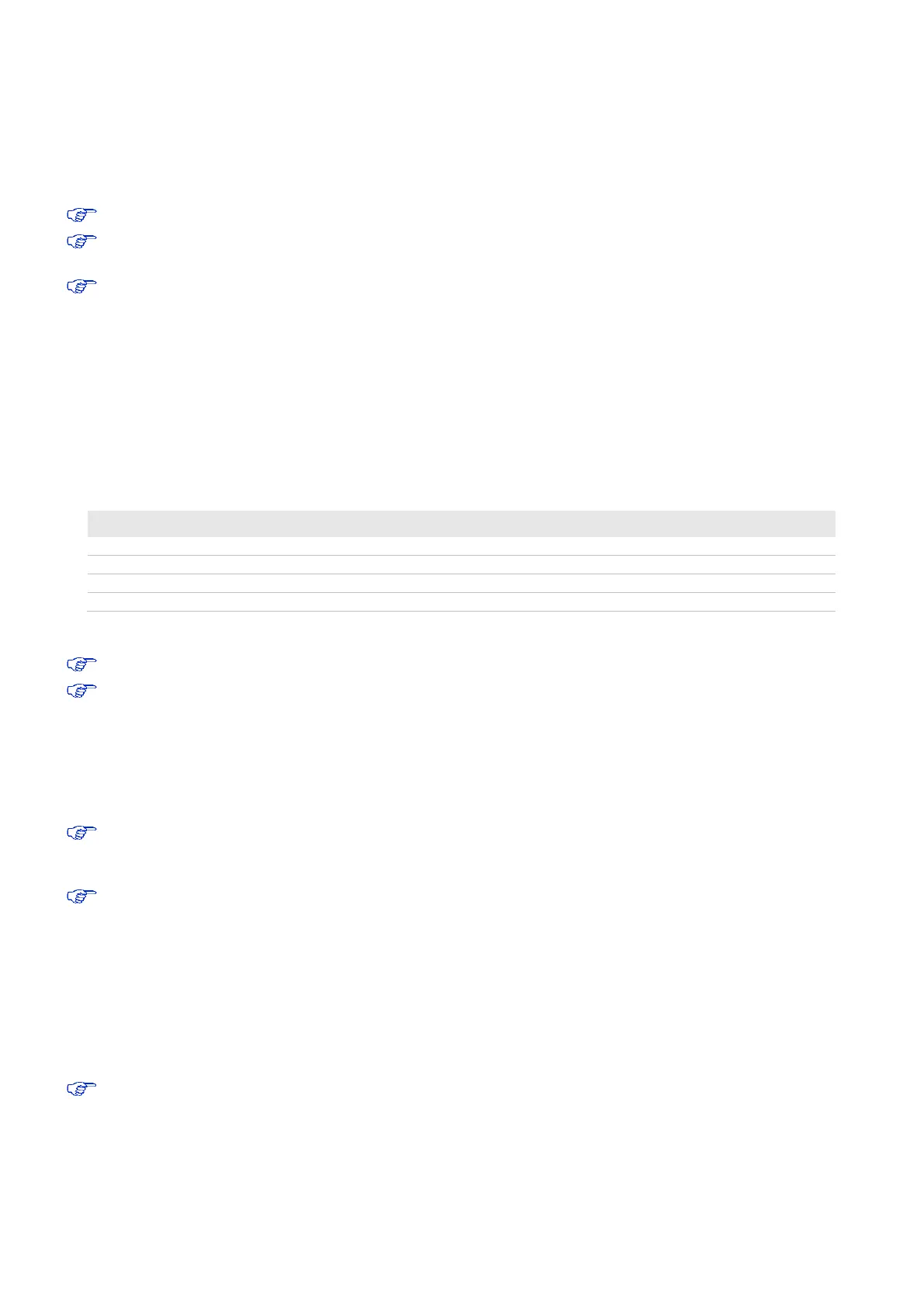ZOE-M8 series - Hardware Integration Manual
UBX-16030136 - R07 Production Information Design-in
Page 8 of 32
The GNSS satellite ephemeris data is typically valid for up to 4 hours. To enable hot starts, ensure that the battery
or capacitor at V_BCKP is able to supply the backup current for at least 4 hours. For warm starts or when using
the AssistNow Autonomous, the V_BCKP source must be able to supply current for up to a few days.
If no backup supply is available, V_BCKP can be connected to the reserved neighbor pin G9.
Avoid high resistance on the V_BCKP line: during the switch from main supply to backup supply, a short
current adjustment peak can cause high voltage drop on the pin with possible malfunctions.
For description of the different power operating modes, see the ZOE-M8 Data Sheet [1].
2.2 Interfaces
The ZOE-M8 GNSS SiPs provide UART, SPI and DDC (I
2
C compatible) interfaces for communication with a host
CPU. Additionally, an SQI interface is available for connecting the ZOE-M8 GNSS SiPs with an optional external
flash memory.
The UART, SPI and DDC pins are supplied by VCC and operate at this voltage level.
Four dedicated pins can be configured as either 1 x UART and 1 x DDC or a single SPI interface selectable by the
D_SEL pin. Table 2 below provides the port mapping details.
Pin # Pin D4 (D_SEL) = “high” (left open) Pin D4 (D_SEL) = “Low” (connected to GND)
J5 UART TXD SPI MISO
J4 UART RXD SPI MOSI
B1 DDC SCL SPI CLK
A2 DDC SDA SPI CS_N
Table 2: Communication Interfaces overview
It is not possible to use the SPI interface simultaneously with the DDC or UART interface.
For debugging purposes, it is recommended to have a second interface e.g. DDC available that is independent
from the application and accessible via test-points.
For each interface, define a dedicated pin to indicate that data is ready to be transmitted. The TXD Ready signal
indicates that the receiver has data to transmit. Each TXD Ready signal is associated with a particular interface and
cannot be shared. A listener can wait on the TXD Ready signal instead of polling the DDC or SPI interfaces. The
UBX-CFG-PRT message lets you configure the polarity and the number of bytes in the buffer before the TXD Ready
signal goes active. The TXD Ready function is disabled by default.
The TXD Ready functionality can be enabled and configured by using suitable AT commands sent to the
u-blox cellular module in question that supports the feature. For more information, see the GPS
Implementation and Aiding Features in u-blox wireless modules [5].
The TXD Ready feature is supported on several u-blox cellular module products.
2.2.1 UART interface
A UART interface is available for serial communication to a host CPU. The UART interface supports configurable
data rates with the default at 9600 baud. Signal levels are related to the VCC supply voltage. An interface based
on RS232 standard levels (+/- 7 V) can be realized using level shifter ICs such as the Maxim MAX3232.
Hardware handshake signals and synchronous operation are not supported.
A signal change on the UART RXD pin can also be used to wake up the receiver in Power Save Mode (see the
u-blox 8 / u-blox M8 Receiver Description Including Protocol Specification [2]).
Designs must allow access to the UART and the SAFEBOOT_N pin for future service, updates, and
reconfiguration.
