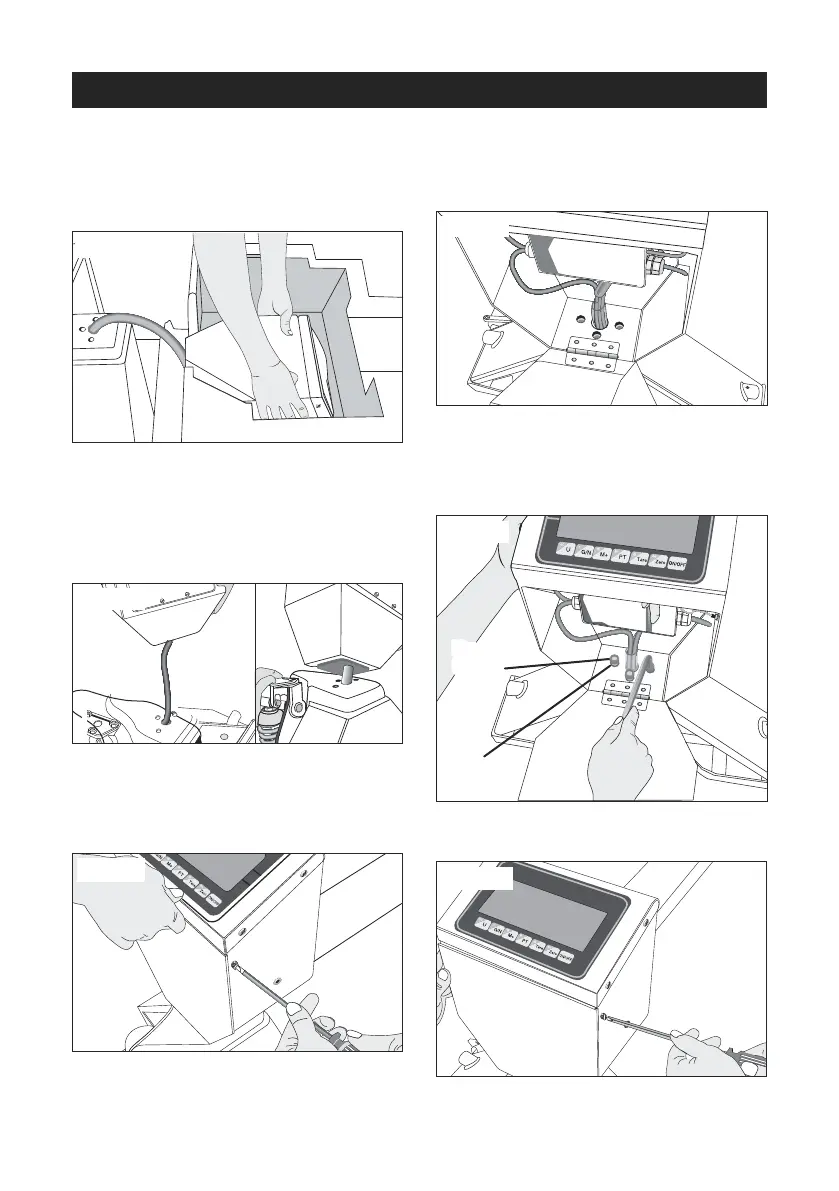7 of 62 0319 IH-1679
I. CAREFULLY UNPACK ALL ITEMS
1. Remove control panel from packing
foam. (See Figure 1)
II. ATTACH CONTROL PANEL
1. Feed excess cable into the control
panel head. Align three holes in control
panel with three holes on pallet truck
base. (See Figure 2)
2. Remove the two screws (one on each
side) to release the front panel. Carefully
open the front panel. (See Figure 3)
3. Align mounting holes on pallet truck with
mounting holes on control panel. (See
Figure 4)
4. Insert and tighten 3 hex screws (H109)
with spring washers (H110) through
base of control panel with hex wrench
provided. (See Figure 5)
5. Close front panel and secure with
2 screws. (See Figure 6)
ASSEMBLY INSTRUCTIONS
Hex Screw
(H109)
Hex Screw
(H109)
Washer
(H110)
Figure 1
Figure 2
Figure 3
Figure 4
Figure 5
Figure 6
