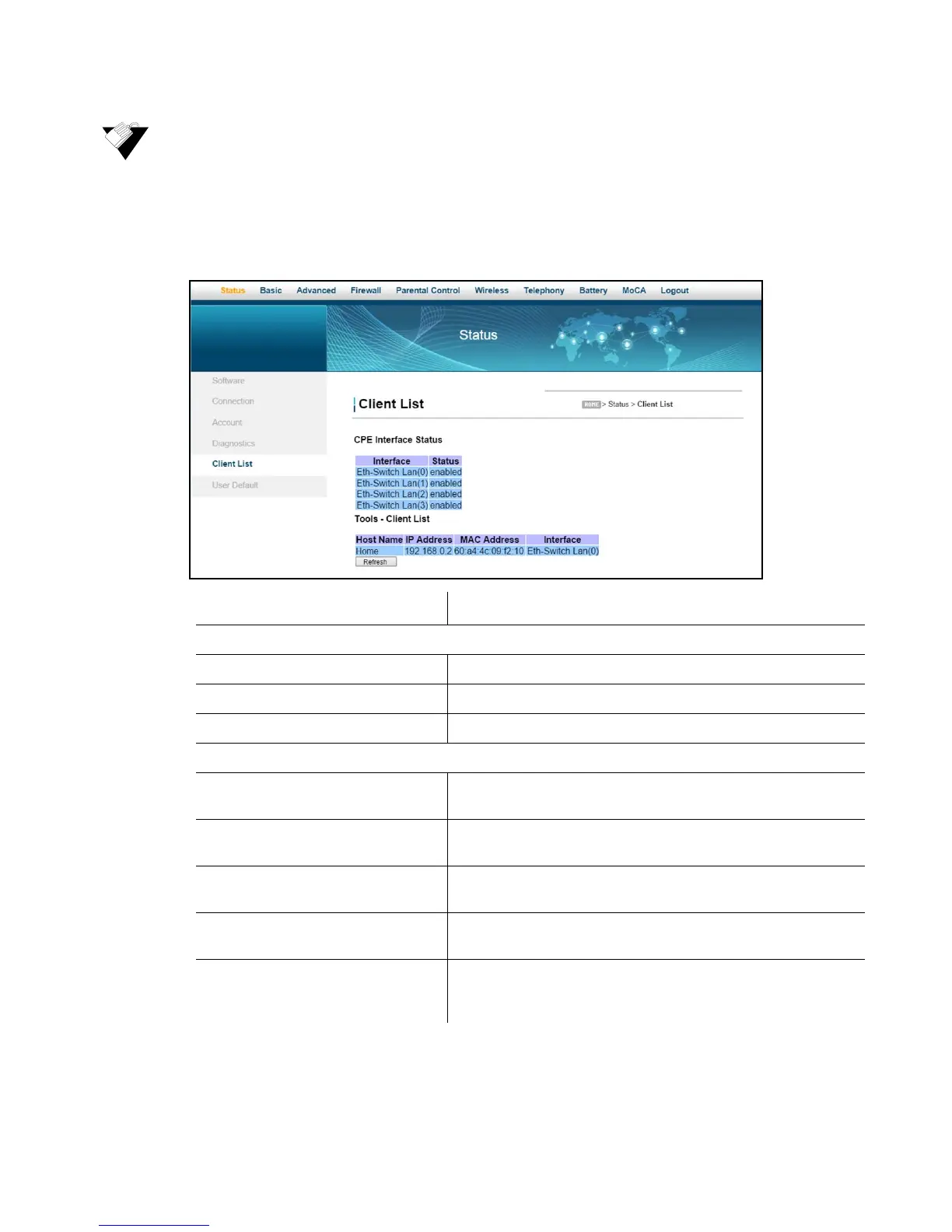Ubee Interactive Using the Client List Option
Ubee DVW32CB Advanced Wireless Voice Gateway Subscriber User Guide • January 2015 29
To view a list of connected devices:
1. Click Status from the main menu.
2. Click Client List from the left side menu. Field descriptions are listed below the
screen example.
Label Description
CPE Interface Status
Interface Displays the interface.
Status Displays whether the CPE Interface is Enabled or Disabled.
Apply Saves changes.
Tools - Client List
Host Name Displays the host name of the DHCP client connected to the
DVW32CB.
IP Address Displays the IP address of the DHCP client connected to the
DVW32CB.
MAC Address Displays the MAC address of the DHCP client connected to the
DVW32CB.
Interface Displays the method of how clients are connected to the
device (for example, Ethernet LAN, Wireless).
Refresh Refreshes the client list. This may be useful when testing
network connectivity between connecting clients and the
DVW32CB.