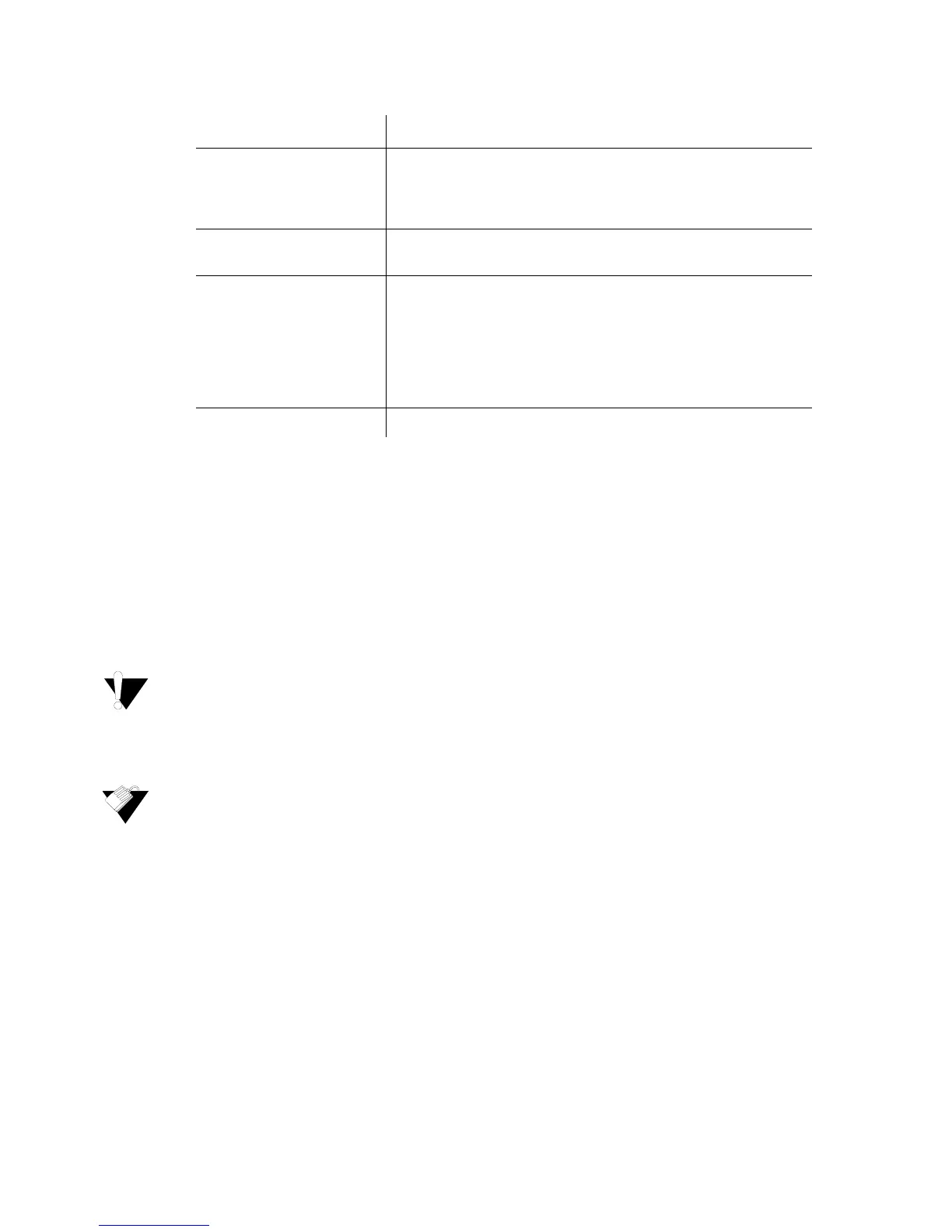Ubee Interactive Using the Bridging Option
Ubee DVW32CB Advanced Wireless Voice Gateway Subscriber User Guide • January 2015 85
9.6 Using the Bridging Option
Use the Bridging option to configure the DVW32CB to act as a wireless network bridge
and establish wireless links with other wireless access points. To establish a bridge, you
need to know the MAC address of the peer device, that must be in wireless bridging mode
as well. The DVW32CB can establish up to four wireless links with other wireless access
points. When wireless devices are in wireless bridging mode, they form a wireless
distribution system that allows computers in one LAN to connect to the computers in the
other LAN.
Avoid bridge loops when you enable bridging devices. Bridge loops cause broadcast traffic to
circle the network endlessly. This can degrade throughput and disrupt communications.
To configure the modem as a bridge:
1. Click Wireless from the main menu.
2. Click Bridging from the left side menu. Field descriptions are listed below the screen
example. This example shows the screen when the DVW32CB is in the 2.4GHz band.
Label Description
Wireless Interface On the top left side of the screen, you can select either the
2.4GHz or 5GHz radio band to configure.
NOTE: This is an indicator of which band you are actively
configuring, both radios are enabled automatically.
WMM Support Enables (On) or disables (Off) WMM support. It is enabled by
default.
Power Save Support Enables (On) or disables (Off) power savings. WMM Power
Save increases the efficiency and flexibility of data transmission.
The wireless client device can “doze” between packets to save
power, while the wireless access point buffers downlink frames.
The application chooses the time to wake up and receive data
packets to maximize power conservation without sacrificing
quality of service. Power Save Support is enabled by default.
Apply Saves changes to the WMM settings.