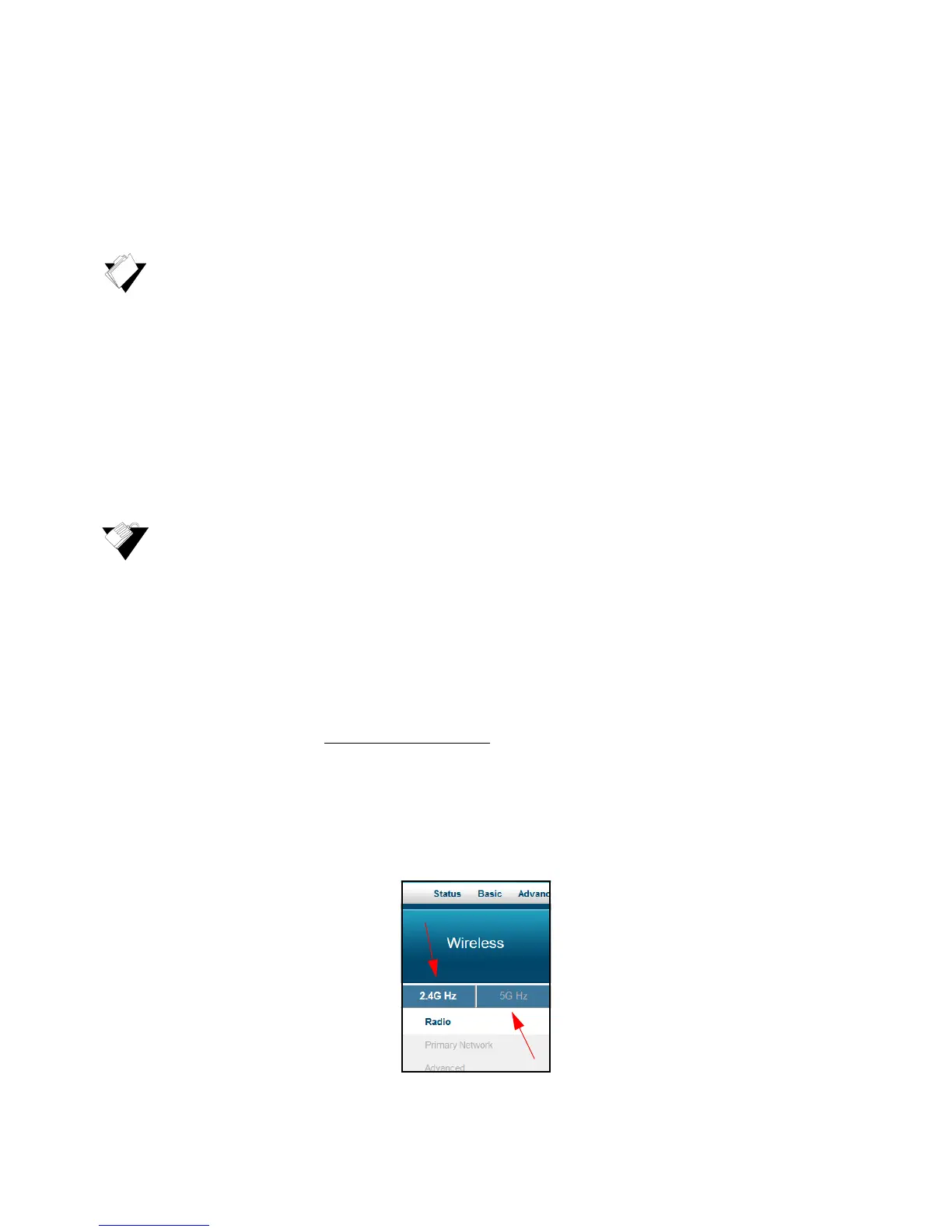Ubee DVW32CB Advanced Wireless Voice Gateway Subscriber User Guide • January 2015 73
9 Understanding the Wireless Menu
Use the Wireless menu to configure a wireless network.
See the following topics:
Selecting the Wireless Radio Band on page 73
Using the Wireless Radio Option on page 74
Using the Primary Network Option on page 76
Using the Access Control Option on page 81
Using the Wi-Fi Multimedia Option on page 83
Using the Bridging Option on page 85
Deploying and Troubleshooting the Wireless Network on page 86
To access the wireless menu:
1. Access the Web interface. Refer to Accessing the Web User Interface Locally on page
14.
2. Click Wireless from the main menu.
9.1 Selecting the Wireless Radio Band
The DVW32CB is a dual-band concurrent wireless voice gateway, supporting operation of
both the 2.4GHz and 5GHz radio bands simultaneously. Each of the radio bands can be
configured individually (i.e. changing the wireless network name or password). On the top
left side of each screen under the wireless tab, you can select which radio you want to
configure (either the 2.4GHz or the 5GHz). The screen shot below shows the radio band
selection boxes (with 2.4GHz being selected/highlighted).
