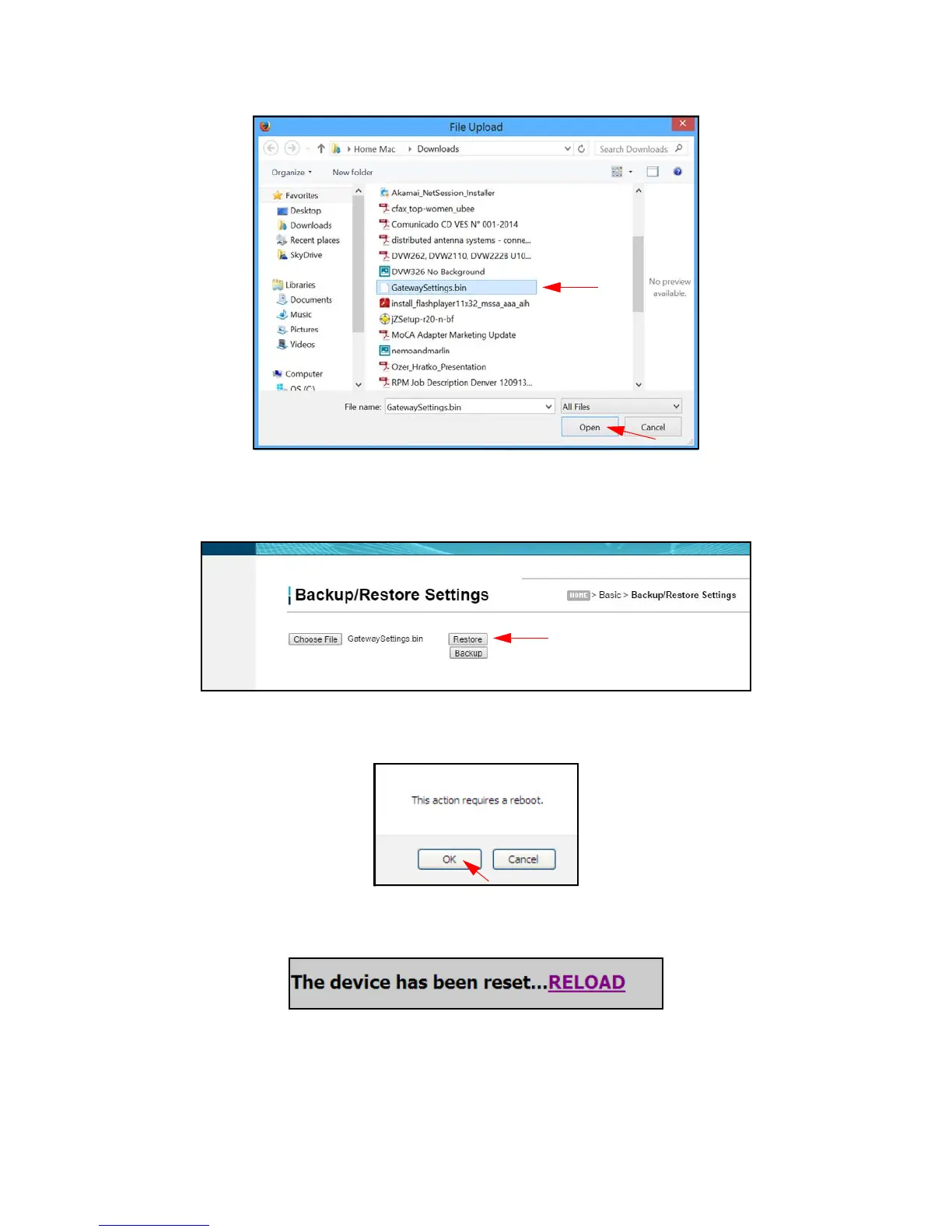Ubee Interactive Using the Backup Option
Ubee DVW32CB Advanced Wireless Voice Gateway Subscriber User Guide • January 2015 43
The location for the backed up file appears in the box to the left of the Browse button.
Click the Restore button.
You are advised that you will be required to reboot the device. Click ‘OK’.
You are then notified that the device has been reset. Click ‘RELOAD’.
You are then presented with the login screen. Enter the Username and Password to
return to the User Interface.