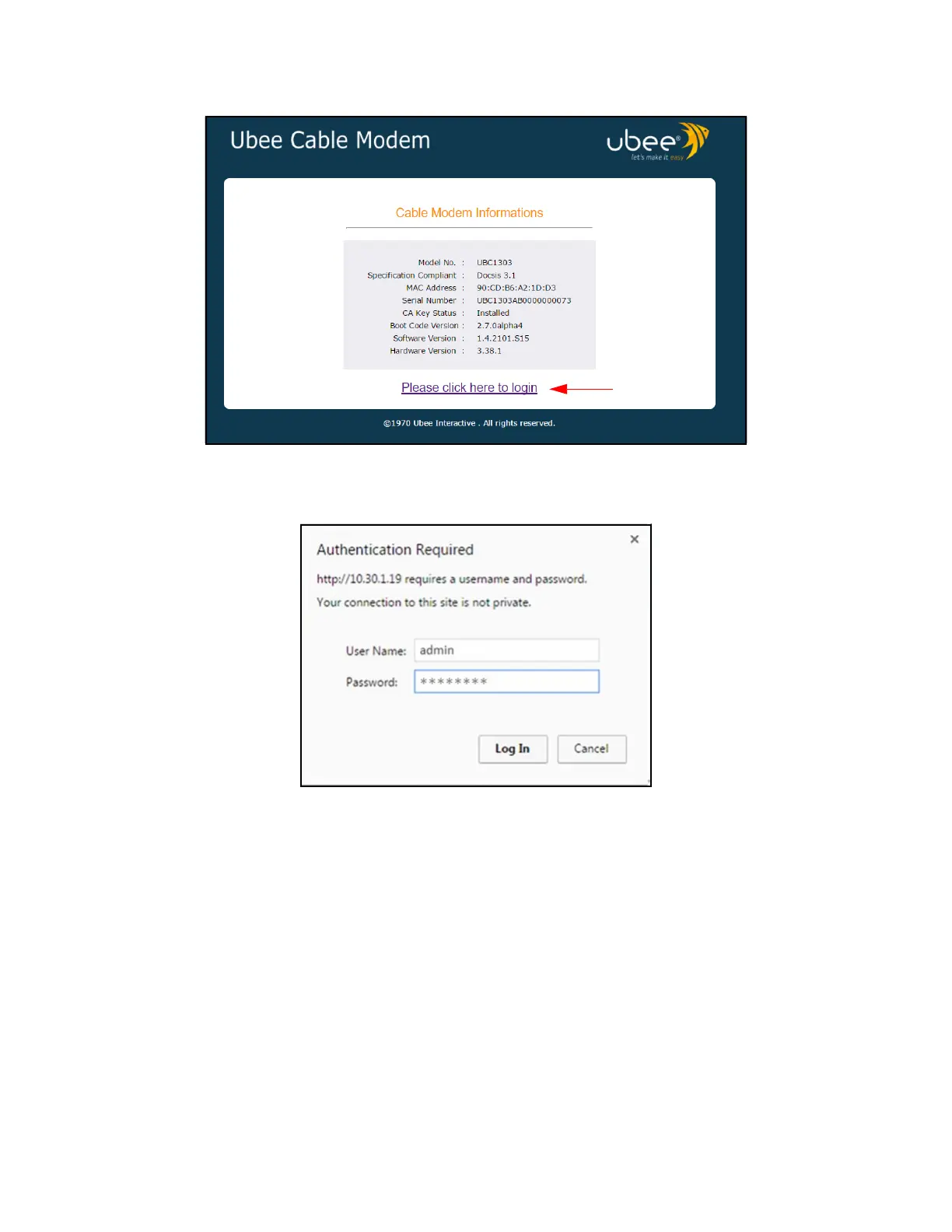Ubee Interactive Accessing the Web User Interface Locally
Ubee UBC1303AB00 Advanced Wireless Voice Gateway Subscriber User Guide • June 2017 21
3. Click “Please click here to login.” The following pop-up box appears.
4. Enter the username and password in the authentication dialog box.
Standard Web User Interface Login:
Username: admin
Password: random password (8 characters in length, found on the device label)
After logging in, the Cable Modem Information (CM Info) Status screen displays device
information about the UBC1303AB00. For screen field descriptions, Using the Status
Option on page 24.
