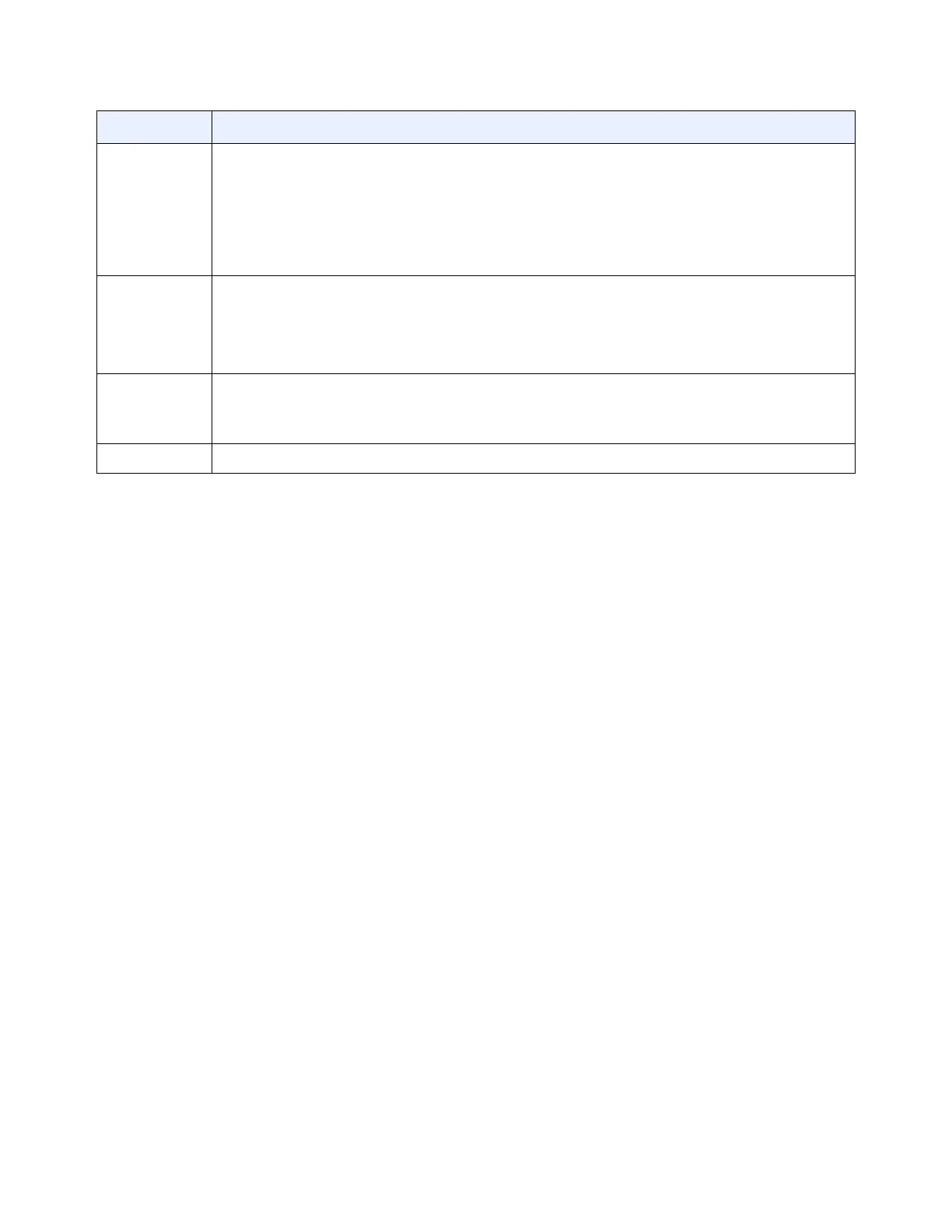Ubee Interactive Using the WLAN Option
Ubee UBC1303AB00 Advanced Wireless Voice Gateway Subscriber User Guide • June 2017 56
6.3.6 Deploying and Troubleshooting the Wireless Network
Use the information in this section to help you understand, deploy, and troubleshoot your
wireless environments:
Understanding Received Signal Strength on page 56
Estimating Wireless Cable Gateway to Wireless Client Distances on page 57
Understanding the 2.4GHz and 5GHz Bands on page 59
Selecting a Wireless Channel on page 60
6.3.6.1 Understanding Received Signal Strength
Received signal strength (RSSI) is measured from connected wireless client devices to
the UBC1303AB00. This value can significantly impact wireless speeds/performance. It is
determined by:
Materials (for example, open air, concrete, trees)
Distance between wireless clients and the wireless cable gateway
Wireless capabilities of the client devices
PS Pretend
Retry Limit
Allows you to set the PS (Power Save) Pretend Retry Limit. Many times we consider that packet
loss is due to a momentary problem that will resolve itself. PS Pretend refers to the mechanism
when we “pretend” that during a time period, the wireless station is doing power save. During this
period we stop sending traffic to this station and failing packets are recovered and saved to the
power save queue. The retry limit is the number of times to do successive PS Pretend. The
typically suggested value is around 5. In some cases, high values (10 or more) may be beneficial.
A value of zero means the feature is disabled.
PS Pretend
Threshold
Allows you to set the PS (Power Save) Pretend Threshold. PS Pretend does not activate
immediately on the first loss in threshold mode. When a successive count of transmission failure
reaches the threshold, then PS Pretend activates. The packets prior to hitting the threshold are
lost. This offers a fix for dead link problems in multilink once the threshold it hit. With a value of 0
it is disabled. The suggested value is 5 or 10.
ACS Mode
Allows you to set the ACS (Auto Channel Selection) mode. Options are:
SCA: Stable Channel Switching
FCS: Fast Channel Switching
Apply/Save Applies and saves changes.
Label Description
