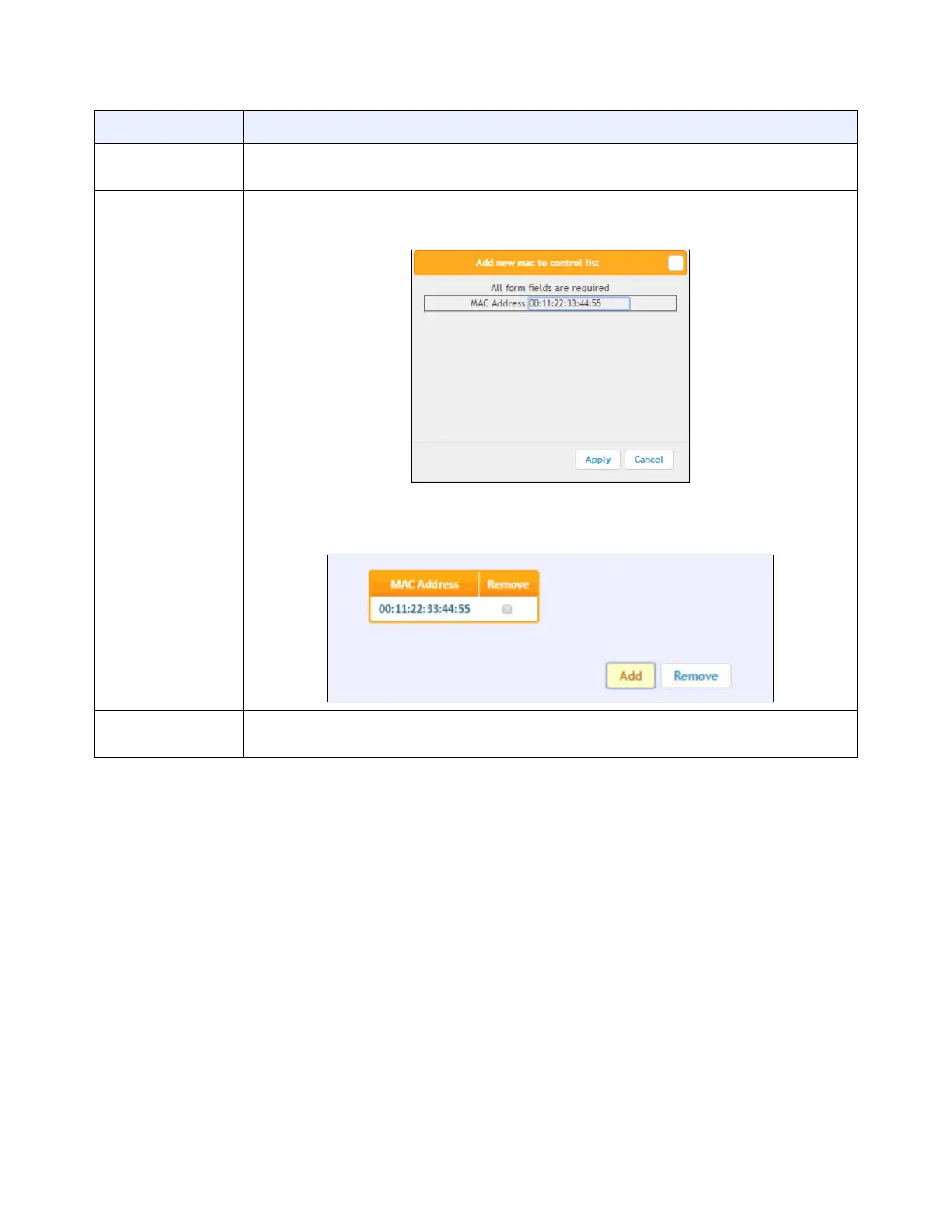Ubee Interactive Using the WLAN Option
Ubee UBC1303AB00 Advanced Wireless Voice Gateway Subscriber User Guide • June 2017 54
6.3.5 Using the WMM Option
Use the WMM (Wi-Fi Multimedia) option to enable quality of service (QoS) to ensure the
best service in your wireless networks. WMM controls WLAN transmission priority on
packets transmitted over the wireless network.
NOTE: Disabling WMM will break the 802.11n specification and result in speeds that tend
toward a maximum speed of 54Mbps (802.11g max speeds).
To configure WMM:
1. Click WLAN from the left side menu.
2. Click WMM under WLAN.
Descriptions follow the screen sample below.
MAC filter based
Probe Response
Allows you to turn probe responses Off or On. Probe responses are sent to wireless stations
that send out probe requests to discover wireless networks in their proximity.
Add
Click the Add button to add MAC Addresses to the access control list. The pop-up window
below appears.
Enter the desired MAC Address in the field provided and click Apply. The added MAC
address then appears in the table on the Access Control screen.
Remove
To remove a MAC address from the access control table, check the “Remove” box to the right
of the MAC address, then click the Remove button at the bottom of the screen.
Label Description
