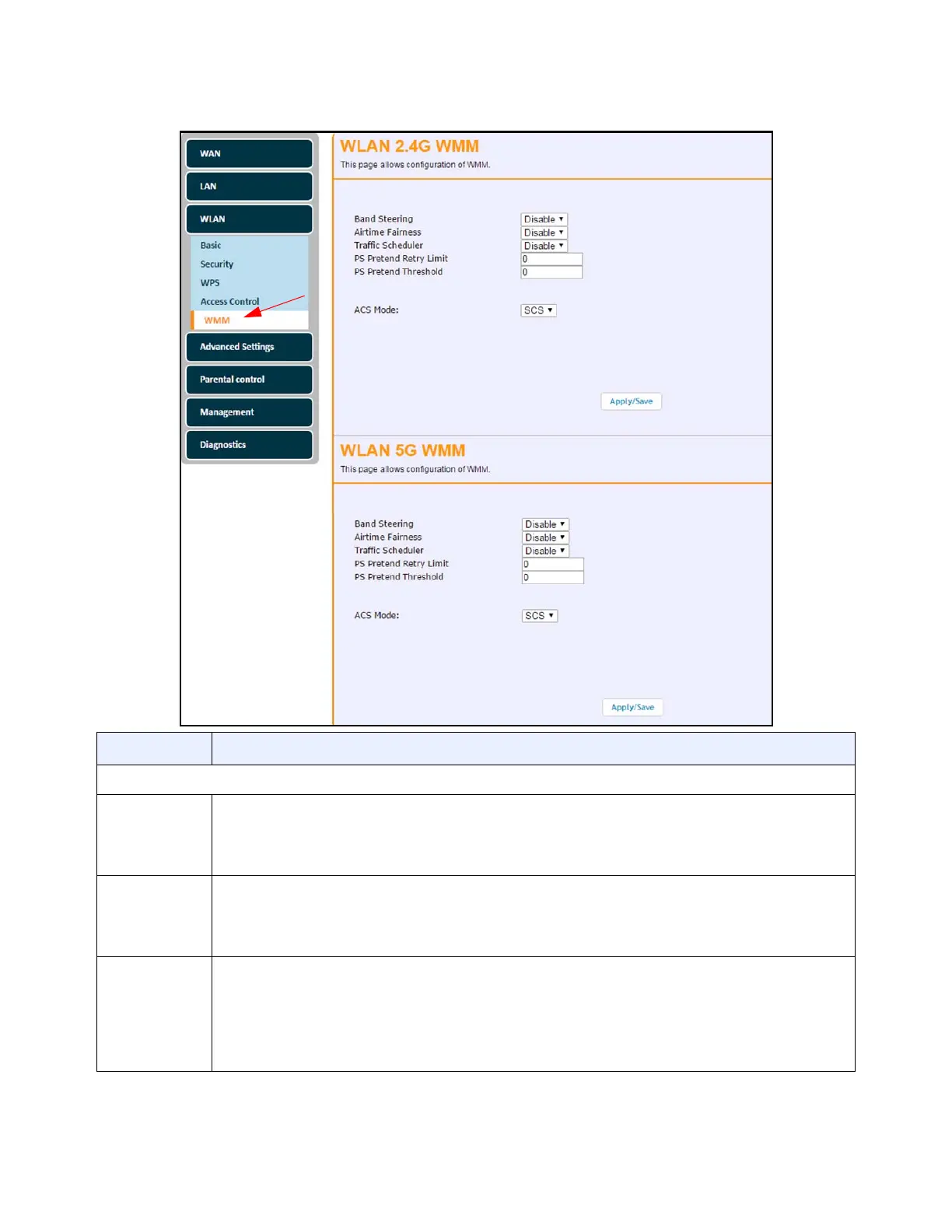Ubee Interactive Using the WLAN Option
Ubee UBC1303AB00 Advanced Wireless Voice Gateway Subscriber User Guide • June 2017 55
Label Description
The following fields are available for configuring the 2.4GHz and 5GHz radios.
Band
Steering
Allows you to enable or disable band steering. Band Steering encourages dual-band capable
wireless clients to connect to the less crowded 5GHz network, and leave the 2.4GHz network
available for those clients who support 2.4GHz only. This helps improve Wi-Fi performance for all
clients.
Airtime
Fairness
Allows you to enable or disable airtime fairness. Airtime Fairness gives equal amounts of air time
(instead of equal number of frames) to each wireless client regardless of its theoretical data rate.
This will ensure higher download speed to latest devices when slower devices are connected to
the same access point.
Traffic
Scheduler
Allows you to enable or disable the traffic scheduler. Each AMPDU/NAR (Aggregated-MAC Packet
Data Unit/Network Access Restriction) contributes to traffic independently when traffic is not
enough. When we have more traffic to send than actual available bandwidth, each AMPDU/NAR
contributes to the congestion, and all services get affected in an uncontrolled/unpredictable
manner. The Traffic Schedule will control access to the common queue, so that we can control
what to do when reaching over-capacity.
