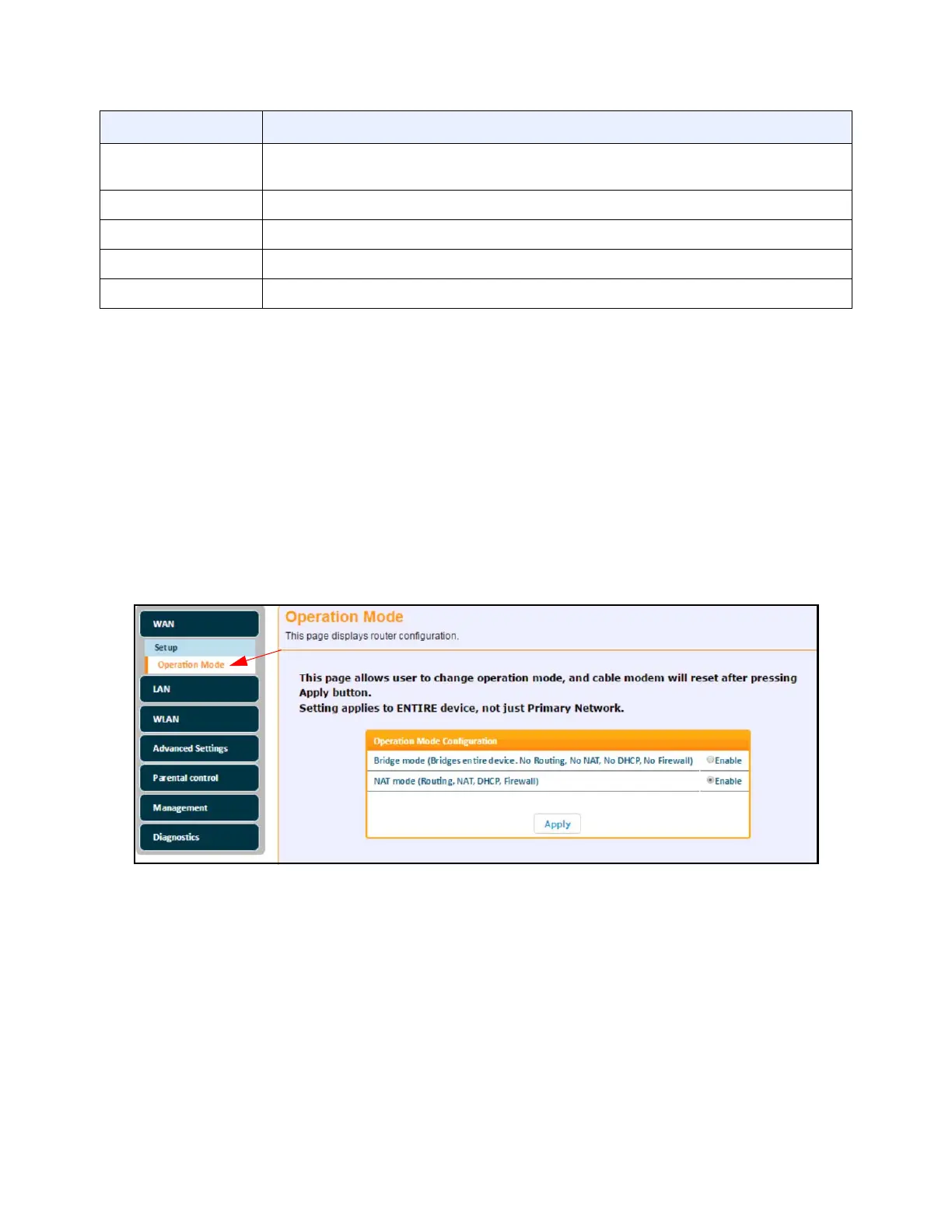Ubee Interactive Using the WAN Options
Ubee UBC1303AB00 Advanced Wireless Voice Gateway Subscriber User Guide • June 2017 40
6.1.2 Using the Operation Mode Option
The WAN Operation Mode screen allows you to change the router operation mode.
To configure the router operation mode:
1. Click WAN from the left side menu.
2. Click Operation Mode under WAN.
Field descriptions are listed below the screen example.
DNS Override
Enable DNS Override to use specific host names and IP addresses instead of using DNS
(Domain Name Servers) to translate host names into IP addresses.
IPv4 DNS Servers Lists the IPv4 DNS servers available on the network.
IPv6 DNS Servers Lists the IPv6 DNS servers available on the network.
Release WAN Releases the WAN public IP address when clicked.
Renew WAN Renews the WAN IP address when clicked.
Label Description
