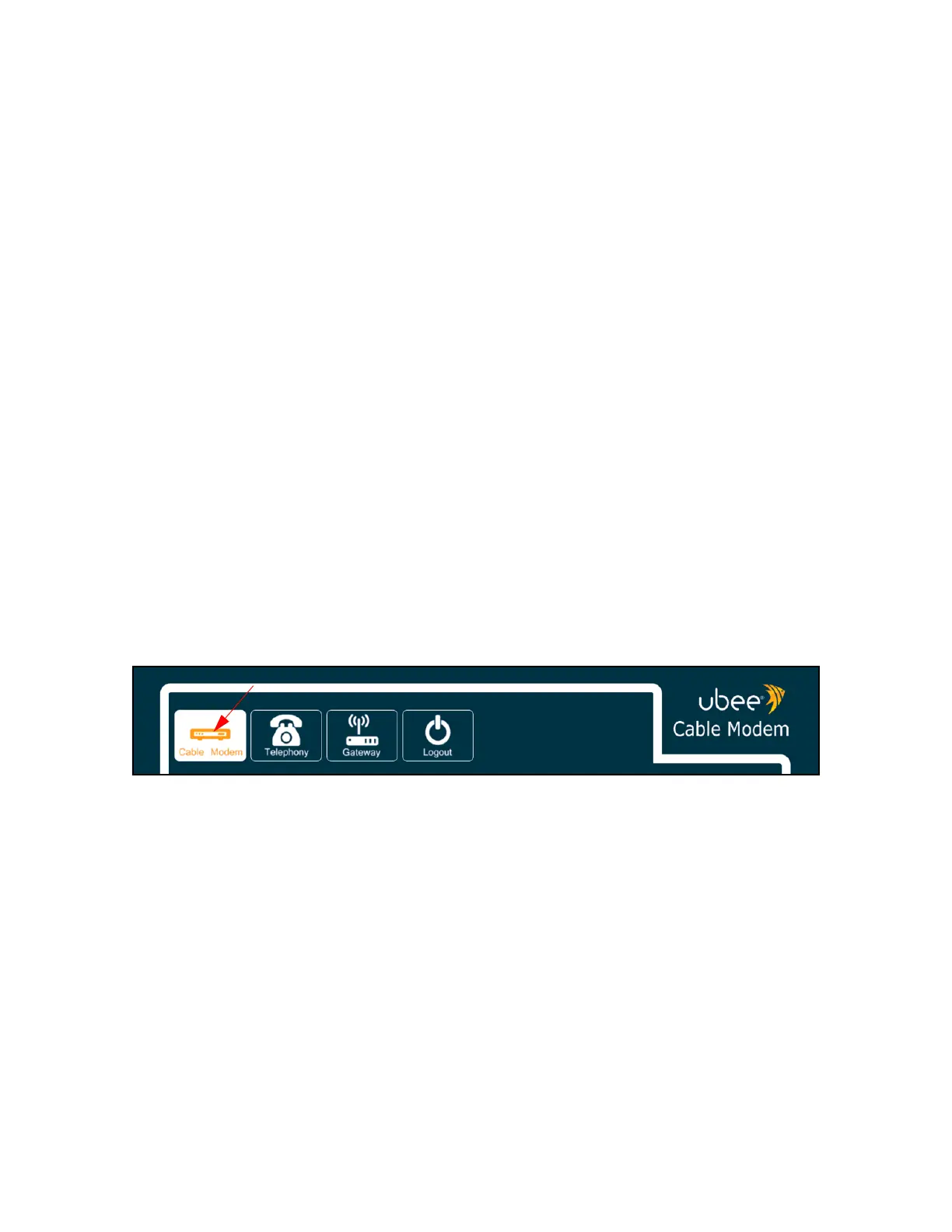Ubee UBC1303AB00 Advanced Wireless Voice Gateway Subscriber User Guide • June 2017 24
4 Understanding the Cable Modem Menu
The Cable Modem menu of the Web user interface allows you to access information
about the UBC1303AB00, such as software version, uptime, CM hardware address,
connection status and the event log.
To access the Web User Interface, refer to Accessing the Web User Interface Locally on
page 20.
See the following topics:
Using the CM Info Option on page 24
4.1 Using the CM Info Option
To access cable modem information:
1. Access the Web user interface. Refer to Accessing the Web User Interface Locally on
page 20.
2. Click Cable Modem from the top main menu.
3. Click CM Info (Cable Modem Information) from the left side menu. The following sub-
menu items are available:
Using the Status Option on page 24
Using the Connection Option on page 26
Using the Event Log Option on page 29
4.1.1 Using the Status Option
The Status option displays the device’s software version, uptime, CM MAC and IP
addresses.
