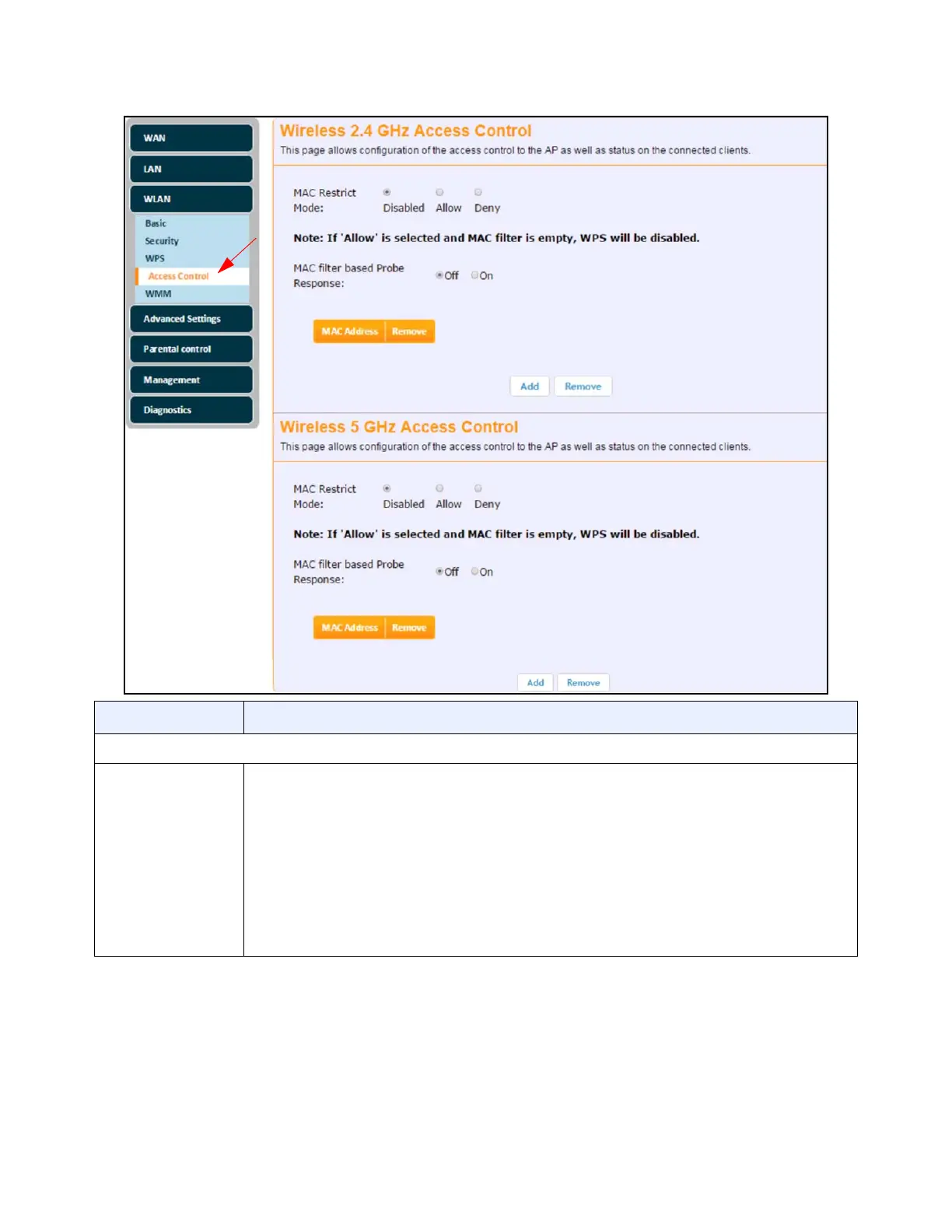Ubee Interactive Using the WLAN Option
Ubee UBC1303AB00 Advanced Wireless Voice Gateway Subscriber User Guide • June 2017 53
Label Description
The following fields are available for configuring the 2.4GHz and 5GHz radios.
MAC Restrict
Mode
Controls wireless access to your network by MAC address.
Disabled turns off MAC restrictions and allows any wireless client to connect to this
device. However, if you use other security mechanisms for access to the wireless
network, clients must still adhere to those restrictions.
Allow creates a list of wireless clients that can connect to the wireless network. Enter
the MAC addresses of these clients in the MAC Addresses fields. MAC addresses not
on the list, are not allowed access to your wireless network.
Deny creates a list of wireless clients that you do not want to have access to your
wireless network. Enter the MAC addresses of these clients in the MAC Addresses
fields.