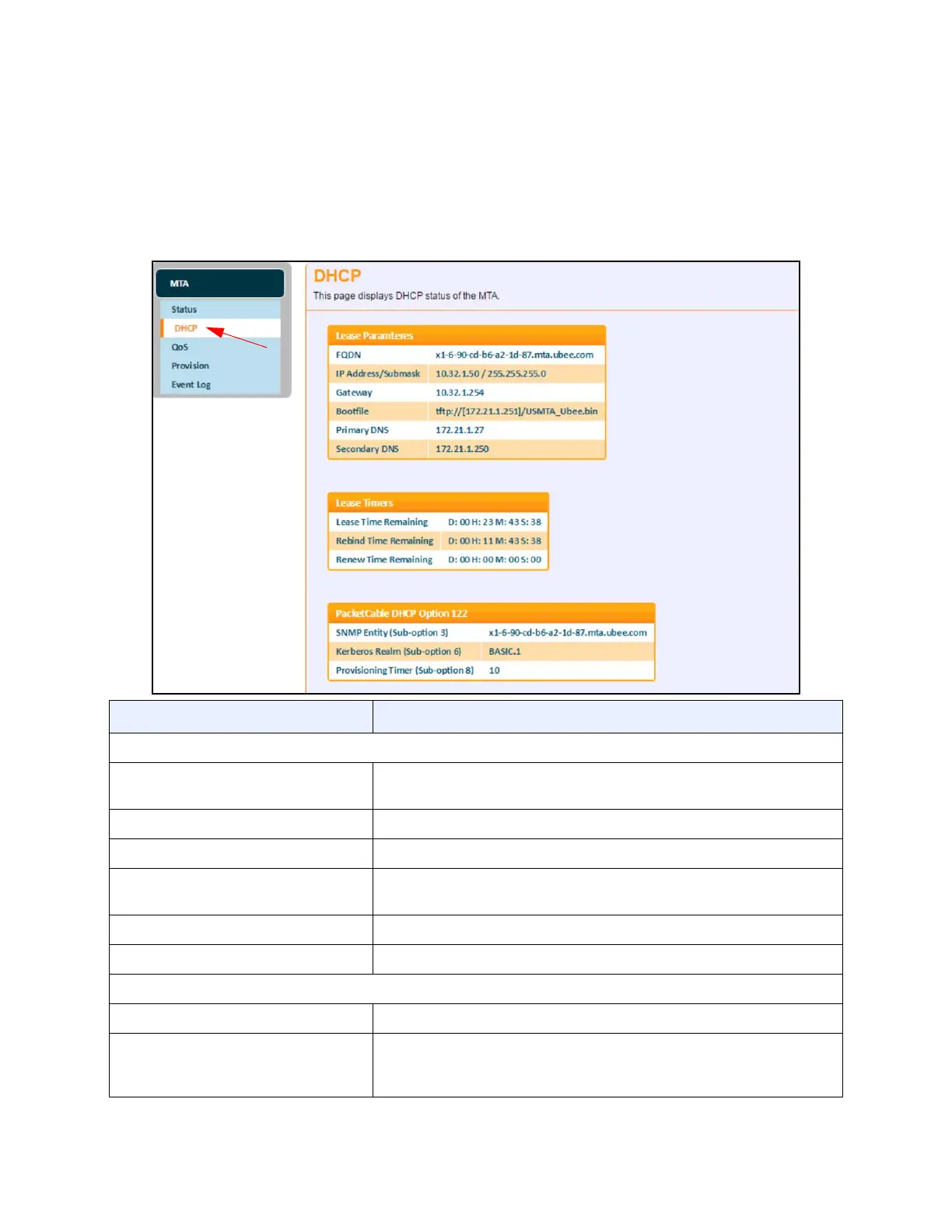Ubee Interactive Using the MTA Option
Ubee UBC1303AB00 Advanced Wireless Voice Gateway Subscriber User Guide • June 2017 33
To view DHCP status:
1. Click MTA from the left side menu.
2. Click DHCP under MTA.
Field descriptions are listed below the screen example.
Label Description
Lease Parameters
FQDN
Displays the fully qualified domain name (FQDN), which specifies all
the domain levels of the domain name system.
IP Address/Submask Displays the IP address and submask of the telephone connection.
Gateway Displays the gateway address.
Bootfile
Displays the location and file name of the file used to configure the
telephony system.
Primary DNS Displays the main domain name server.
Secondary DNS Displays the secondary domain name server.
Lease Timers
Lease Time Remaining Displays the time left on the DHCP lease.
Rebind Time Remaining
Displays the time left on the rebinding lease. Rebinding is when the
client tries to renew the DHCP lease on the same server before trying
to connect to a new DHCP server.
