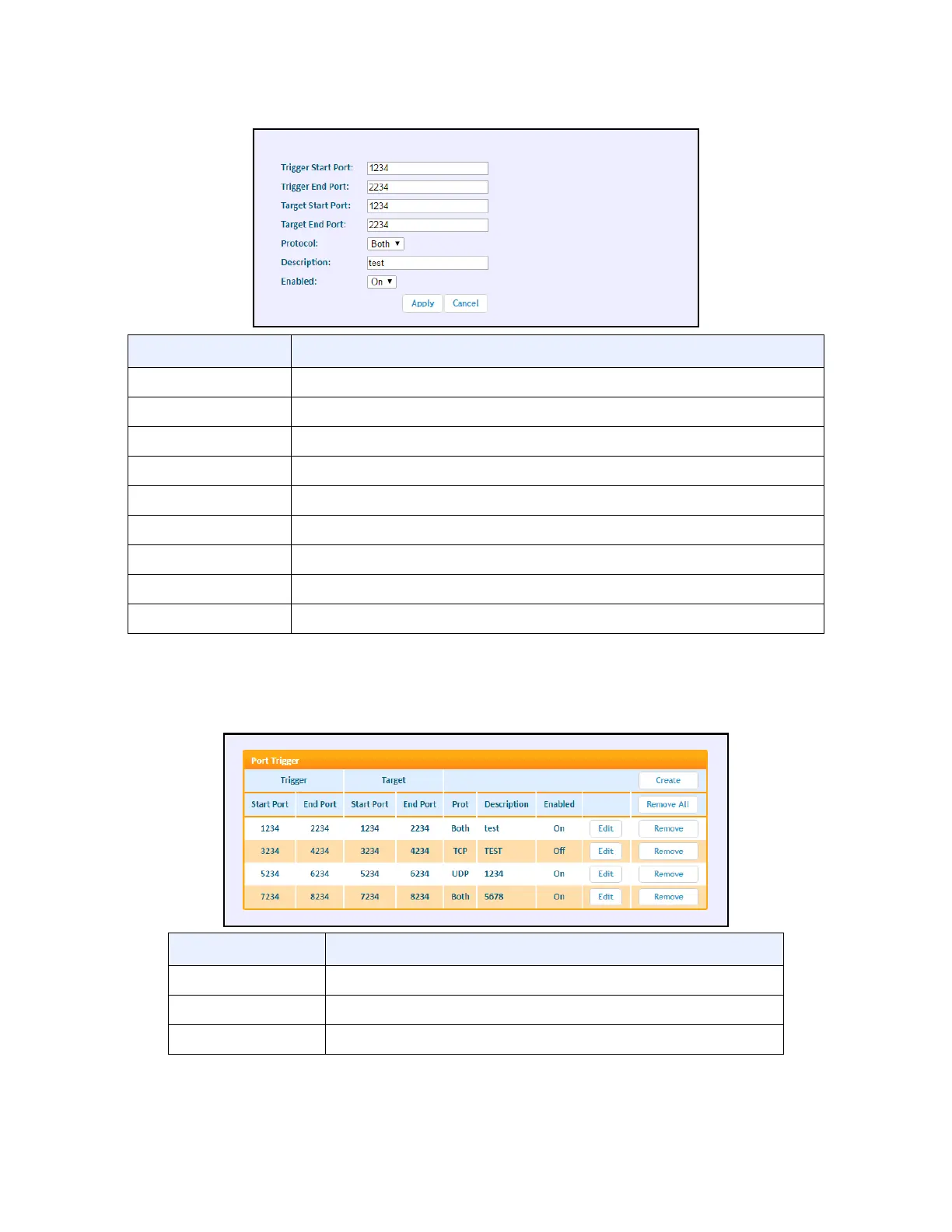Ubee Interactive Using the Advanced Settings Options
Ubee UBC1303AB00 Advanced Wireless Voice Gateway Subscriber User Guide • June 2017 73
5. Click Apply. The triggering rule is created and displayed in the table as shown below.
Additional field descriptions follow.
Label Description
Trigger Start Port Defines a port number or the starting port number in a range of port numbers.
Trigger End Port Defines a port number or the ending port number in a range of port numbers.
Target Start Port Defines a port number or the starting port number in a range of port numbers.
Target End Port Defines a port number or the ending port number in a range of port numbers.
Protocol Defines the protocol type for this rule, UDP, TCP, or Both.
Description Names the triggering rule.
Enabled Enables (on) or disables (off) the triggering rule.
Apply Saves the triggering rule.
Cancel Cancels the triggering rule.
Label Description
Edit Displays fields for the rule selected in order to change values.
Remove All Deletes all entries in the forwarding table.
Remove Deletes the selected rule.
