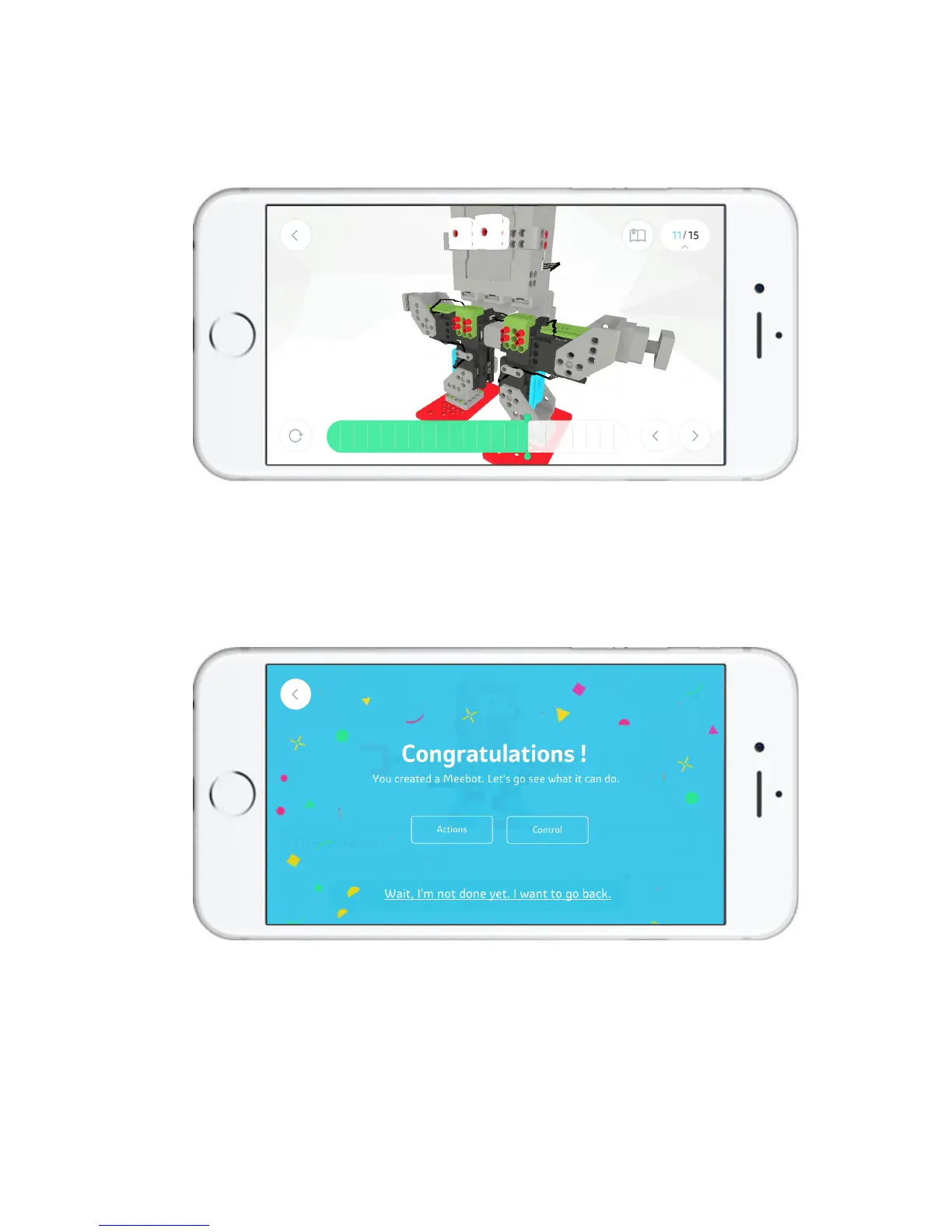a: Select a specific model, and enter the Model Details page. Using the ocial 3D models provided, you can view the details of the model in 360°
on your mobile phone. You can also use the Dynamic Drawings function, and follow the 3D interactive animation step-by-step to build the
model.
b: After building the actual model, you can connect your actual model by pressing the Connect button on the Model Details page; see "Wireless
Connection" for details.
13