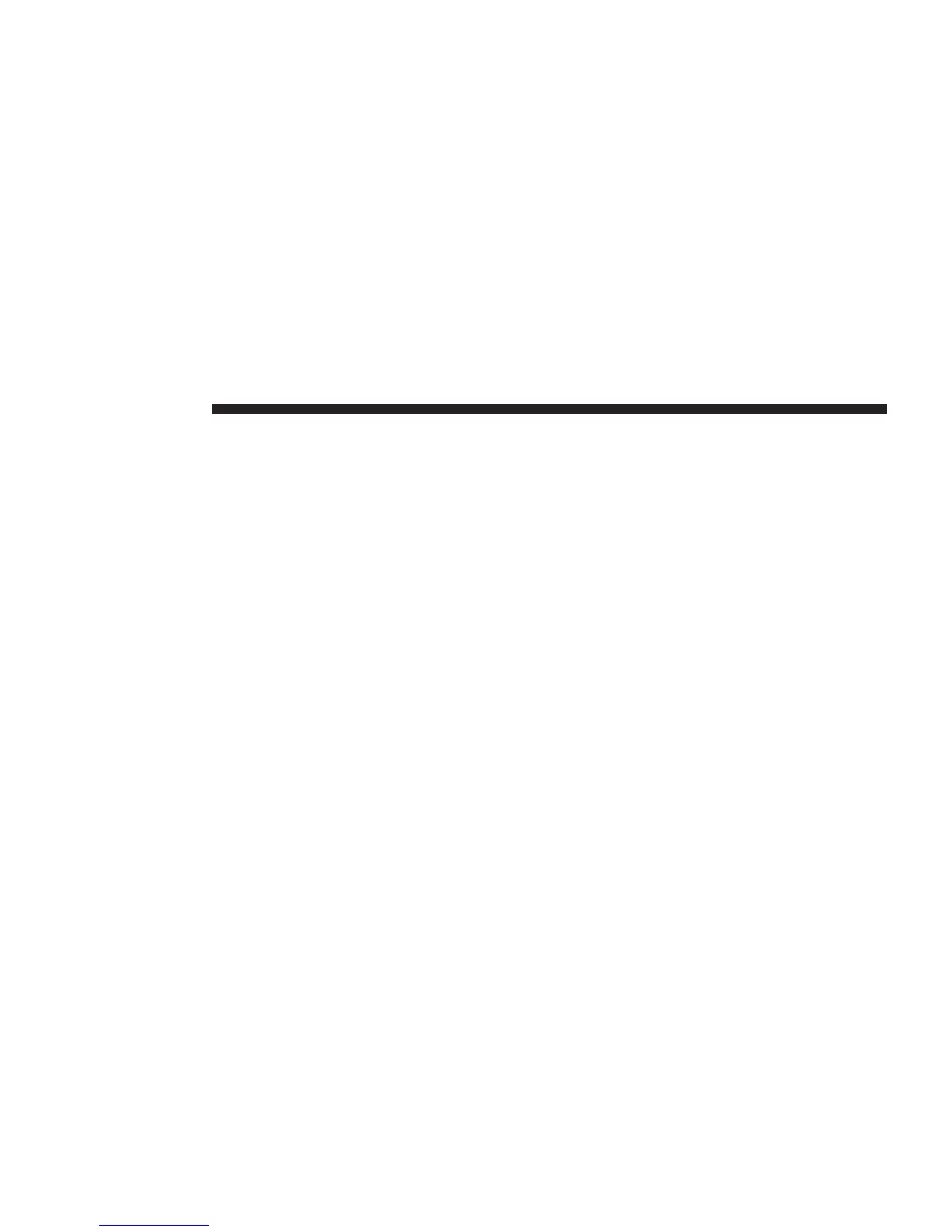Albums
Press the “Albums” button on the left side of the screen
to display the Albums list in which you can Scroll, Search
and Jump to operations.
Genres
Press the “Genres” button to display the Genres list in
which you can Scroll, Search and Jump to operations.
Source
Press the “Source” button on the touchscreen to select the
desired audio source, Disc/USB/SD Card/AUX/ or
Bluetooth. This screen will time out after a few seconds
and return to the main radio screen if no selection is
made.
Repeat
Press the “Repeat” button to toggle the repeat function-
ality. The “Repeat” button is highlighted when active.
The Radio will continue to play the current track, repeat-
edly, as long as the repeat is active.
SHUFFLE
Press the “Shuffle” button to play the selections on the
USB device in random order. Press the “Shuffle” button a
second time to turn this feature off.
Info
Press the “Info” button to display the current track
information. Press the “Info” button a second time to
cancel this feature.
44 USB OPERATION
