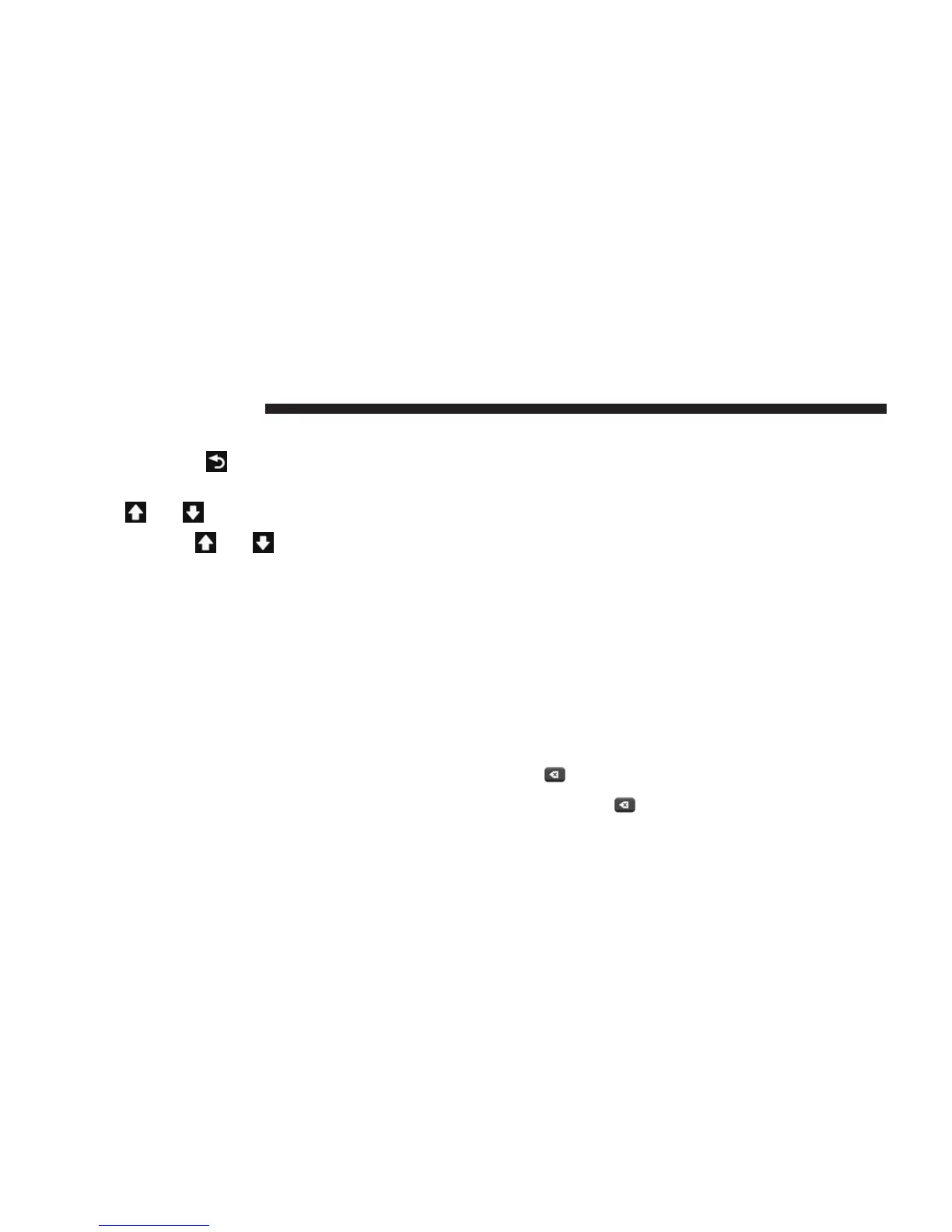Using The On-Screen Buttons
• Press and hold
to quickly return to the main
menu.
• Press
and to see more choices.
• Press and hold
and to scroll faster.
Finding A Point Of Interest
The detailed maps loaded in your navigation system
contain points of interest, such as restaurants, hotels and
auto services.
1. From the main menu, press Where To? > Points of
Interest.
2. Select a category.
3. If necessary, select a subcategory.
4. Select a destination.
5. Press Go!
Finding A Location By Spelling The Name
1. From the main menu, press Where To? > Points of
Interest > Spell Name.
2. Enter all or part of the name.
3. Press Done.
4. Select a destination.
5. Press Go!
Using The On-screen Keyboard
• Press a character on the keyboard to enter a letter or
number.
• Press “Space” to add a space.
• Press
to delete a character.
• Press and hold
to erase the entire entry.
70 NAVIGATION (8.4N ONLY)