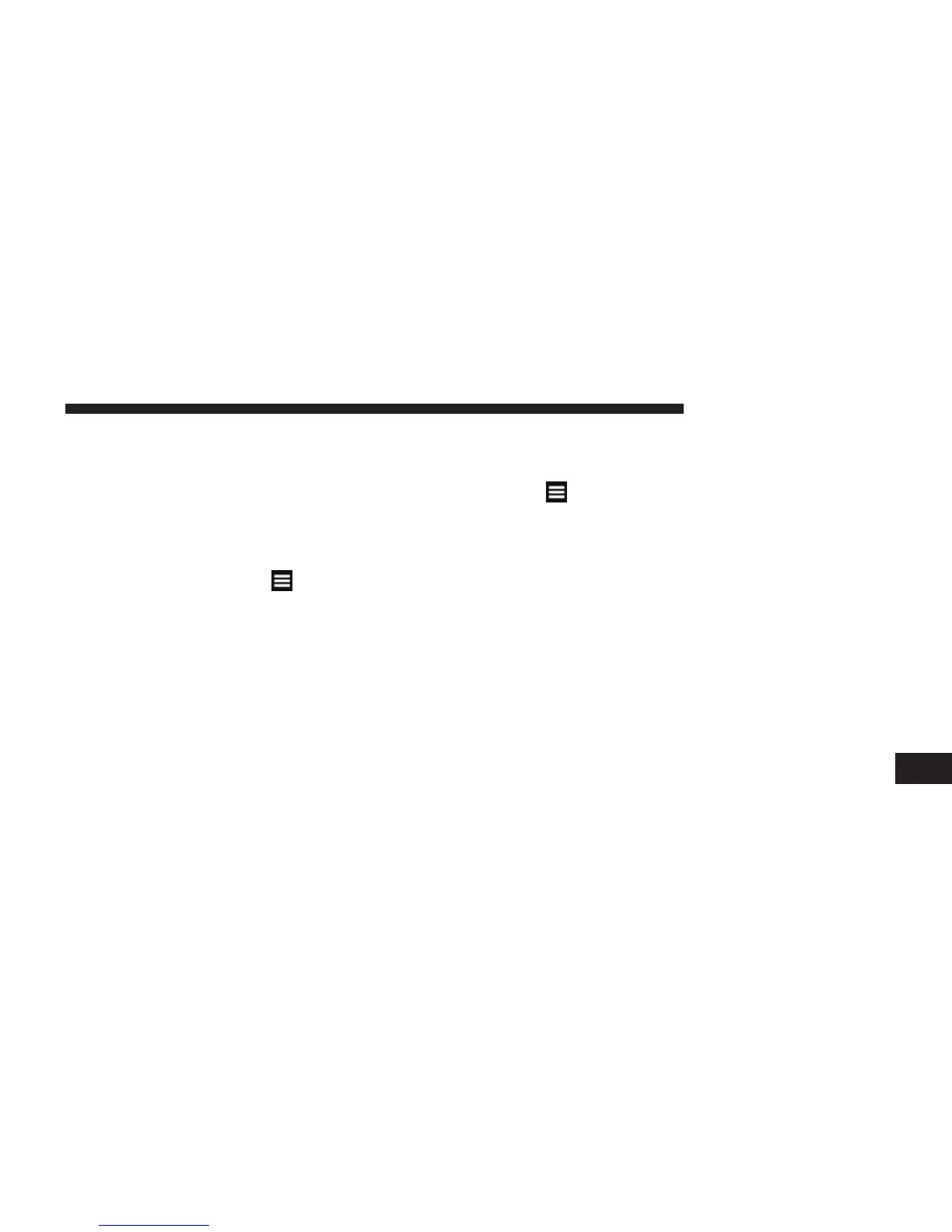3. Enter a name.
4. Press Done.
The location is saved in Favorites.
Saving Locations To Favorites
1. Search for the location.
2. From the Go! page, press
>Save>OK.
Finding Favorites
1. From the main menu, press Where To? > Favorites.
2. If necessary, select a category.
3. Select a saved location.
Editing Favorites
1. From the main menu, press Where To? > Favorites.
2. Select a category.
3. Select a favorite.
4. Press the information box.
5. Press
> Edit.
6. Select an option:
• Name
• Phone Number
• Categories
• Change Map Symbol
7. Edit the information.
8. Press Done.
Planning A Trip
You can use Trip Planner to create and save a trip with
multiple destinations.
1. From the main menu, press Where To? > Trip Planner.
9
NAVIGATION (8.4N ONLY) 75
