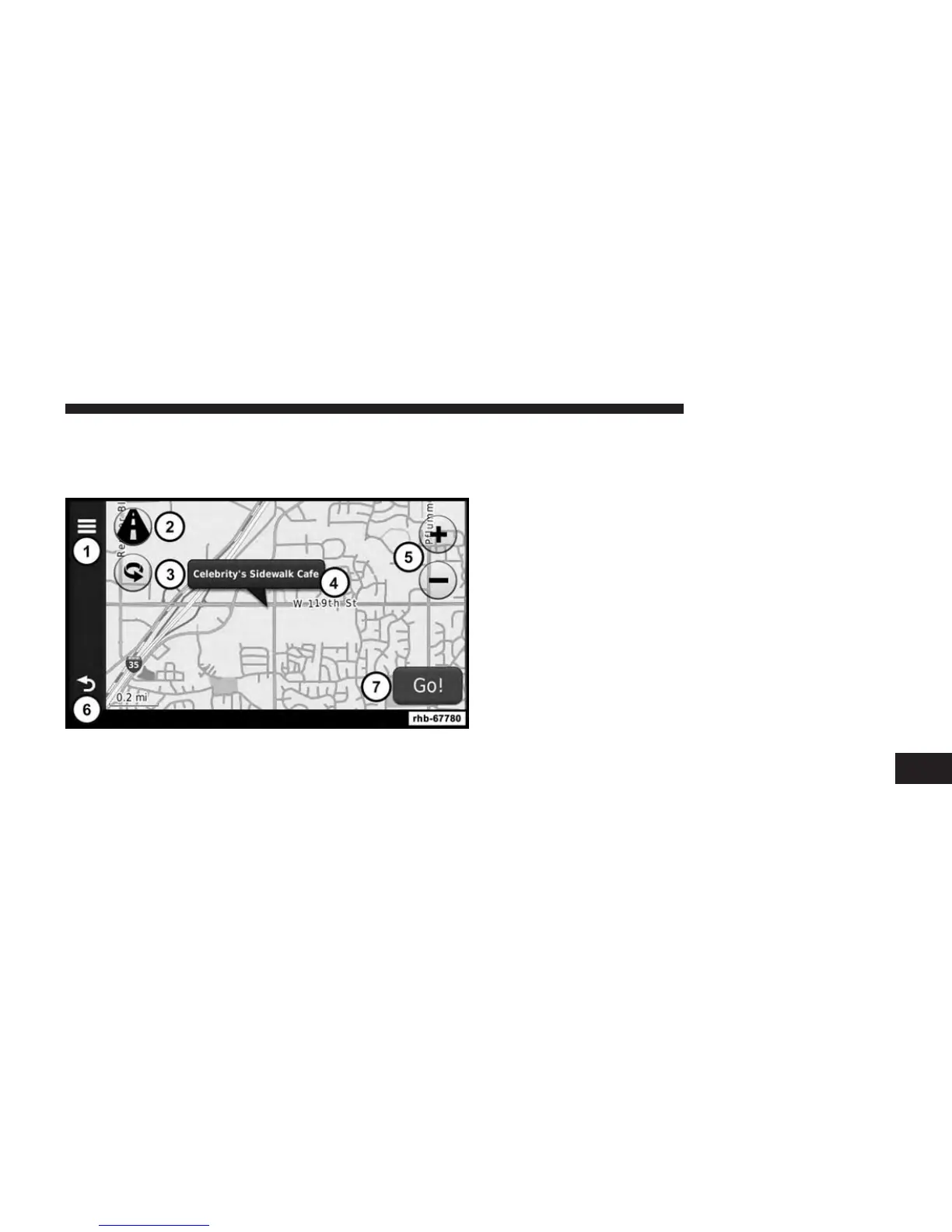Using The Go! Page
The Go! page opens when you select a location to
navigate to.
1. Press to call the selected location when your device is
connected to phone, or to save the location to your
favorites.
2. Press to switch between 2-D and 3-D view.
3. Press to rotate the view.
4. Press to view more information for the location.
5. Press to zoom in and out.
6. Press to return to the previous page. Press and hold to
return to the main menu.
7. Press to create a turn-by-turn route to this location.
Setting A Home Location
You can set your home location for the location you
return to most often.
1. From the main menu, press Where To? > Go Home.
2. Select Enter My Address, Use My Current Location or
Recently Found.
9
NAVIGATION (8.4N ONLY) 73