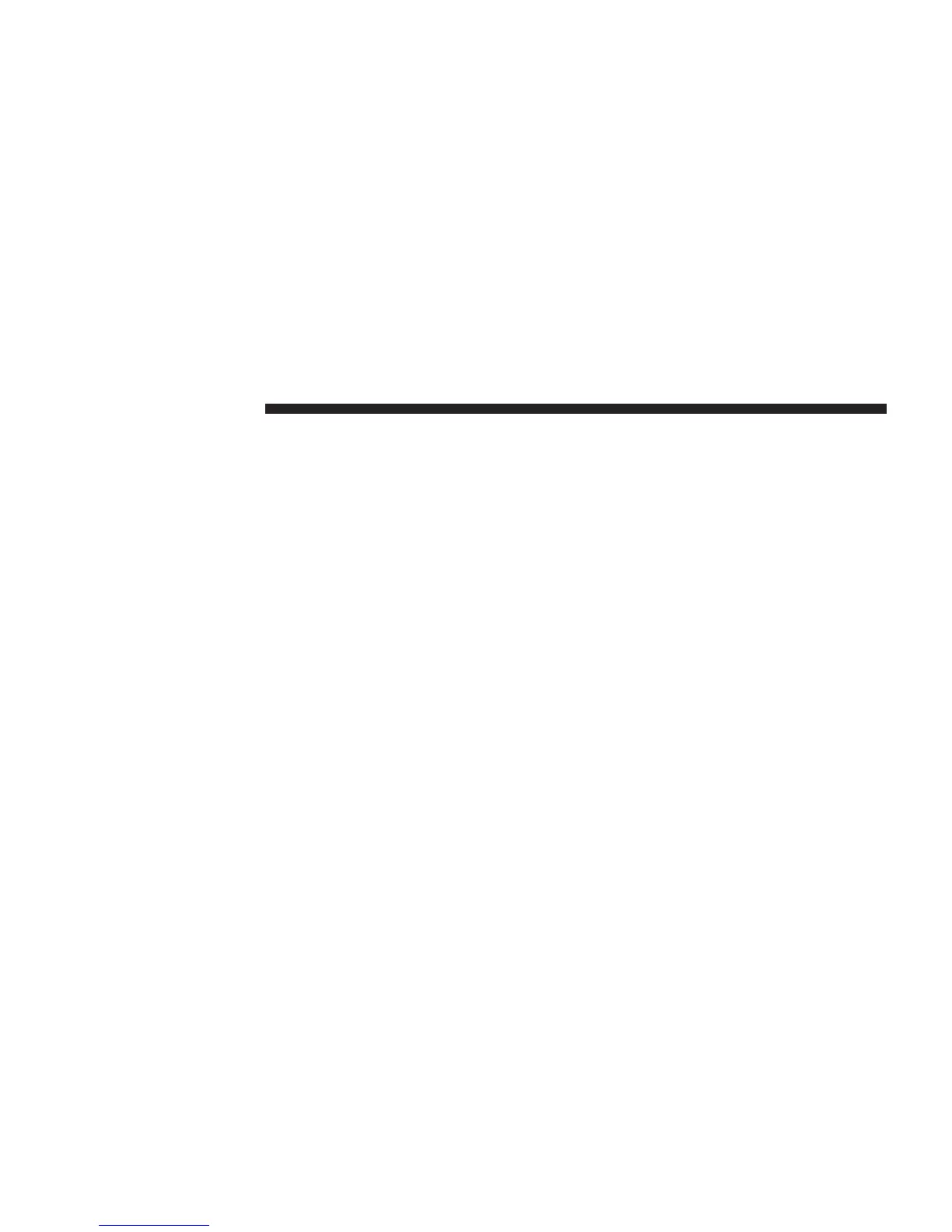Changing The Map Perspective
1. From the main menu press Settings > Map > Map
View.
2. Select an option:
• Press Track Up to display the map in two dimen-
sions (2-D), with your direction of travel at the top.
• Press North Up to display the map in 2-D with North
at the top.
• Press 3-D to display the map in three dimensions.
Route Preferences
From the main menu, press Settings > Navigation >
Route Preference.
The route calculation is based on road speeds and vehicle
acceleration data for a given route.
• Faster Time — Calculates routes that are faster to drive
but can be longer in distance.
• Shorter Distance — Calculates routes that are shorter
in distance but can take more time to drive.
• Prompted — Select the faster time and shorter distance
for your route.
Avoiding Road Features
1. From the main menu press Settings > Navigation >
Avoidances.
2. Select the road features to avoid on your routes.
3. Press “Save.”
About trafficTrends
When the trafficTrends feature is enabled, your naviga-
tion system uses historic traffic information to calculate
more-efficient routes. Different routes may be calculated
based on traffic trends for the day of the week or based
on the time of day.
92 NAVIGATION (8.4N ONLY)
