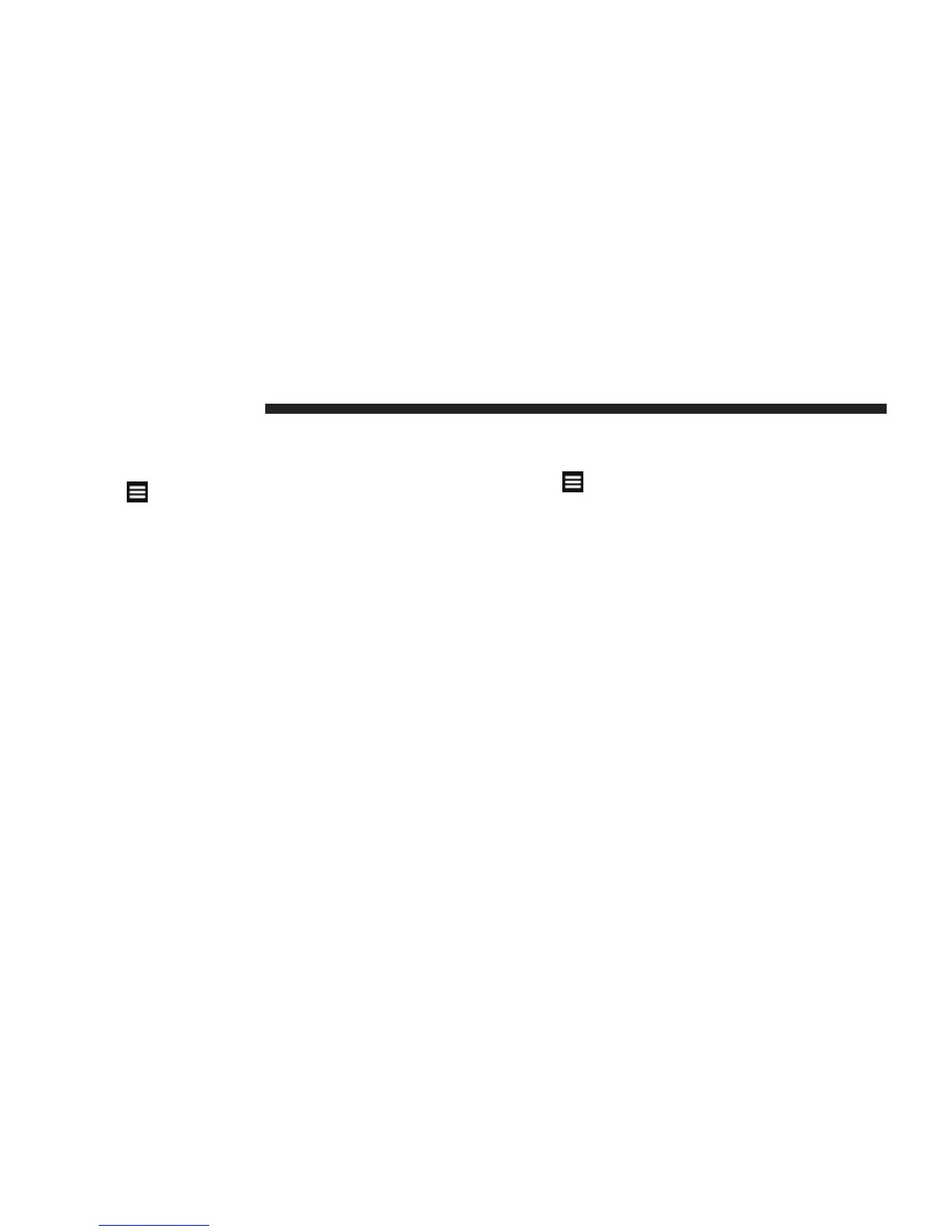2. From the main menu, press Where To? > Browse Map.
3. Press an area on the map.
4. Press
> Set Location.
Entering Coordinates
If you know the geographic coordinates of your destina-
tion, you can use your navigation system to navigate to
the destination using the latitude and longitude coordi-
nates.
1. From the main menu, press Where To? > Coordinates.
2. Press a field to enter the latitude and longitude data.
3. Press View on Map.
4. Press Go!
Changing The Map Coordinate Format
1. From the Home Screen, press Where To? > Coordi-
nates >
> Format.
2. Select a format.
SPEAKING COMMANDS
About Voice Commands
NOTE: The voice command feature is not available for
all languages or regions.
The voice commands allow you to use your navigation
system by speaking the words you see on the screen or by
speaking certain commands.
78 NAVIGATION (8.4N ONLY)