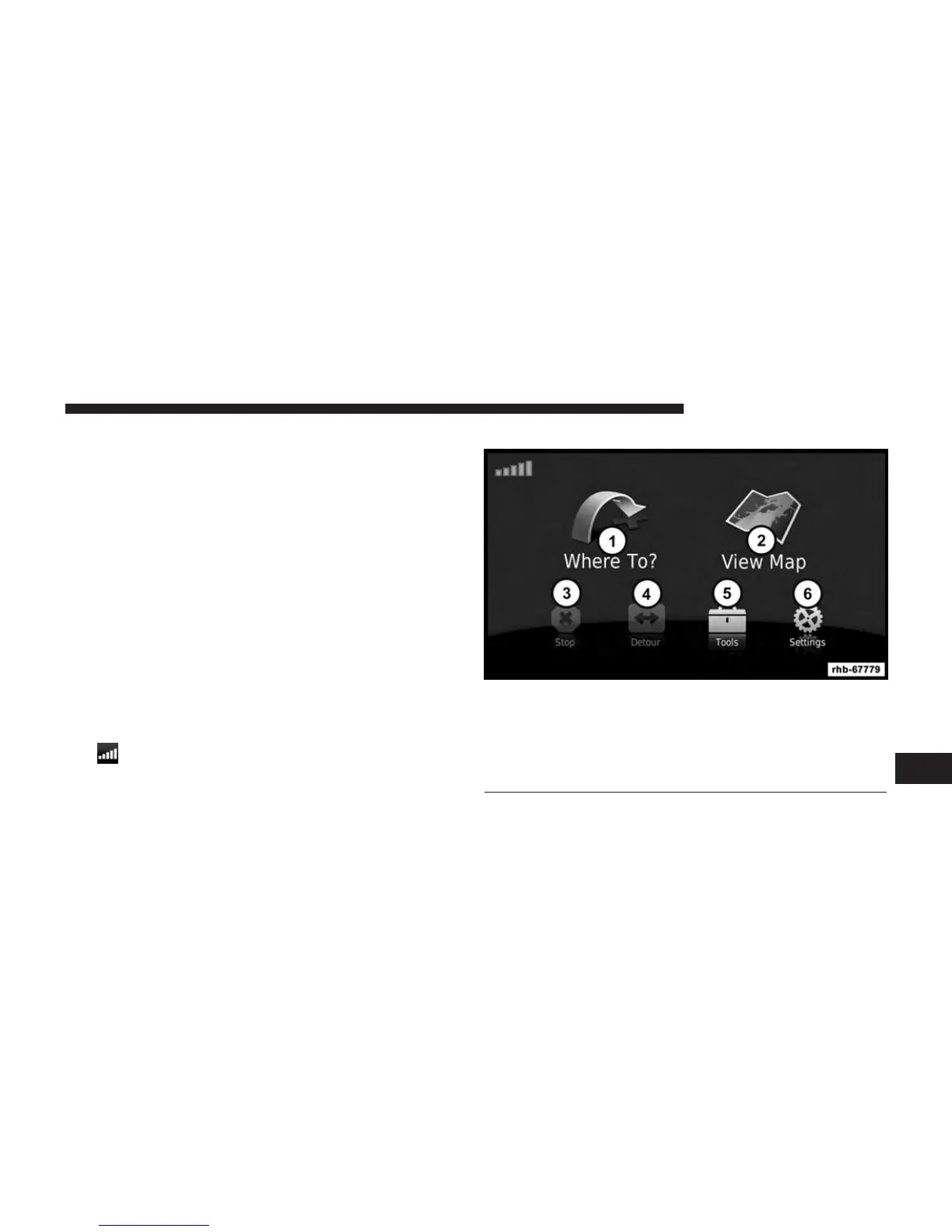inaccurate or incomplete data. In some countries, com-
plete and accurate map information is either not available
or is prohibitively expensive.
GETTING STARTED
To access the Navigation system, press the “Nav” button
on bottom of the screen.
Setting Up Your System
When using your navigation system for the first time,
complete the following tasks:
1. Acquire satellites.
2. Understand the main menu.
Acquiring Satellites
The
bars indicate satellite strength.
Go to an open area, away from tall buildings and trees.
Acquiring satellite signals can take a few minutes.
Main Menu
1 — Press To Find A Destination
2 — Press To View The Map
3 — Press To Stop A Route
4 — Press To Detour A Route
5 — Press To Open The Menu Of Tools
6 — Press To Open The Menu Of Settings
9
NAVIGATION (8.4N ONLY) 69