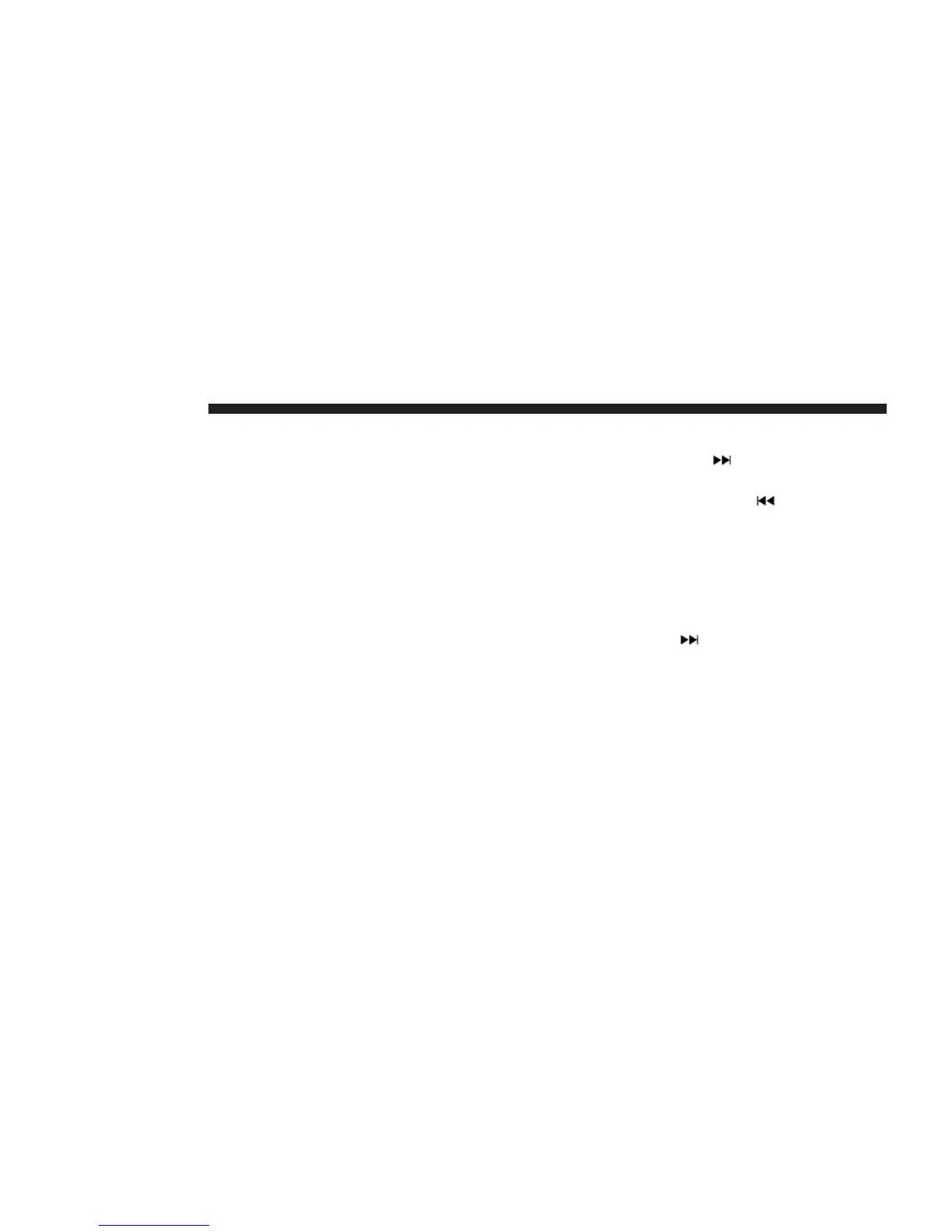OVERVIEW
Bluetooth Streaming Audio (BTSA) or Bluetooth Mode is
entered by pairing a Bluetooth device, containing music,
to the Uconnect system.
Before proceeding, the Bluetooth device needs to be
paired through Uconnect Phone in order to communicate
with the Uconnect System.
NOTE: See the pairing procedure in the Owner’s Manual
on the DVD for more details.
Once the Bluetooth device is paired to the Uconnect
System, press the “Player” button located on the bottom
of the display. Once in Player Mode, press the “Source”
button and select “Bluetooth.”
Seek Up/Down
Press and release the Seek Up button on the touch-
screen for the next selection on the Bluetooth device.
Press and release the Seek Down
button on the
touchscreen to return to the beginning of the current
selection, or return to the beginning of the previous
selection if the Bluetooth device is within the first eight
seconds of the current selection.
Fast Seek Up
Press and hold the Seek Up
button and the Bluetooth
device will begin to fast forward through the current
track until the button is released.
60 Bluetooth MODE
