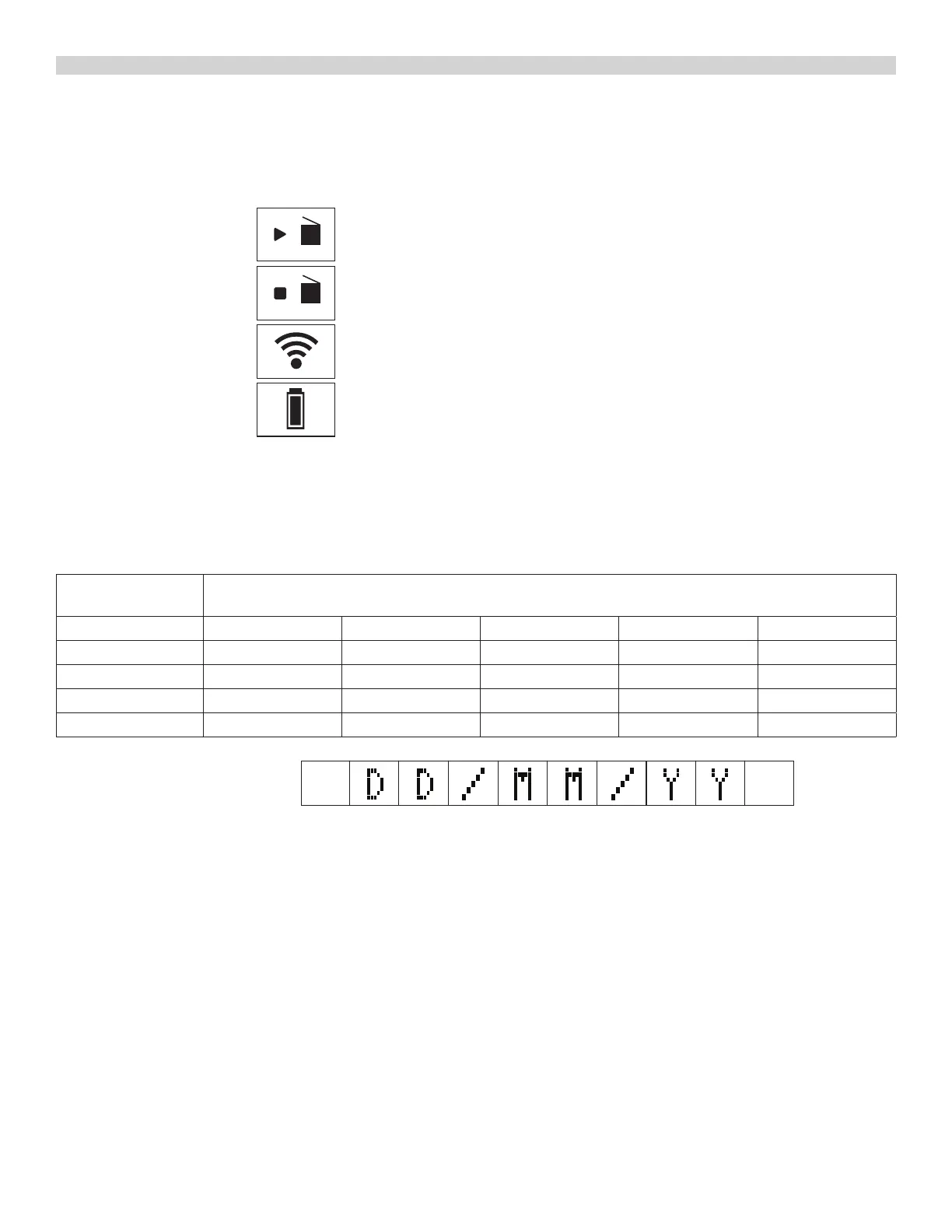10
STATUS BAR
Status Bar Icons
The icons are designed to provide quick and simple instrument status information without having to navigate complicated menu
systems or detract from the job at hand.
Status Bar Icon Layout
Status Bar Menu Options
The Status Bar will offer the user Menu items based on the Selector Dial setting.
Status Bar Options Table
Test Screen/ Dial
Digital Position/ Test Screen
Status Info Available STATUS AUX FLUE 1 FLUE 2 TEMP
TIME
4 4 4 4 4
FLUE SELECTED
4 4 4 4 4
DATE
4 4 4 4 4
CO2 FLUE
4 4 4
Date Option Date (Displayed as)
Pump
Pump
Sending Data
Battery
Pump on
Pump paused
Indicates data is being transmitted to either the App or the Printer
Battery Status indication
