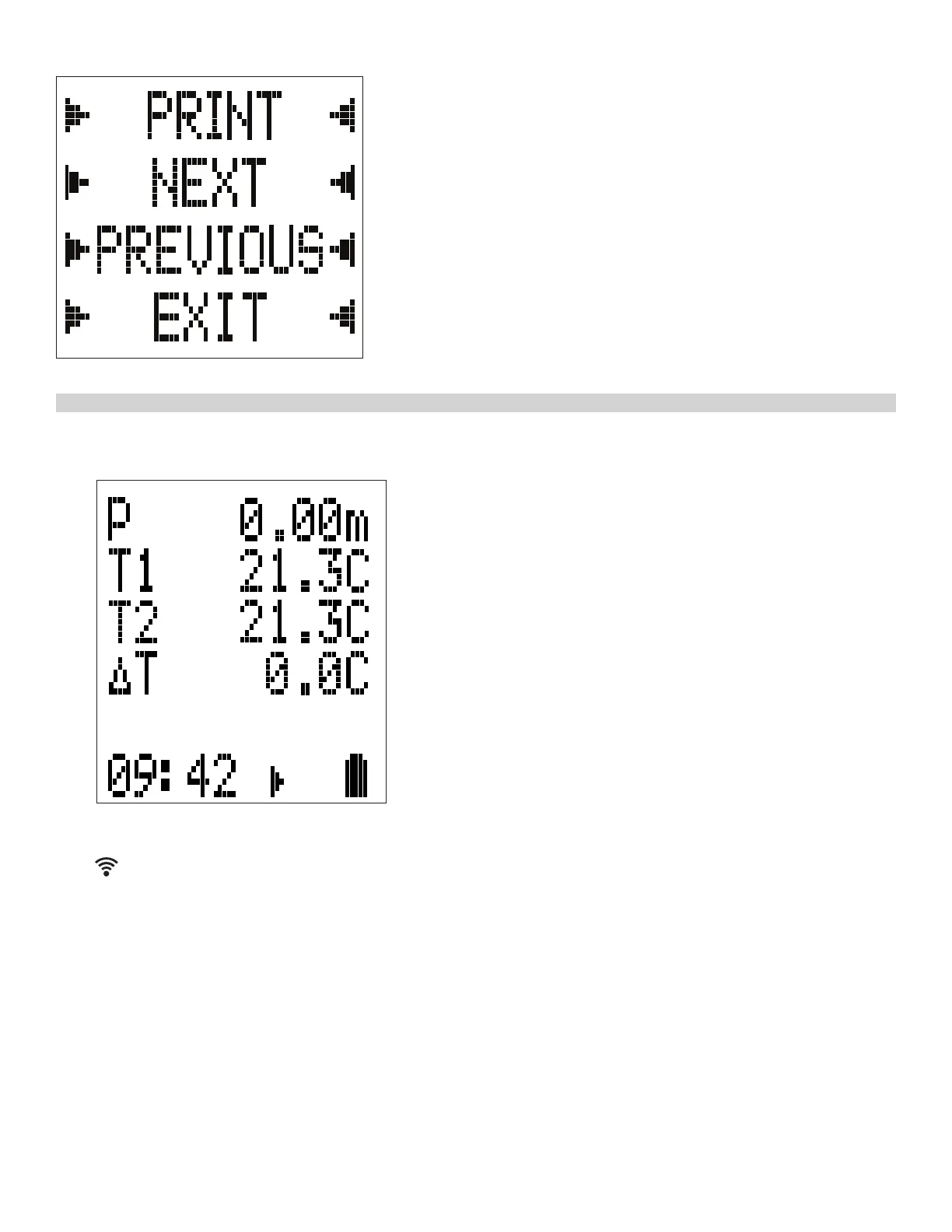14
Log Navigation Menu Options
TEMPERATURE TESTING
Select the Temperature Rotary Dial position.
Temperature Display
Viewing/Printing
Press BUTTON to print the Temperature Screen.
Print the currently selected Log
Navigate to the next available Log of the selected type (Option will only
appear if there is more than one Log).
Navigate to the previously selected Log of the selected type (Option will
only appear if there is more than one Log).
Exit back to the previous menu.
STATUS
FLUE 1
AUX
FLUE 2
TEMP
C
o
m
b
u
s
t
i
o
n
A
n
a
l
y
z
e
r
C161
C
O
C
O
2
T
E
M
P
Pressure will only show if fitted
Use the T1 connection for the Supply temperature sensor.
Use the T2 connection for the Return temperature sensor.
Real time temperature difference
