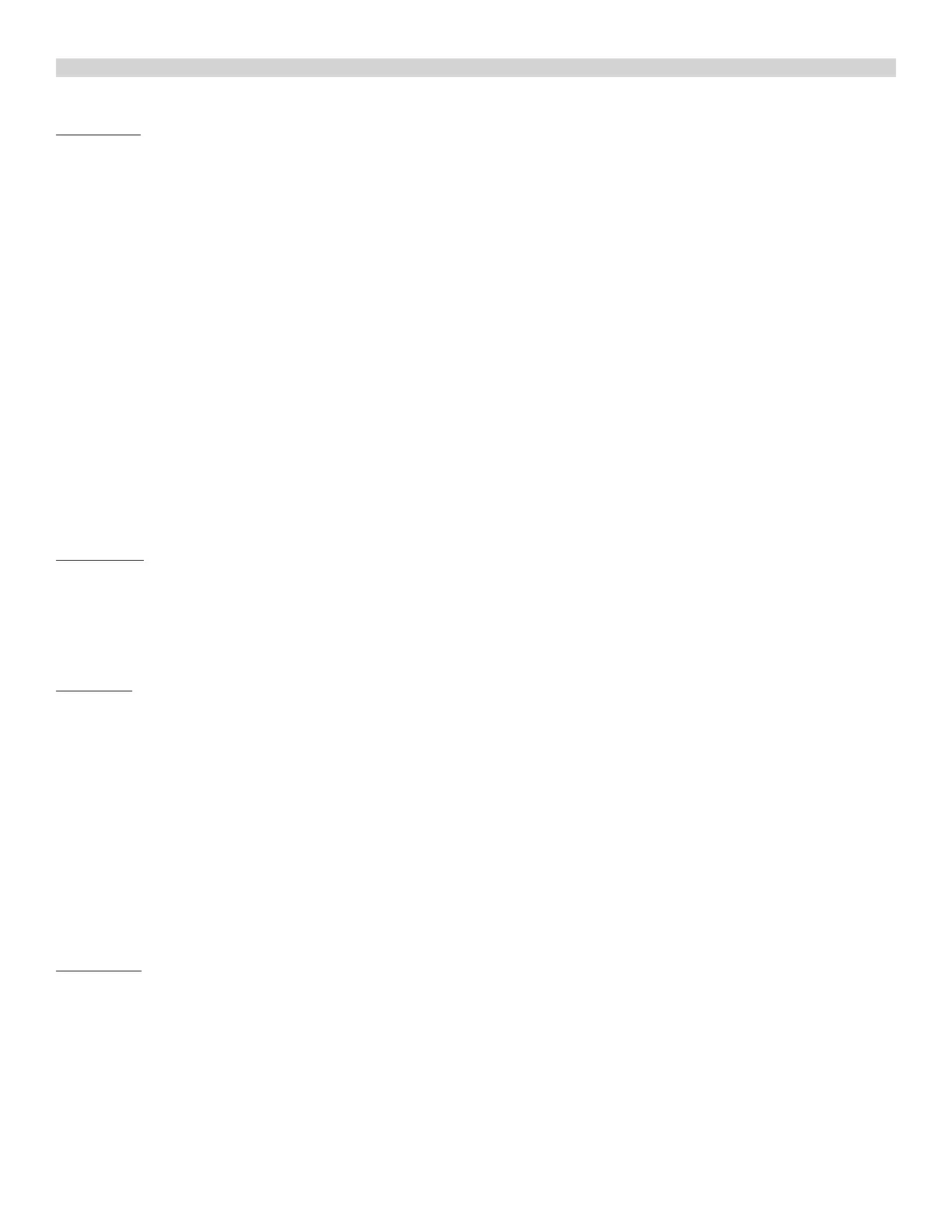8
DISPLAY PARAMETERS
The large display is backlit with 6 lines, the last line is the Status Bar line.
Menu Screen
Time (settable parameter; HH:MM:SS, displayed in 24 hour clock format)
Date (settable parameter; MM:DD:YY)
Header (16 character, 2 line settable parameter; 10 characters can be added to Line 1 of the header, 6 characters to Line 2)
IR Print (KMIRP or IRP-2)
˚C/˚F (Selectable parameter)
Gas Unit (Selectable parameter; select between ppm(n), ppm, mg/kWh(n), mg/kWh, mgm3(n), mgm3
Language (settable parameter; select between English, Espanol, Francais)
EFF (Efficiency; select between Efgn or Efgc except for Heavy Oil and Pellets)
O2 Ref (Selectable parameter; select between 0.0% to 20.0%)
Logs (if logs are saved, they will be displayed)
Code (for Authorized Service Personnel only)
Status Screen
Ti (Ambient temperature)
ATM (atmospheric pressure in mBars)
CAL (days until next calibration due)
AUX Screen
(Default selections can be changed by user to desired selections; select between O2, CO, Display Fuel Type, CAL, XAIR, LOSS, Efgn or
Efgc, ATM, Ti, ∆T, T2, T1, CO2, COa, or COn for each line)
Default Selections Are:
O2 (displayed in %)
CO (displayed in ppm)
CO2 (displayed in %)
T1 (displayed in ˚F or ˚C, depending on selection in Menu Screen)
T2 (displayed in ˚F or ˚C, depending on selection in Menu Screen)
Flue 1 Screen
CO2 (displayed in %)
O2 (displayed in %)
Efficiency
Efgn (Nett efficiency)
Efgc (Gross efficiency)
