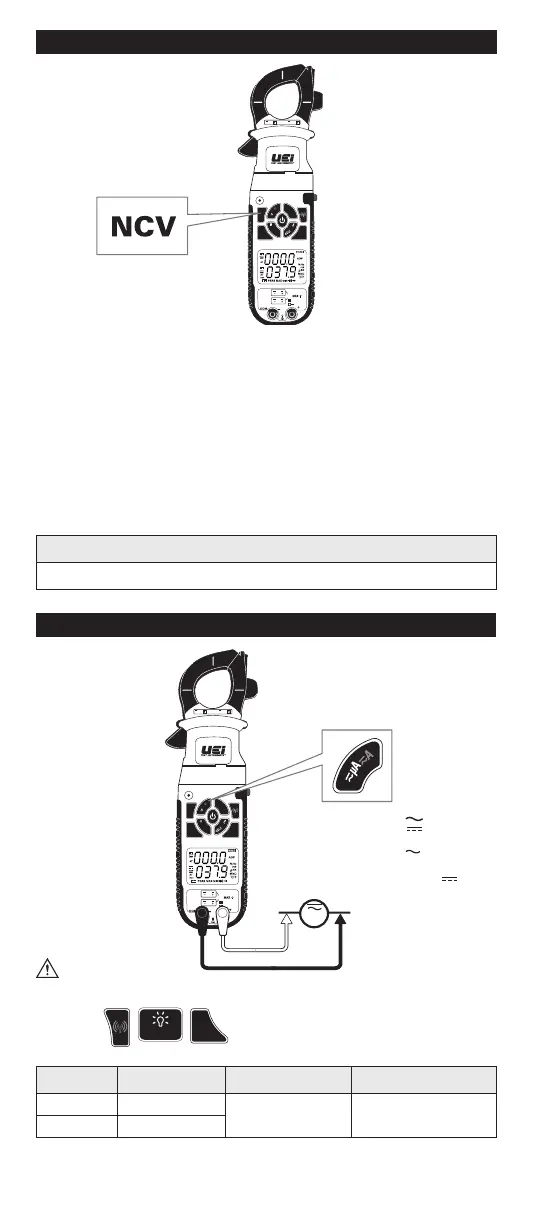9
DL429B
600V 600A
CAT Ill
CATIII
600V
MAX
30V
T2
T1
TEMP
INRUSH
BT
T
1
-T
2
NCV
MAX/
MIN
PEAK
DC
Zero
INRUSH
T
e
m
p
/
°
F
°
C
μ
A
A
V
H
z
/
D
u
t
y
MFD
RANGE
True RMS
LINK
Non-Contact Voltage
• Press and hold the NCV button and move the tip of the clamp meter near
voltage source.
• Non-Contact Voltage Detection is used to detect power with sensor located
in the tip of the clamp head, indicates positive response with both an
Audible and Visual alert.
• Do not use Non-contact voltage detector to determine if there is current on
the wire. Detection operation could be affected by socket design, insulation
thickness, type or other factors.
• Voltage indicator light may also light when voltage (>AC/DC 30V) is present
on the meter’s input jack or from an external interference such as motors,
flashlights, etc.
On Voltage
Approx. 24V AC
• Default = (upper)
• Default = (lower)
• Press x1 = (lower)
• Press and hold = (upper)
µA
µA
DL429B
600V 600A
CAT Ill
CATIII
600V
MAX
30V
T2
T1
TEMP
INRUSH
BT
T
1
-T
2
NCV
MAX/
MIN
PEAK
DC
Zero
INRUSH
T
e
m
p
/
°
F
°
C
μ
A
A
V
H
z
/
D
u
t
y
MFD
RANGE
True RMS
LINK
AC/DC Low Amps: <2000µA
WARNING
• Do not attempt to measure more than 2000µA.
Features:
RANGE
LINK
HOLD
MAX/
MIN
PEAK
Range Resolution Accuracy Overload Protection
600µA 0.1µA
± (1.2% +3 dgts) 600V RMS
2000µA 1µA
True RMS: 45Hz to 400Hz
µA
NCV Sensor in the tip.
