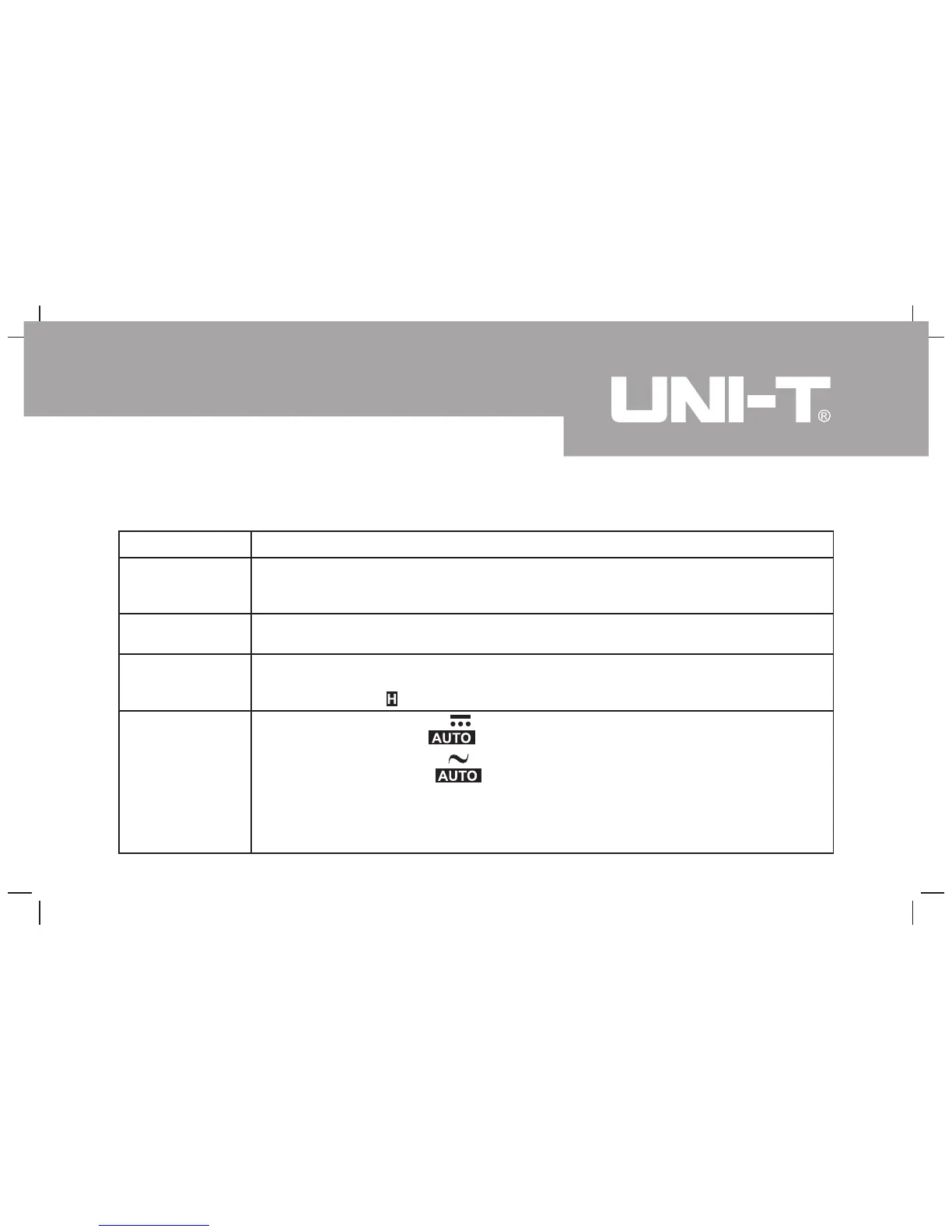Functional Buttons
Functional Buttons
Below table indicated for information about the functional button operations
Button Operation Performed
SELECT
Press SELECT to switch between resistance, capacitance, continuity buzzer and
diode measurement modes; the Meter beeps. Resistance measurement is
default.
Press RELATIVE to enter and exit the REL mode in any measuring mode except
in frequency/duty cycle; the Meter beeps.
Press HOLD once to enter hold mode.
Press HOLD again to exit hold mode.
In Hold mode, is displayed and the present value is shown.
Press Hz/DUTY at DCV to step through DCV, frequency and duty cycle
measurement mode. on the LCD will be disappeared.
Press Hz/DUTY at ACV to step through ACV, frequency and duty cycle
measurement mode. on the LCD will be disappeared.
The Meter will be at DCV: 400mV or ACV: 4V after stepping through frequency
and duty cycle measurement mode. Therefore it is necessary to turn the
rotary switch or turn off and on the Meter to resume to autoranging mode
when measuring higher voltage.
RELATIVE
DATA HOLD
Hz/DUTY
11
Model UT10A: OPERATING MANUAL
l
l
l
l
l
l
