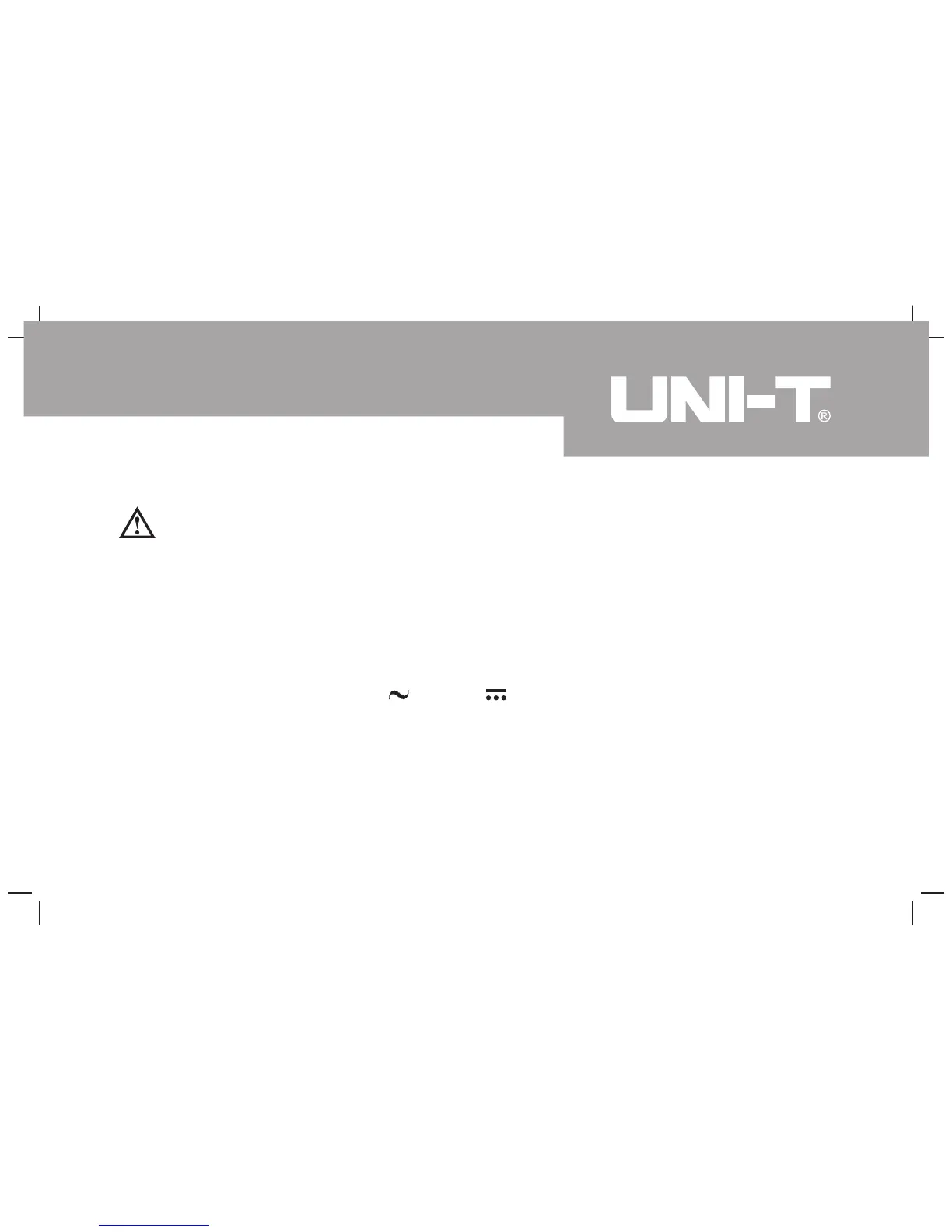D. Frequency and Duty Cycle Measurement (see figure 3 with dotted line)
Warning
To avoid harm to you or damages to the Meter, do not attempt to measure
voltages higher than 60V in DC or 30V rms in AC although readings may be
obtained.
The testing resolution may vary from the inputted frequency and waveform,
the Meter resolution is based on the sine wave.
Note
When Hz or Duty Cycle measurement has been completed, disconnect the
connection between the testing leads and the circuit under test.
Measurement Operation(8)
19
Model UT10A: OPERATING MANUAL
To measure frequency and duty cycle, connect the Meter as follows:
1. Set the rotary switch to ACV or DCV range.
2. Press Hz/DUTY button select Frequency or Duty Cycle measurment mode.
3. Connect the test leads across with the object being measured.
The measured value shows on the display.
l
