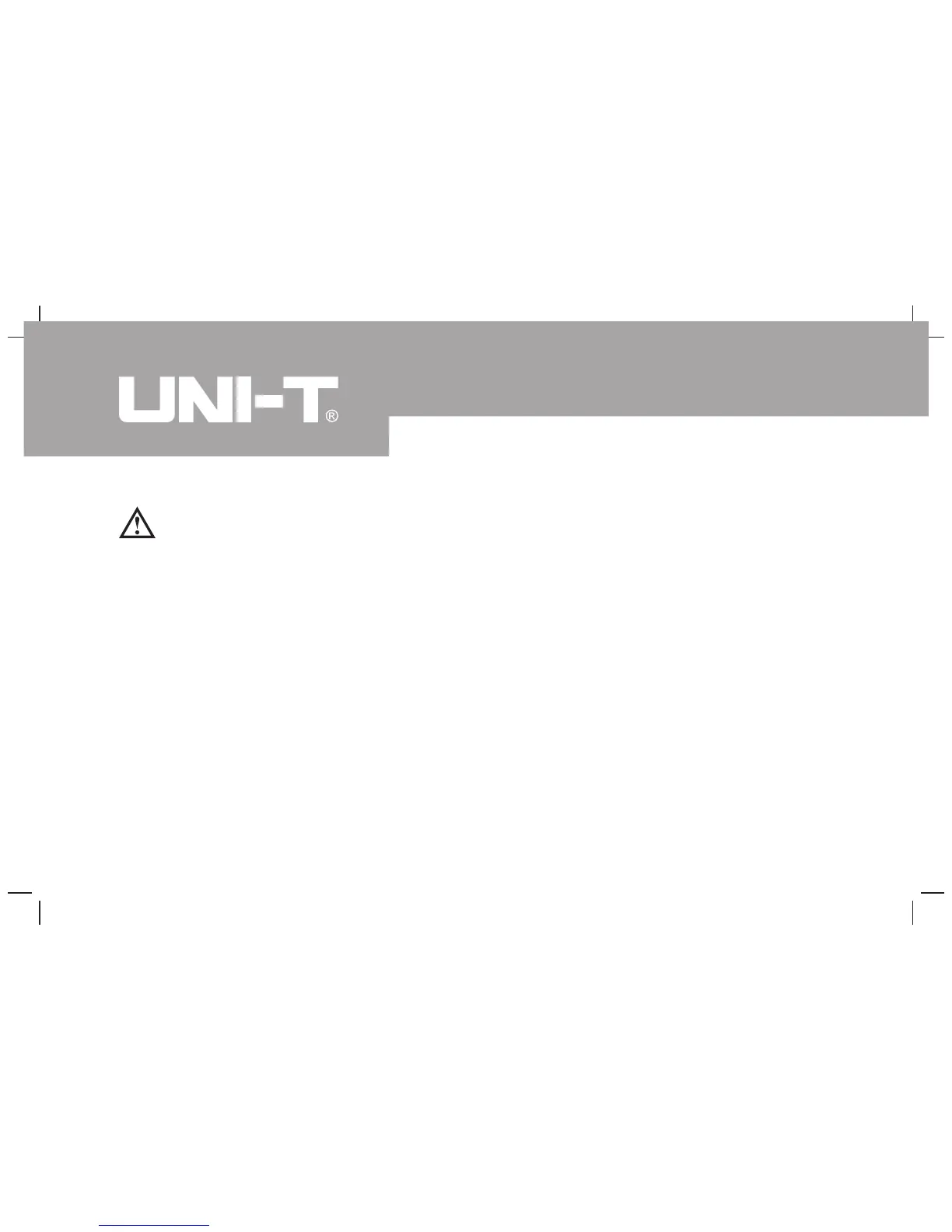Rules For Safe Operation (1)
Rules For Safe Operation
Warning
To avoid possible electric shock or personal injury, and to avoid possible
damage to the Meter or to the equipment under test, adhere to the following
rules:
6
Model UT10A: OPERATING MANUAL
Before using the Meter inspect the case. Do not use the Meter if it is damaged
or the case (or part of the case) is removed. Look for cracks or missing
plastic. Pay attention to the insulation around the connectors.
Inspect the test leads for damaged insulation or exposed metal. Check the
test leads for continuity.
Do not apply more than the rated voltage, as marked on the Meter, between
the terminals or between any terminal and grounding.
The rotary switch should be placed in the right position and no any changeover
of range shall be made during measurement is conducted to prevent damage
of the Meter.
l
l
l
l
