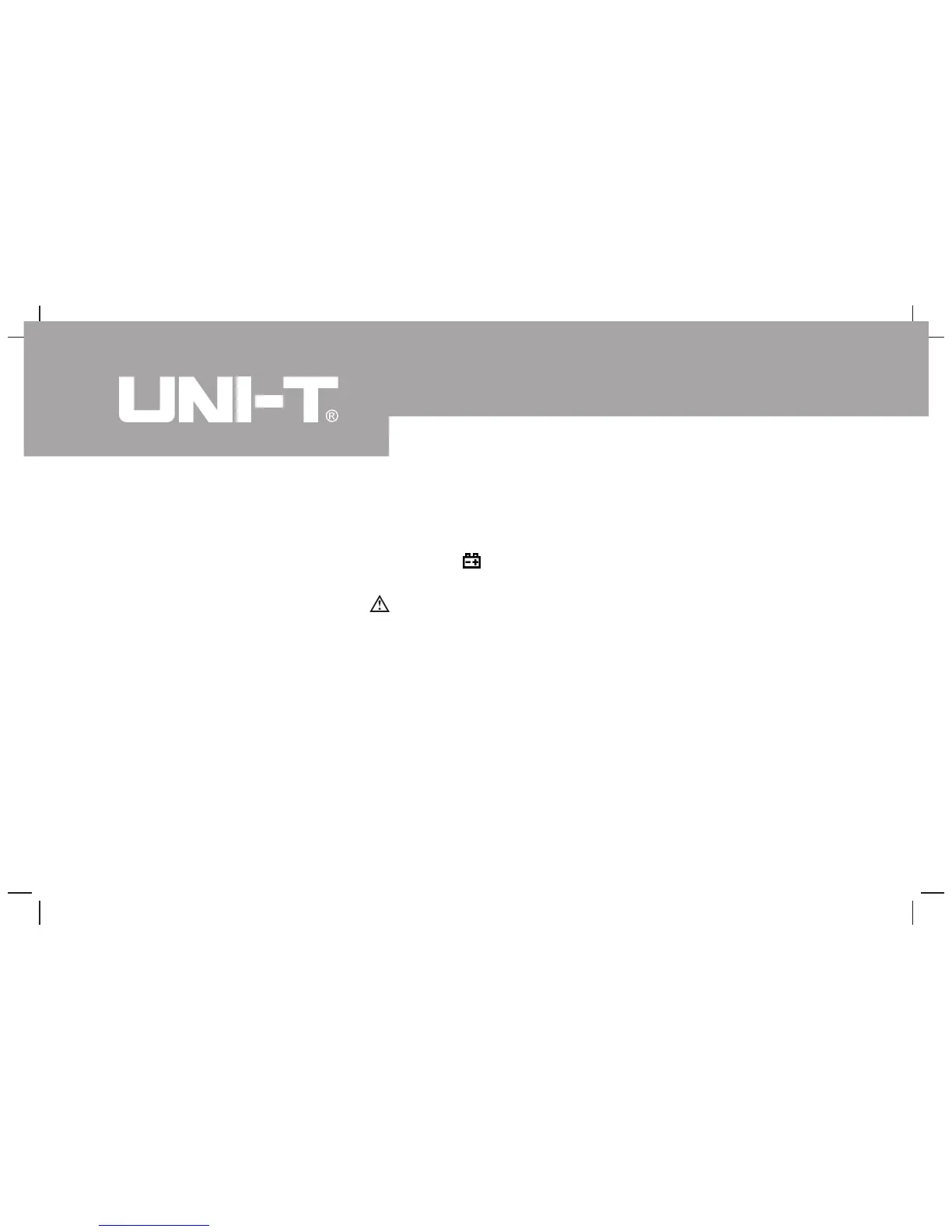Measurement Operation(1)
Measurement Operation
Make sure the Sleep Mode is not on if you found there is no display on the LCD
after turning on the Meter.
Make sure the Low Battery Display is not on, otherwise false readings may
be provided.
Pay extra attention to the symbol which is located besides the input terminals
of the Meter before carrying out measeurement.
12
Model UT10A: OPERATING MANUAL
l
l
l
