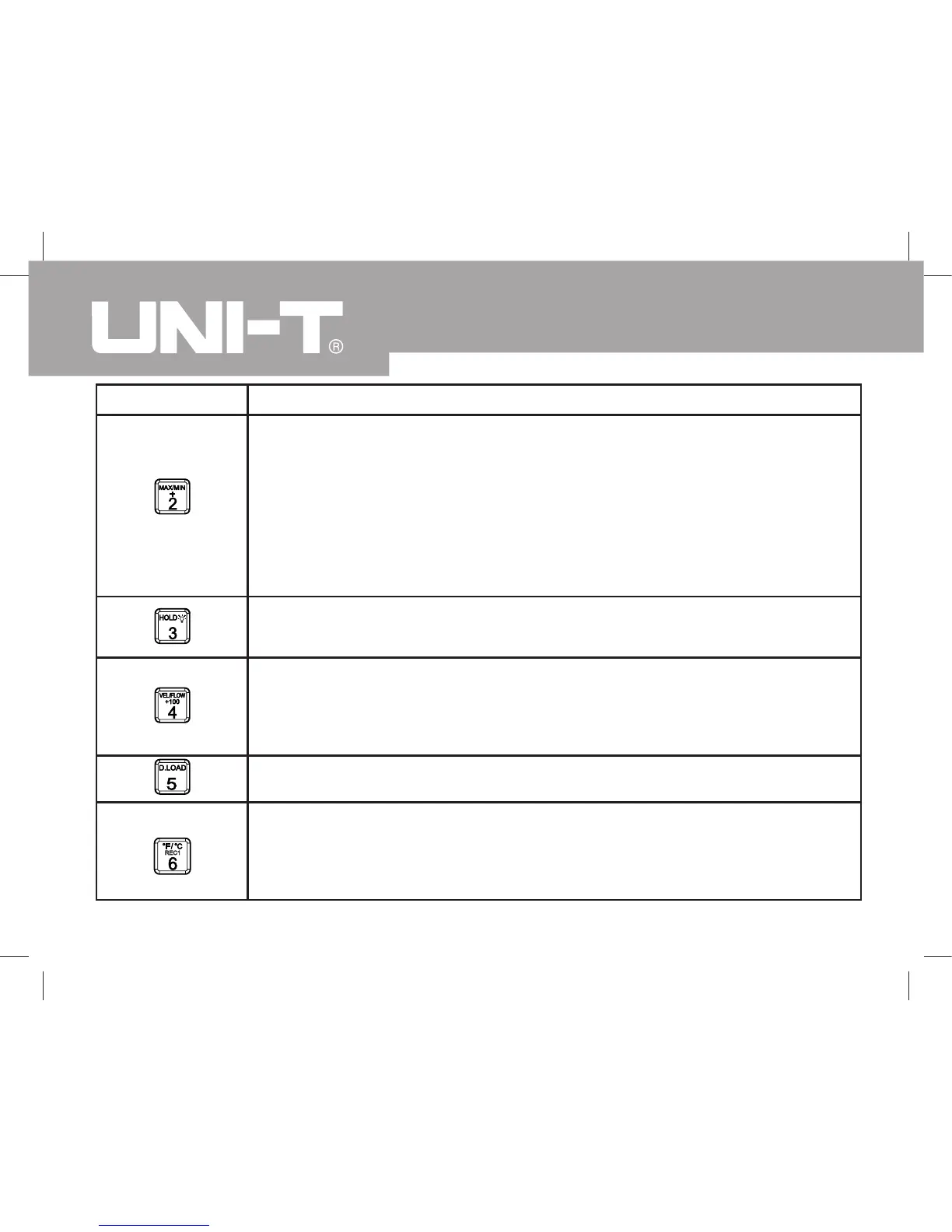UT361/UT362 OPERATING MANUAL
12
Button 5 - Display the data download to USB port (For UT362 only)
Description
Button 2 - Press this button to choose
In wind speed measurement: maximum reading, minimum reading
and the instant measuring unit exchange
In wind count measurement: maximum reading, minimum reading,
average reading, 2/3V maximum value and instant measurement
units exchange. It can add together in the setup stage
Button 3 - Press once to enter the Hold mode. Press it again to
exit Hold mode. Continually press to open backlight display
Button 4 - Press this button to read 100 pieces of data records and
function switch on between wind speed measurement mode and
wind count measurement mode
Button 6 - This button function key switch is for Centigrade
temperature and Fahrenheit temperature
RELC1 means in data processing as you can view it from first data
Function Key
