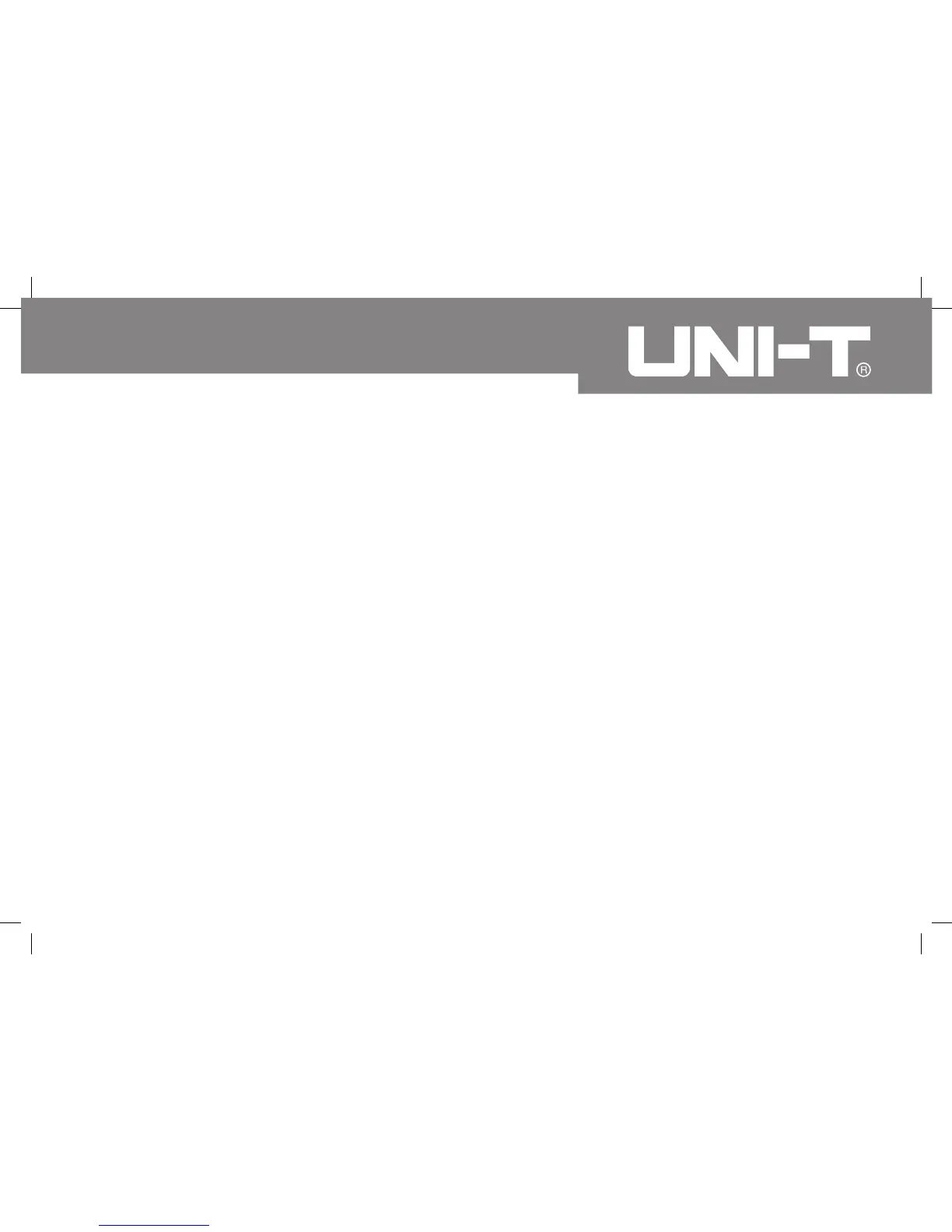Note
The Meter displays a fixed value which is the
distributed capacitor’s value of the inside Meter. To
ensure accuracy, it is necessary to subtract this value
from the measured value when measuring small
capacitor.
Multi-purpose socket can be used instead of testing
leads. Insert the capacitor being tested into the
corresponding input terminal of the multi-purpose
socket. When measuring small capacitor value,
more accurate value can be obtained using multi-
purpose socket.
It is normal to take a longer time when testing a
capacitor value higher than 600µF.
The LCD displays OL indicating the tested capacitor
is shorted or it exceeds the maximum range.
27
Model UT803: OPERATING MANUAL
When capacitance measurement has been
completed, disconnect the connection between the
testing leads and the circuit under test and remove
the testing leads away from the input terminals of
the Meter.
l
l
l
l
l
