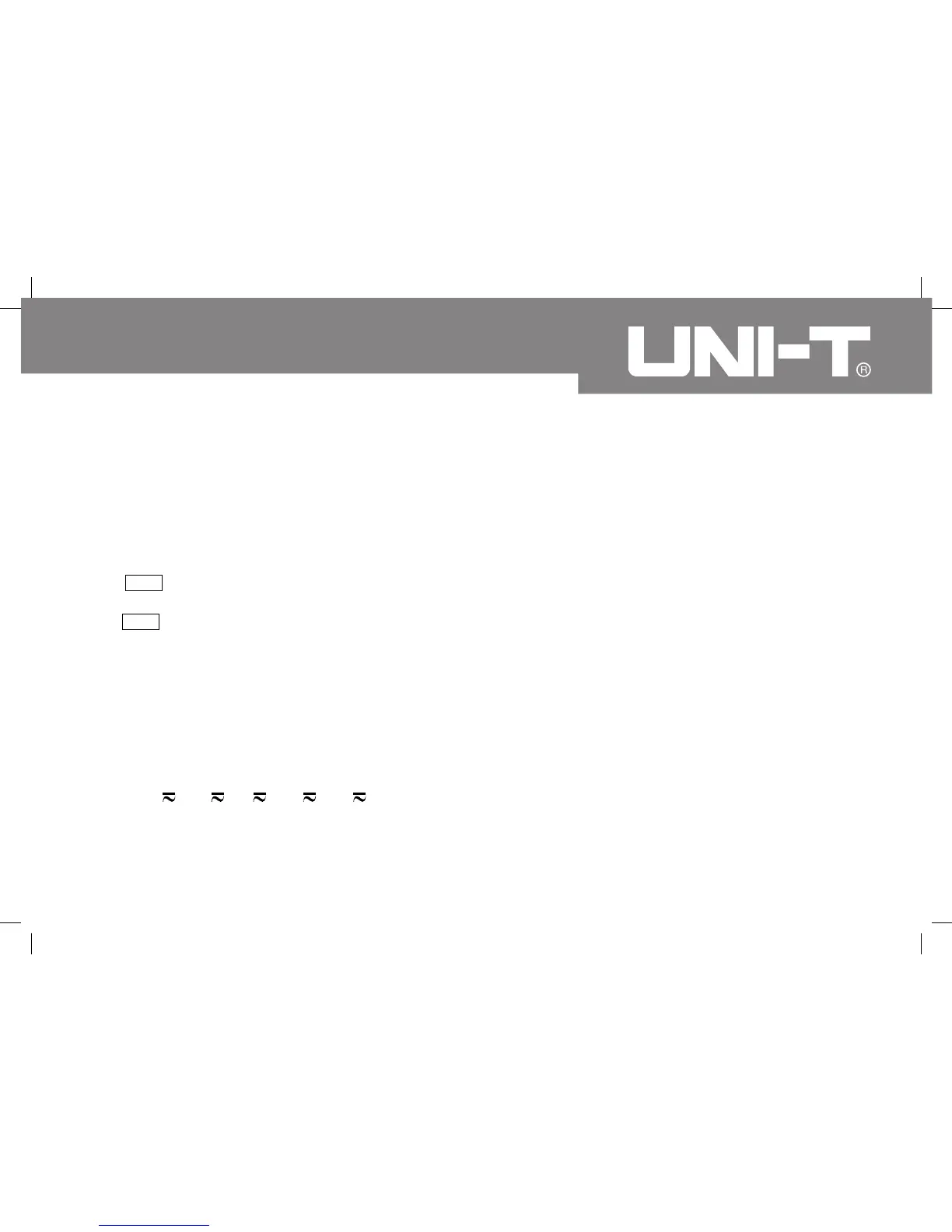35
The MAX MIN Button
MAX MIN recording mode captures and stores the
maximum and minimum input value detected.
To use the MAX MIN mode as follows:
Press MAX MIN to display the highest reading
( MAX is shown on display).
Press MAX MIN again to display the lowest reading
( MIN is shown on display).
Press and hold MAX MIN for over 1 second to exit
the MAX MIN mode.
AC/AC+DC Button
It is used to select measuring AC or AC+DC when
measuring AC. Press it only at the AC voltage or current
measuring mode which is at the rotary switch
position V , mV ,µA , mA or A . “+DC “ will
be displayed when it is pressed under DC measurement
mode.
POWER INPUT Switch
It is used to select AC 220V/50Hz or DC 6pcs of 1.5V
battery (R14) to power on the Meter. It is located at the
tail of the Meter.
Model UT803: OPERATING MANUAL
l
l
