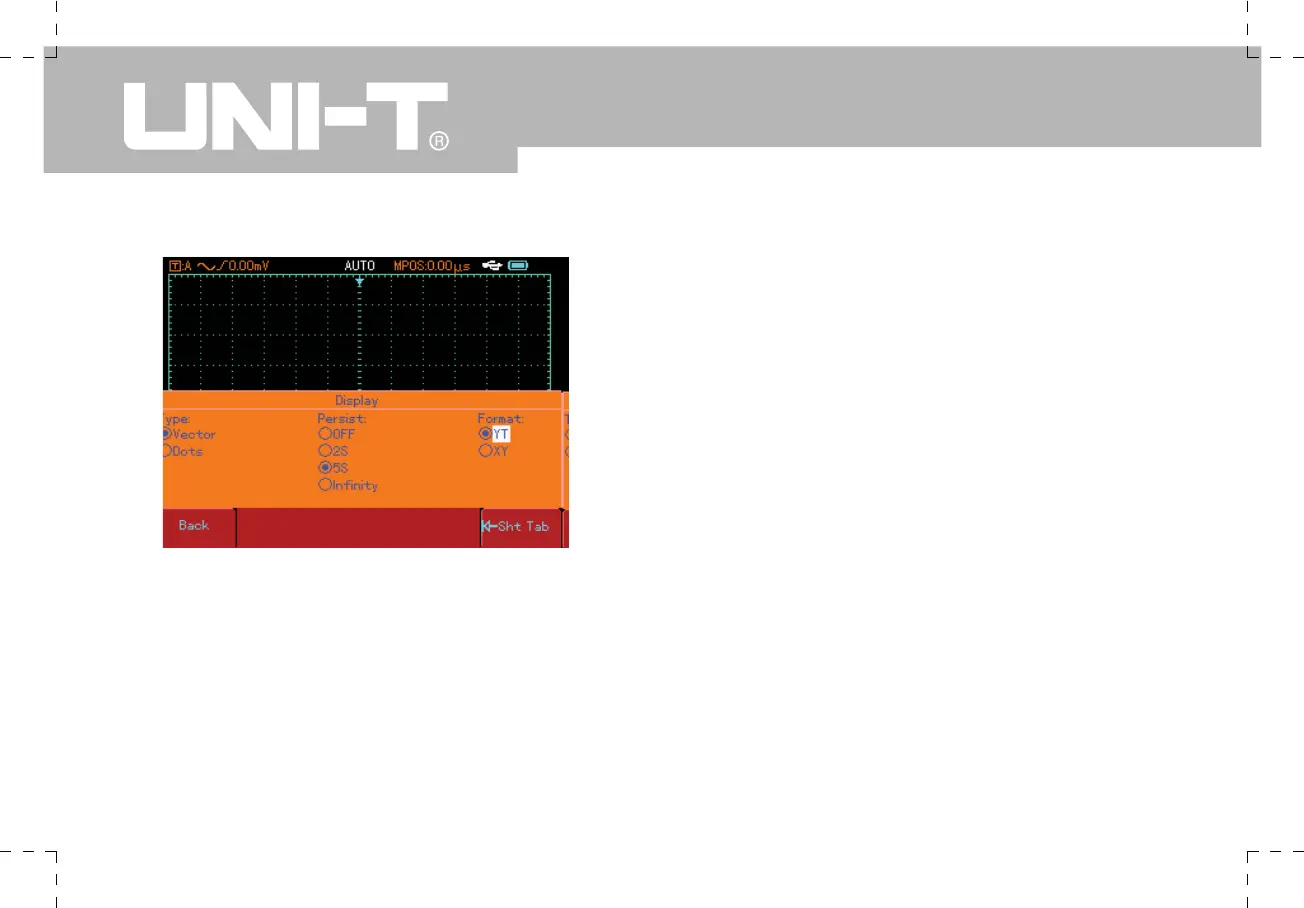UTD1000 User Manual
Figure 2-5 Operating the
“Format” Menu with the jog dial
will then enter the format menu. If you wish to change
the format repeat the above steps. Otherwise press the
jog dial to close this menu, as shown in Figure 2-5.
Note : When operating the menu as shown in Figure 2-4,
if the menu selection indicator is at “continuous”, you
can press the return key [F5] to go back to the previous
type menu to reset that page.
2. Controlling bias voltage with the jog dial
(See the “Vertical System Setup” section for details)
3. Shifting trigger level with the jog dial
(See the “Trigger System Setup” section on P.24 for
details)
4. Doing cursor measurement with the jog dial
(See the “Cursor Functions” section on P.49 for details)
5. Using the mathematics function with the jog dial
(See the “Mathematics Function” section on P.52 for
details)
c. With the jog dial, select dot as the display type. The
selected menu will appear bold. Then press the jog dial
once to confirm. “Dot” is now selected as the display
type, and the bold selection indicator on the screen will
automatically jump to the continuous menu, as shown in
Figure 2-4. Turn the jog dial to set continuous mode to
5s, then press the jog dial once to confirm. The screen
