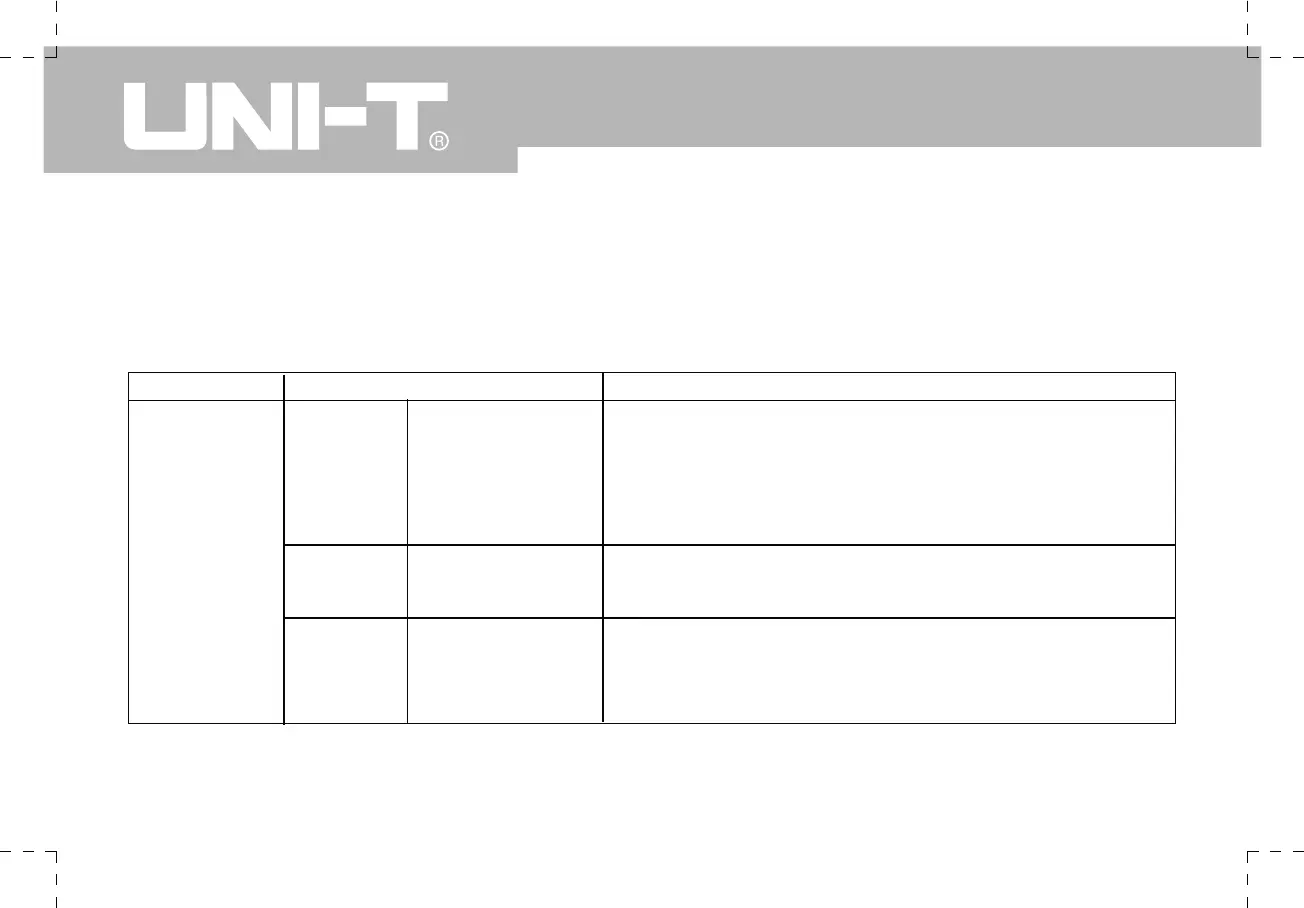UTD1000 User Manual
9. Utility Function Setup
Press [USER] to pop up the utility system setup menu, as shown in Table 2-14
Function Menu
Option
Battery
-saving
Display
Color
Black&White
ㅔԧЁ᭛
㐕储Ё᭛
English
Explanatory Note
When operating with battery, the Oscilloscope will power off at
the set time to save battery power if the unit remains idle for
a specified period of time. If DC power adaptor is connected,
this energy-save mode is disabled.
Set the interface design of the testing device.
There are three designs to choose from.
Select the interface language.
Setup
OFF
5 min
10 min
15 min
20 min
Language
Table 2-14 Utility menu