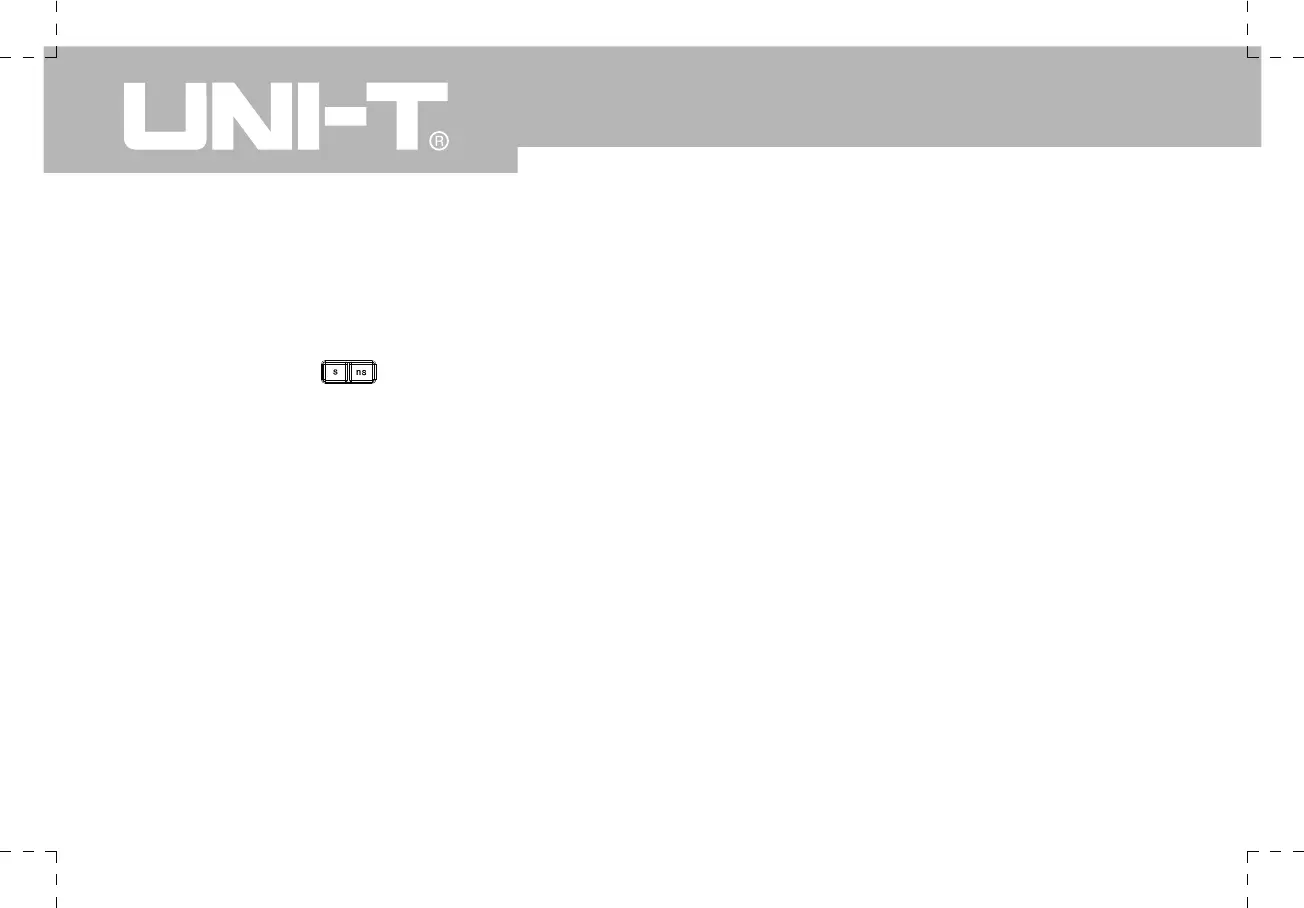UTD1000 User Manual
4. Horizontal System Setup
Changing the signal time base and horizontal shift
Accelerate or decelerate the Oscilloscope’s scanning
rate by pressing , from 5ns/div~50s/div
(UTD1102C).
Note : Minimum horizontal time base range of the
UTD1000 Series varies from model to model.
5. Trigger System Setup
Triggering decides when the Oscilloscope collects data
and display waveforms. Once the trigger is correctly set
up, it can transform unstable displays into meaningful
waveforms. When beginning to acquire data, the
digital storage Oscilloscope first collects sufficient data
required for drawing a waveform on the left side of the
trigger point. While waiting for the triggering condition,
the Oscilloscope will continue acquiring sufficient data
to draw a waveform on the right side of the trigger point.
You can set trigger functions with the trigger function
key [TRIGGER].
Trigger : Key for the trigger function setup menu.
Trigger level : Trigger level is set to a signal voltage
that matches the trigger point (by turning the jog dial).
Trigger types : Edge, Video, Pulse.
Edge trigger : Trigger is set to occur when the signal
is at the rising or falling edge. You can set the trigger
level to change the trigger point’s vertical position on
the trigger edge, i.e. the intersection point of the trigger
level line and the signal edge on the screen.