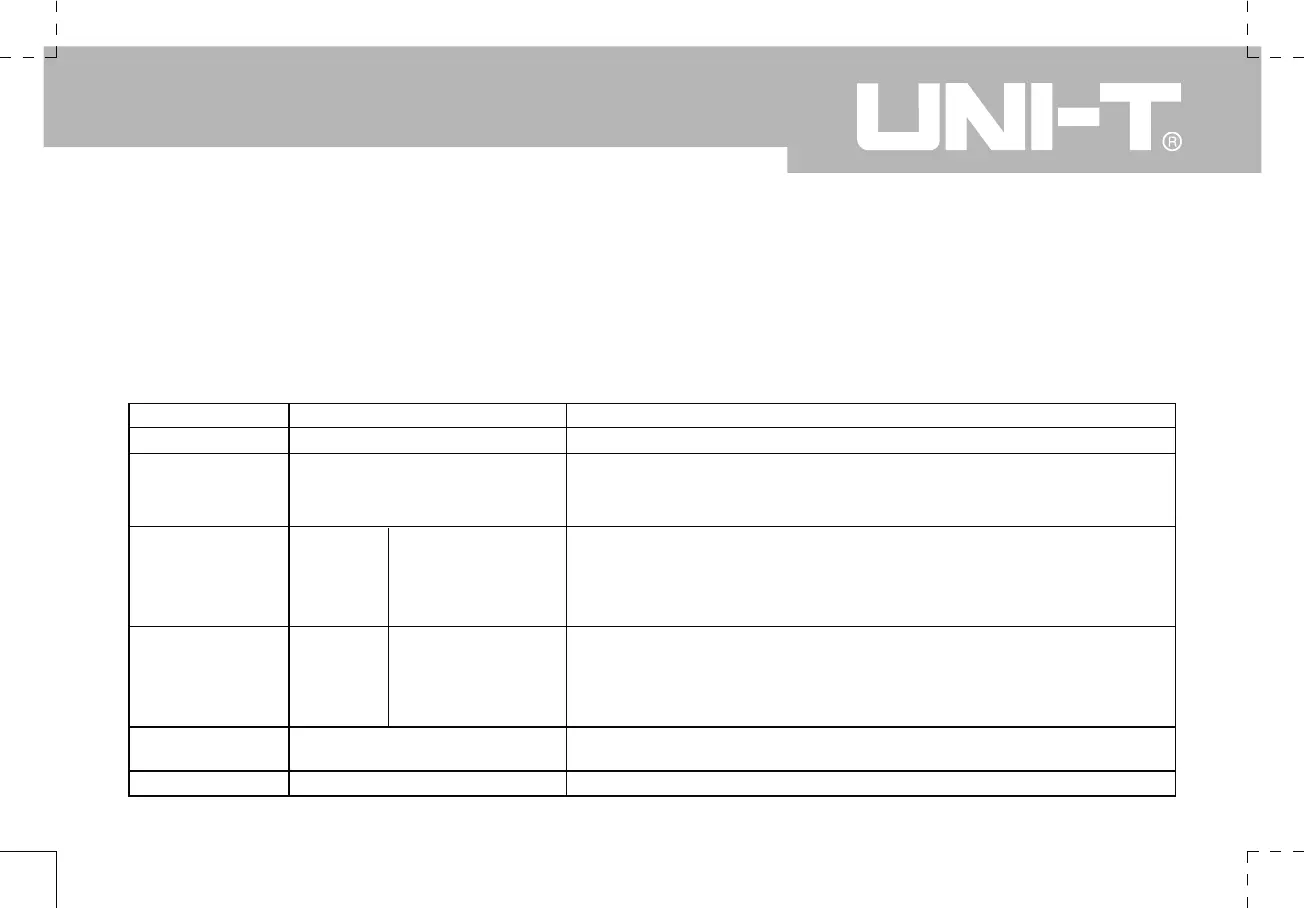UTD1000 User Manual
Pulse trigger : When the pulse width of the trigger signal reaches a preset trigger condition, trigger occurs.
Video trigger : Carry out field or line trigger to standard video signals.
Below are notes for various trigger menus.
Edge Trigger
For edge trigger menu setups please see the table below.
Function Menu Setup Explanatory Note
Trigger
Edge Set edge as the trigger type.
Trigger source
A
B
Alternate
Set Channel A as the signal source trigger signal.
Set Channel B as the signal source trigger signal.
A and B trigger their individual signals alternately
Trigger setup
Trigger
mode
Auto
Normal
Single
Waveform is acquired even when no trigger condition is detected.
Acquisition takes place only when trigger condition is met.
One waveform is acquired when one trigger is detected.
Acquisition then stops.
Trigger
coupling
DC
AC
L/F Suppression
H/F Suppression
Allow AC and DC quantities of the input signal to pass.
Intercept DC quantities of the input signal.
Reject low frequency quantities below 80kHz of the signal.
Reject high frequency quantities above 80kHz of the signal.
Slope
Rise
Fall
Set to trigger at the signal’s rising edge.
Set to trigger at the signal’s falling edge.
Holdoff
40ns – 1.5s
Adjust holdoff time.
Table 2-2
