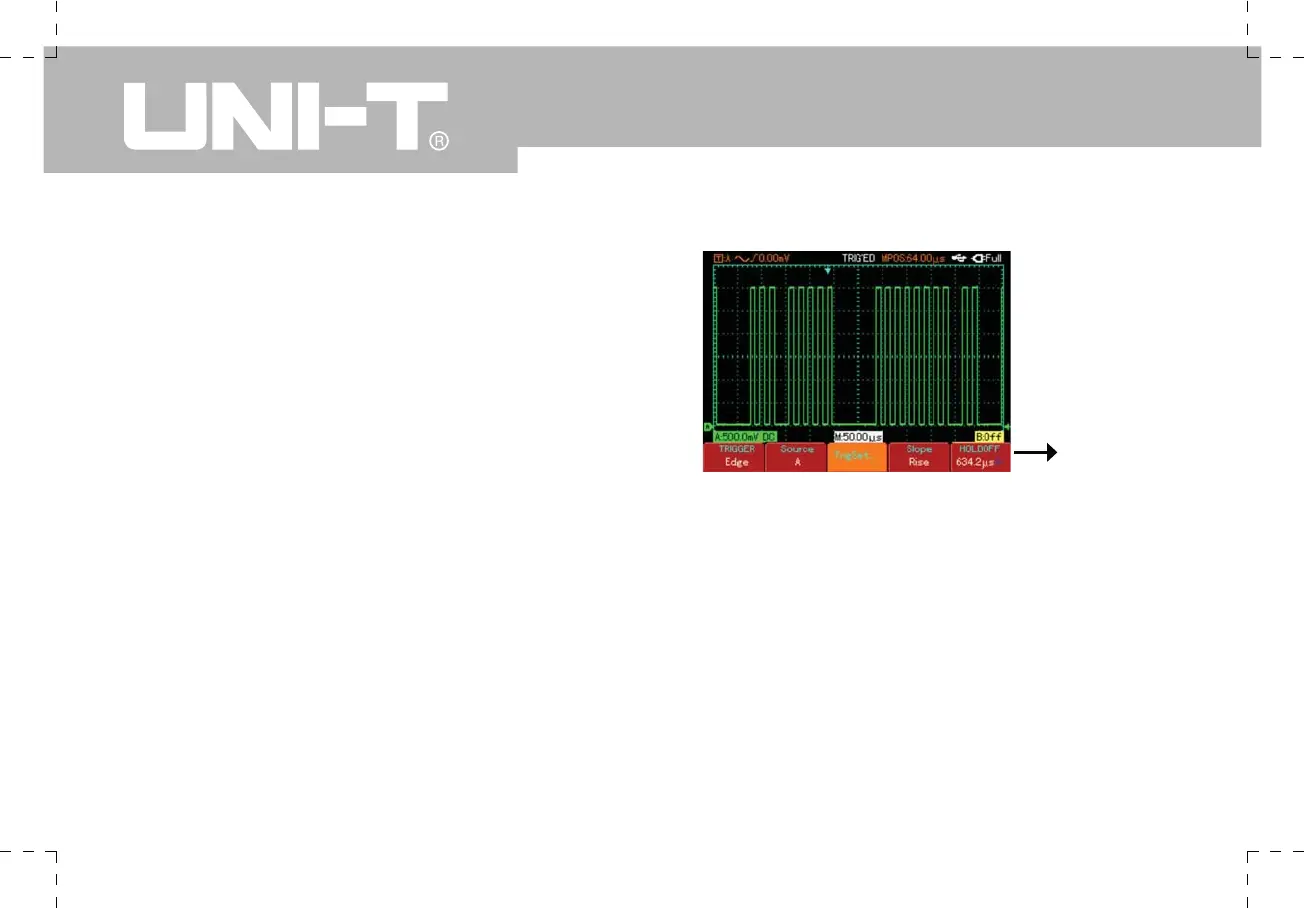UTD1000 User Manual
Adjusting Holdoff Time
You can adjust the holdoff time to observe complicated
waveforms (e.g. pulse string series). Holdoff time
means adjusting the data acquisition cycle of the digital
storage Oscilloscope. It is an exact multiple of the
cycle of the complicated waveform being tested, thus
synchronization is possible.
For example, if the signals being tested are a group
of wave signals, apply them to Channel A then press
[TRIGGER] to select edge trigger mode. Next press [F5]
to activate holdoff adjustment and adjust holdoff time
with the jog dial. Holdoff time will change accordingly
until waveform display is stable, as shown in the figure
below.
Note : Holdoff time is usually slightly shorter than
the “large cycle” time. When observing the RS232
communication signal, it is easier to achieve stable
synchronization of holdoff time is slightly shorter than
the starting edge time of every set of data.
Holdoff time
Figure 2-16 Holdoff
Pulse Trigger
Pulse trigger means determining the triggering time
based on the pulse width. You can acquire abnormal
pulse by setting the pulse width condition.