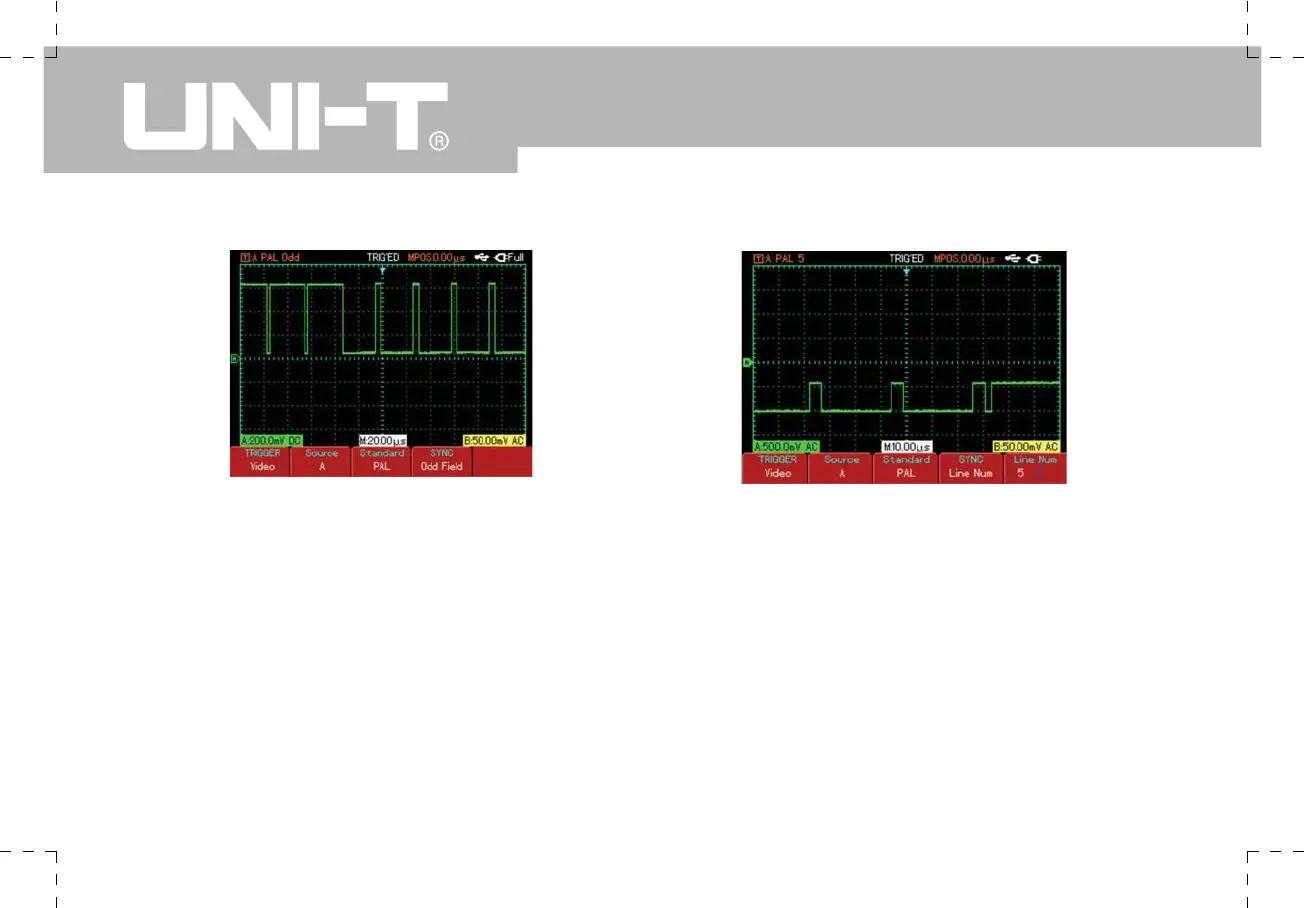UTD1000 User Manual
Video line triggering
To trigger on the video line, follow the steps below :
1.Press [TRIGGER] to display the trigger menu.
2.Press [F1] to set the type to video.
3.Press [F2] to set trigger source to A.
4.Press [F3] select PAL as the video standard.
5.Press [F4] to select defined line synchronization.
6.Make the signal trigger on any particular line by
turning the jog dial.
7.Adjust the horizontal time base for a clear waveform
display.
Figure 3-8
Video odd field triggering
Figure 3-9 Video line triggering
