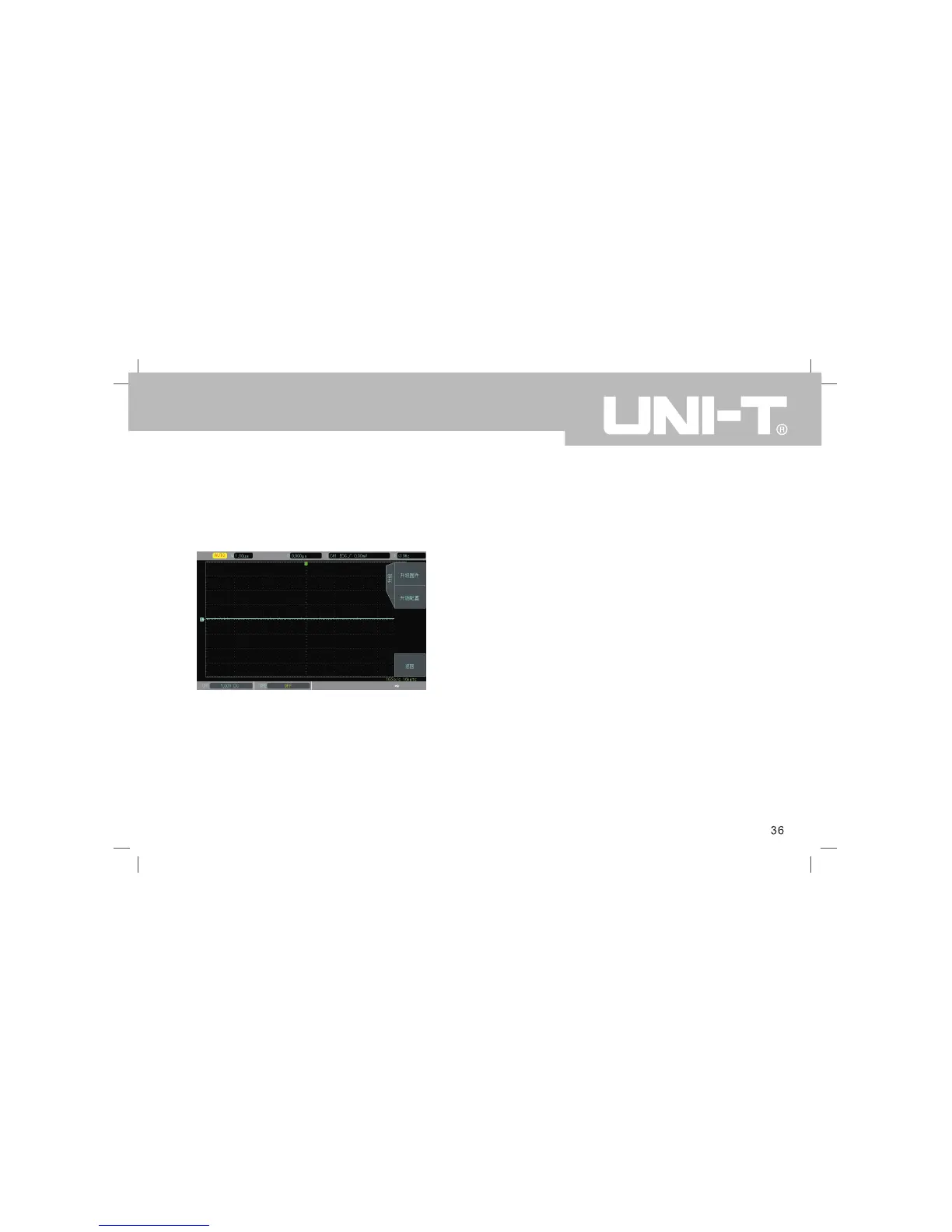② Software upgrade file can be found on UNI-T website or UNI-T distributors.
Software file is consistent with the machine model and hardware version.
Software version higher than the current version is stored in the root
directory of U disk.
③ Insert USB disk, press UTILITY to enter the auxiliary function menu,
press F1 to select system to be upgraded . Press SELECT to confirm
④ Upgrade process takes different time based on different contents to be
upgraded. After the upgrade, syetem will automatically restart in order
to complete the upgrade.
Note: please make sure that the power supply is on throughout the
upgrade process in order to avoid the incomplete upgrade. If the system
is not completely upgraded, it might not be able to restart.
Chapter 12- Other Function Keys
12.1 Automatic Setting
Automatic settings will according to the input signal, choose appropriate time
base files, range profile, and triggering parameters so that the waveform
automatically properly displays on the screen. Press the AUTO key to enable
automatic settings.
①. Automatic setting is suitable for setting up simple single frequency signals,
and not for complex combination waves.
②. The signal frequency is not less than 50Hz, the amplitude is not less than
30mVpp, and the square wave duty cycle is more than 5%
③. Only opened channel can be used for automatic setting
12.2 Run/Stop
When the RUN/STOP key is pressed, a green light will be on, indicating the
RUN status. When the key is pressed again and a red light appears, indicating
the STOP status. The RUN state enables the oscilloscope to be in continuous
acquisition, the upper screen will display AUTO. During the STOP state, the
oscilloscope stops collecting data, and the upper screen displays STOP.
Press RUN/STOP key to switch run/stop state.
12.3 Factory Setting
By pressing the DEFAULT button, you can quickly restore to factory settings.
UTD2000CEX-II series oscilloscope factory settings are as below:
UTD2000CEX-II User Manual